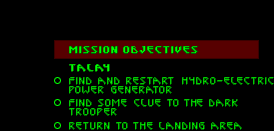
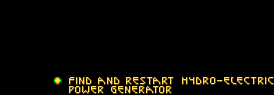
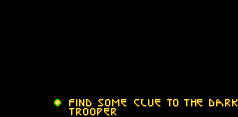
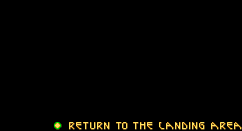
![[TOC]](./images/gototoc.gif)
![[Prev]](./images/gotoprev.gif)
![[Next]](./images/gotonext.gif)
This is a special LFD file which contains mission briefings and graphics for the in-game PDA (accessed by pressing F1).
The following files must always be present in DFBRIEF.LFD:
PLTTbrf-jan Palette to use for briefings DELTcursor Cursor for briefings and PDA ANIMguns Weapons screen in PDA ANIMitems Items screen in PDA |
There must also be one or more briefing backgrounds as necessary:
ANIMbrf-jan Jan ANIMbrf-mon Mon Mothma ANIMbrf-nil Jabba |
Briefings are stored in DELT sections of DFBRIEF.LFD, named after the level. The BRIEFING.LST file (found in Dark.GOB) tells the game which background image (Jan, Mon Mothma or Jabba) to use with the briefing. Custom background ANIMs can be added.
The width of the scrollable region seems to be hardcoded in the game, so the only field we'll want to change is SizeY.
Objective screens are stored in ANIM sections of DFBRIEF.LFD, also named after the level. The first DELT in the ANIM has all the goals in green text. The following DELTs have one goal each in yellow text. They are overlaid on the first DELT when the goal has been completed.
The level's GOL file controls the display of completed goals.
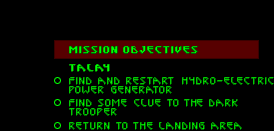 |
||
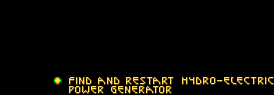 |
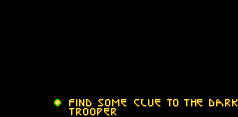 |
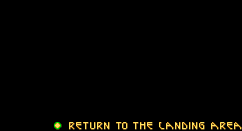 |
When creating custom mission goals, the "completed" (yellow) text has to be positioned correctly in the DELT images, so that they precisely overlay the green text.
Contains 9 DELT images corresponding to the 9 weapons, and an unused 10th image. It is shown on the WEAP screen in the PDA.
Contains the DELT images shown on the INV (inventory) screen in the PDA. There are 17 DELTs found in the original items.anim but 4 more may be added, for a total of 21. The following table lists each DELT and its corresponding LOGIC.
| DELT | Description | LOGIC |
|---|---|---|
| 0 | Red Key | RED or I_OFFICERR |
| 1 | Yellow Key | YELLOW or I_OFFICEY |
| 2 | Blue Key | BLUE or I_OFFICERB |
| 3 | IR Goggles | GOGGLES |
| 4 | Ice cleats | CLEATS |
| 5 | Gas mask | MASK |
| 6 | Death Star Plans | PLANS |
| 7 | Phrik | PHRIK |
| 8 | Nava card | NAVA |
| 9 | Data tapes | DATATAPE |
| 10 | Unused | |
| 11 | DT Weapon | DT_WEAPON |
| 12 | Code 1 | CODE1 or I_OFFICER1 |
| 13 | Code 2 | CODE2 or I_OFFICER2 |
| 14 | Code 3 | CODE3 or I_OFFICER3 |
| 15 | Code 4 | CODE4 or I_OFFICER4 |
| 16 | Code 5 | CODE5 or I_OFFICER5 |
| 17 | Code 6 | CODE6 or I_OFFICER6 |
| 18 | Code 7 | CODE7 or I_OFFICER7 |
| 19 | Code 8 | CODE8 or I_OFFICER8 |
| 20 | Code 9 | CODE9 or I_OFFICER9 |
DELT 10 was associated with an image in the DF Demo, but this was cut from the final game. It might have been "Moff Rebus' Notebook" which is mentioned in the SEWERS.ANIM found in the demo version. If an image is inserted in DELT 10, it will be displayed if the LAMAXOUT cheat is used.
Code keys 6-9 are not present in Dark Forces, but can be added by adding DELTs 17-20 to ITEMS.ANIM. (They don't have to be code keys; they can be modded as other kinds of items that are carried by Imperial Officers....) However we are limited by how much can fit on the PDA screen...
Weapons can be modded by altering the DELTs found in GUNS.ANIM as well as the other assets (textures, sprites, etc.) for each weapon, and the messages in TEXT.MSG. See the resource lists.
Items can be also be modded, by altering ITEMS.ANIM, TEXT.MSG, and assets. The existing keys, code keys and 5 goal items can be replaced with new ones.