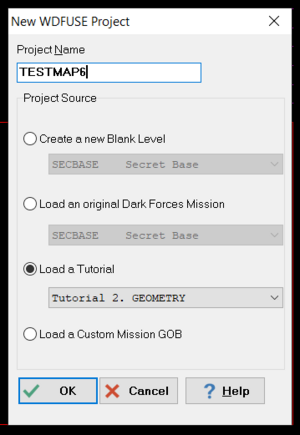| Display title | WDFUSE Tutorial - Advanced Geometry |
| Default sort key | WDFUSE Tutorial - Advanced Geometry |
| Page length (in bytes) | 18,341 |
| Namespace ID | 0 |
| Page ID | 207 |
| Page content language | en - English |
| Page content model | wikitext |
| Indexing by robots | Allowed |
| Number of redirects to this page | 0 |
| Counted as a content page | Yes |
| Page image | 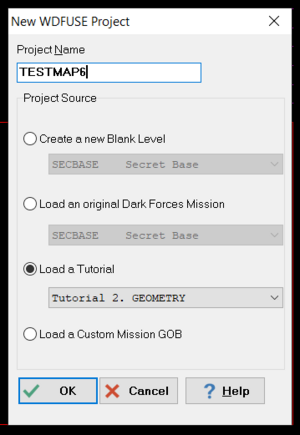 |
| Edit | Allow all users (infinite) |
| Move | Allow all users (infinite) |
| Page creator | DF21net (talk | contribs) |
| Date of page creation | 16:56, 23 June 2022 |
| Latest editor | Df21admin (talk | contribs) |
| Date of latest edit | 13:11, 18 March 2024 |
| Total number of edits | 12 |
| Total number of distinct authors | 3 |
| Recent number of edits (within past 90 days) | 0 |
| Recent number of distinct authors | 0 |
Description | Content |
Article description: (description)
This attribute controls the content of the description and og:description elements. | Now that you've learned the basics switch to the Geometry tutorial by starting a New project (you can click the New button in the main menu or press CTRL-N) and choosing the Geometry tutorial and press Ok . |