(initial temp page) |
No edit summary |
||
| (13 intermediate revisions by the same user not shown) | |||
| Line 1: | Line 1: | ||
[[File:DF WaxGenerator 01.png|none|thumb|352x352px]] | |||
The tool is under development, as is the documentation. | The tool is under development, as is the documentation. | ||
This will cover starting with an existing Blender file as a template, changing colours, species, outfits and weapons, then rendering and creating the WAX file for use in Dark Forces. | This will cover starting with an existing Blender file as a template, changing colours, species, outfits and weapons, then rendering and creating the WAX file for use in Dark Forces. No previous Blender knowledge is required, all the core functionality is in a custom UI panel shown in the screenshot. | ||
Please check back soon for more information. | Please check back soon for more information. | ||
Before we get started, there are some tools to download: | |||
1) Blender: https://www.blender.org/download/ - current version (4.2 at time of writing) | |||
or if need be https://download.blender.org/release/ for any and all previous releases. | |||
2) WAX/FME Convertor (by Jereth Kok): https://df-21.net/downloads/utilities/waxconverter/waxconverter.zip | |||
Note: Requires .NET 6.0 - Version 3.2 - June 2024 Release | |||
3) The template files, available here: '''''(Insert link here when files complete)''''' | |||
TROOP Replacement Template - Frame Ranges: | |||
* Seq 0: 0-4 Walking Front | |||
* Seq 1: 5-9 Walking Front Angle Left | |||
* Seq 2: 10-14 Walking Side Left | |||
* Seq 3: 15-19 Walking Rear Angle Left | |||
* Seq 4: 20-24 Walking Rear | |||
* Seq 5: 25-29 Walking Rear Angle Right | |||
* Seq 6: 30-34 Walking Side Right | |||
* Seq 7: 35-39 Walking Front Angle Right | |||
* Seq 8: 40-41 Standing Shot Front | |||
* Seq 9: 42-43 Pain Front | |||
* Seq 10: 44-46 Ranged Death | |||
* Seq 11: 47 Corpse | |||
* Seq 12: 48-51 Melee Death | |||
* Seq 13: 52 Idle Front | |||
* Seq 14: 53 Idle Front Angle Left | |||
* Seq 15: 54 Idle Side Left | |||
* Seq 16: 55 Idle Rear Angle Left | |||
* Seq 17: 56 Idle Rear | |||
* Seq 18: 57 Idle Rear Angle Right | |||
* Seq 19: 58 Idle Side Right | |||
* Seq 20: 59 Idle Front Angle Right | |||
* Seq 21: 60-61 Pain Front Angle Left | |||
* Seq 22: 62-63 Pain Side Left | |||
* Seq 23: 64-65 Pain Rear Angle Left | |||
* Seq 24: 66-67 Pain Rear | |||
* Seq 25: 68-69 Pain Rear Angle Right | |||
* Seq 26: 70-71 Pain Side Right | |||
* Seq 27: 72-73 Pain Front Angle Left | |||
* Seq 28: 74-75 Recoil Front | |||
(Note: If making animations to be compatible with the original game, avoid re-using individual frames.) | |||
Current Species Head Options, in mask layer order: | |||
* 1 Twi'lek | |||
* 2 Duros | |||
* 3 Rodian | |||
* 4 Sullustan | |||
* 5 Twi'lek (Alternate) | |||
* 6 Ithorian | |||
* 7 Mon Calamari | |||
* 8 Gran (Ree-Yees) | |||
* 9 Quarren | |||
* 10 Bith | |||
* 11 Devaronian | |||
* 12 Zabrak (Maul) | |||
* 13 Tusken | |||
* 14 Arcona | |||
* 15 Trandoshan | |||
* 16 Kubaz (Garindan) | |||
* 17 Chiss (Thrawn) | |||
* 18 Bothan | |||
* 19 Chagrian | |||
* 20 Falleen (Xizor / Black Sun) | |||
* 21 Gand (Zuckuss) | |||
* 22 Weequay | |||
* 23 Togruta | |||
* 24 Aqualish (Ponda Baba) | |||
* 25 Yarkora | |||
Human, female variations and other enemy logic types are planned, but not yet included. | |||
Latest revision as of 20:16, 23 November 2024
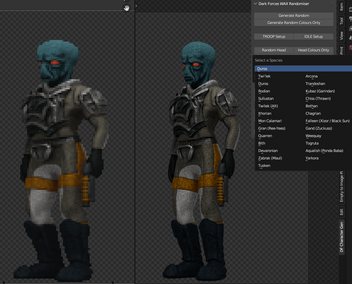
The tool is under development, as is the documentation.
This will cover starting with an existing Blender file as a template, changing colours, species, outfits and weapons, then rendering and creating the WAX file for use in Dark Forces. No previous Blender knowledge is required, all the core functionality is in a custom UI panel shown in the screenshot.
Please check back soon for more information.
Before we get started, there are some tools to download:
1) Blender: https://www.blender.org/download/ - current version (4.2 at time of writing)
or if need be https://download.blender.org/release/ for any and all previous releases.
2) WAX/FME Convertor (by Jereth Kok): https://df-21.net/downloads/utilities/waxconverter/waxconverter.zip
Note: Requires .NET 6.0 - Version 3.2 - June 2024 Release
3) The template files, available here: (Insert link here when files complete)
TROOP Replacement Template - Frame Ranges:
- Seq 0: 0-4 Walking Front
- Seq 1: 5-9 Walking Front Angle Left
- Seq 2: 10-14 Walking Side Left
- Seq 3: 15-19 Walking Rear Angle Left
- Seq 4: 20-24 Walking Rear
- Seq 5: 25-29 Walking Rear Angle Right
- Seq 6: 30-34 Walking Side Right
- Seq 7: 35-39 Walking Front Angle Right
- Seq 8: 40-41 Standing Shot Front
- Seq 9: 42-43 Pain Front
- Seq 10: 44-46 Ranged Death
- Seq 11: 47 Corpse
- Seq 12: 48-51 Melee Death
- Seq 13: 52 Idle Front
- Seq 14: 53 Idle Front Angle Left
- Seq 15: 54 Idle Side Left
- Seq 16: 55 Idle Rear Angle Left
- Seq 17: 56 Idle Rear
- Seq 18: 57 Idle Rear Angle Right
- Seq 19: 58 Idle Side Right
- Seq 20: 59 Idle Front Angle Right
- Seq 21: 60-61 Pain Front Angle Left
- Seq 22: 62-63 Pain Side Left
- Seq 23: 64-65 Pain Rear Angle Left
- Seq 24: 66-67 Pain Rear
- Seq 25: 68-69 Pain Rear Angle Right
- Seq 26: 70-71 Pain Side Right
- Seq 27: 72-73 Pain Front Angle Left
- Seq 28: 74-75 Recoil Front
(Note: If making animations to be compatible with the original game, avoid re-using individual frames.)
Current Species Head Options, in mask layer order:
- 1 Twi'lek
- 2 Duros
- 3 Rodian
- 4 Sullustan
- 5 Twi'lek (Alternate)
- 6 Ithorian
- 7 Mon Calamari
- 8 Gran (Ree-Yees)
- 9 Quarren
- 10 Bith
- 11 Devaronian
- 12 Zabrak (Maul)
- 13 Tusken
- 14 Arcona
- 15 Trandoshan
- 16 Kubaz (Garindan)
- 17 Chiss (Thrawn)
- 18 Bothan
- 19 Chagrian
- 20 Falleen (Xizor / Black Sun)
- 21 Gand (Zuckuss)
- 22 Weequay
- 23 Togruta
- 24 Aqualish (Ponda Baba)
- 25 Yarkora
Human, female variations and other enemy logic types are planned, but not yet included.