This is a how-to guide for getting good quality MIDI in Dark Forces.
Step 1
Download and install VirtualMidiSynth.
Step 2
Download and install CoolSoft
Step 3
Download a good soundfont. I recommend Arachno SoundFont which sounds great with Dark Forces and TIE Fighter music.
Step 4
Open VirtualMidiSynth. Click on (+) to add a soundfont, then navigate to the folder with your soundfont and open it. Make sure the soundfont you have selected is enabled (green light).
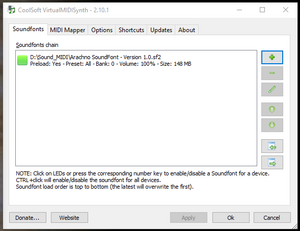
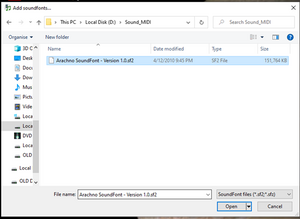
Step 5
Click on the “MIDI Mapper” tab in VirtualMidiSynth. Ensure “Default MIDI Out device” is set to VirtualMIDISynth. Click “Apply” and “Ok”. You can now close VirtualMidiSynth.
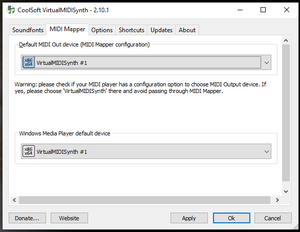
Step 6
If you are playing the DOSBox version of Dark Forces, navigate in Windows Explorer to your Dark Forces directory. There should be a shortcut in this folder called “Launch Settings” (if you have the GOG version of the game). Run this shortcut to open the settings application.