The Force Engine Editor
The TFE Editor is design to view and edit Dark Forces assets. Currently it consists of the Asset Browser and Asset Editors. The only Asset editor currently available is the Level Editor.
Initial Setup
To start, make sure the Game settings are accurate. If you can launch Dark Forces in TFE, than you are good to go. To setup your game, select Settings from the main menu, the Game tab on the left (under About), and setup your data path for Dark Forces. Next select EDITOR from the main menu to get started.
You should see a view similar to this image. Notice the menu bar at the top, select the Editor menu. From there select the Editor Config option.
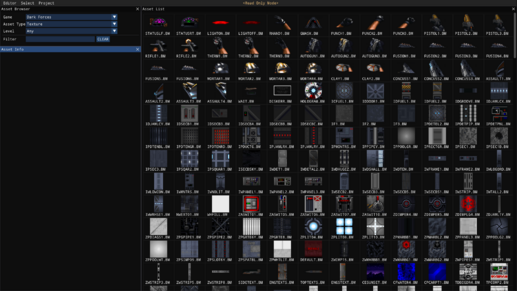
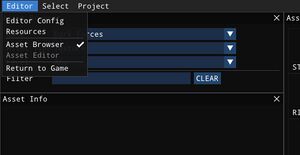
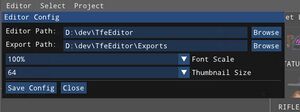
Click the Browse buttons to setup the Editor Path and Export Path. The Editor stores temporary files and other data in the Editor path. Any asset you export get written into the Export path. Hit Save Config when done.