Working With Dark Forge Bugs
v1.0
By Jordan Boyer(JorBo)
This guide is intended for those who are new to editing with Dark Forge.
This is not a guide to Dark Forge itself.
This guide is about the bugs in Dark Forge and how to deal with them.
It is recommended that you already know how to use Dark Forge.
If you don't know how to use Dark Forge this will not help you at all.
Ok let's get started with the basic bugs.
1. The Reverse Sector Bug
When creating sectors, make sure that you make the walls in a clockwise fashion.
Like this:
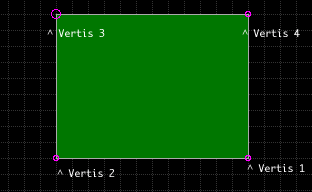
The reason is that when you do it counter clockwise the sector thinks it's somewere else and you have to click next to it and not on it to select it. I dont think that it causes a real problem with the level but it can be frustrating.
2. The Player Start Bug
NEVER put the player start outside a sector it WILL crash the game.
In the Dark Forge Editing Spellbook it says not to make more than one player start or have your player start higher than the floor of the sector it's in.
If you make more than one player start you will not have any control over where game starts. So if you make a level and you are starting out where you're not supposed to be, the odds are that you have more than one player start.
If you have your player start higher than the floor of the sector it's in, you will fall from that height all the way to the floor. This could be a problem if the player start is to high.
Also make sure your player start is not higher than the ceiling of the sector it is in.
5. The Open Sector Bug
When making a sector make sure all the walls connect before you save the level.
If you don't close your sector before you save the level a wall will be missing and
you will be able to walk outside of the sector.
4. The INF Bug
Do not write the INF file using the built in INF editor.
It WILL corrupt your INF file.
Learn to write the INF file by hand and add it to the GOB every time you make an INF entry.
5. The Object File Bug
Every once in a while Dark Forge will decide to corrupt your object file.
I have no idea what causes this.
Make backups of your level often.
Thats it!
I hope this guide helped.
If you have any more bugs, a way to fix the object file bug,
or if you have a question,
mail me at teflontophat@yahoo.com.
Unless something happens I should have that address the rest of my life.
You can print copy and post this guide any way you want. Just don't change it.




