WDFUSE 3.10 Editor Warning
July 2025
Note: This version of the editor has a rare critical issue that will DELETE your WDFUSE directory.
The following steps will cause the deletion to occur.
1. Click on the New Project button
2. Select Load a Custom Mission GOB
3. Press OK
4. Cancel out of the Open Menu
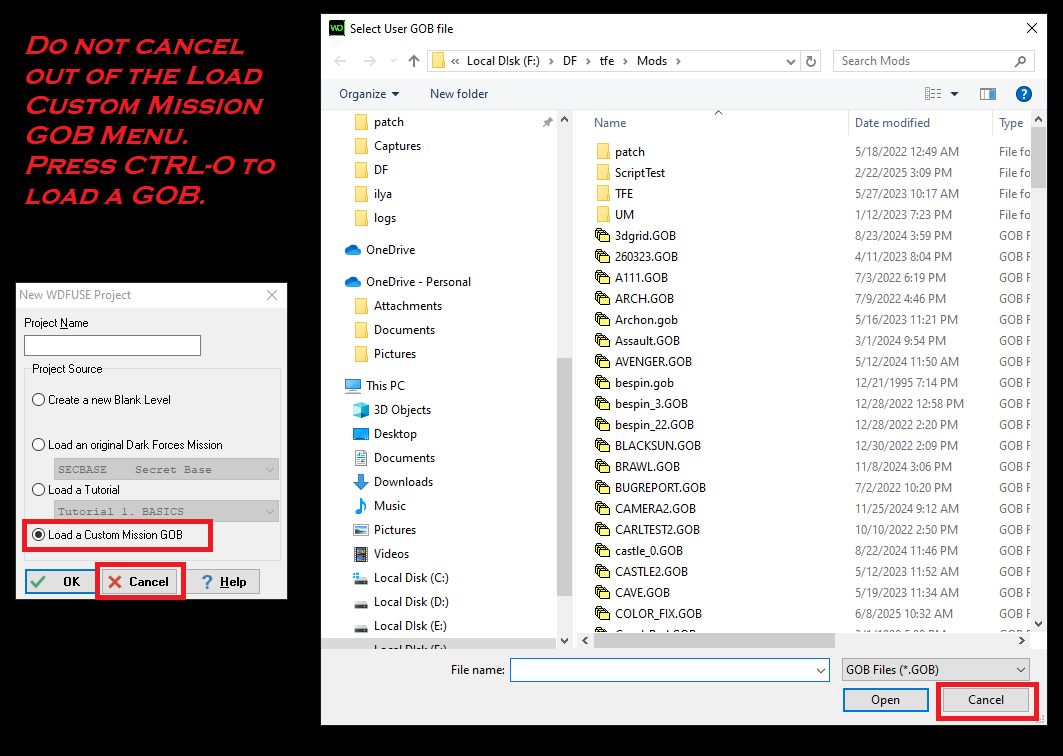
If you want to open a GOB simply click on the Open button, choose File--> Open from the menu or press CTRL-O.
WDFUSE 3.00 does not have this problem and you can safely use it.
ALWAYS BACKUP YOUR WDFUSE FOLDER AND PROJECTS !!!




