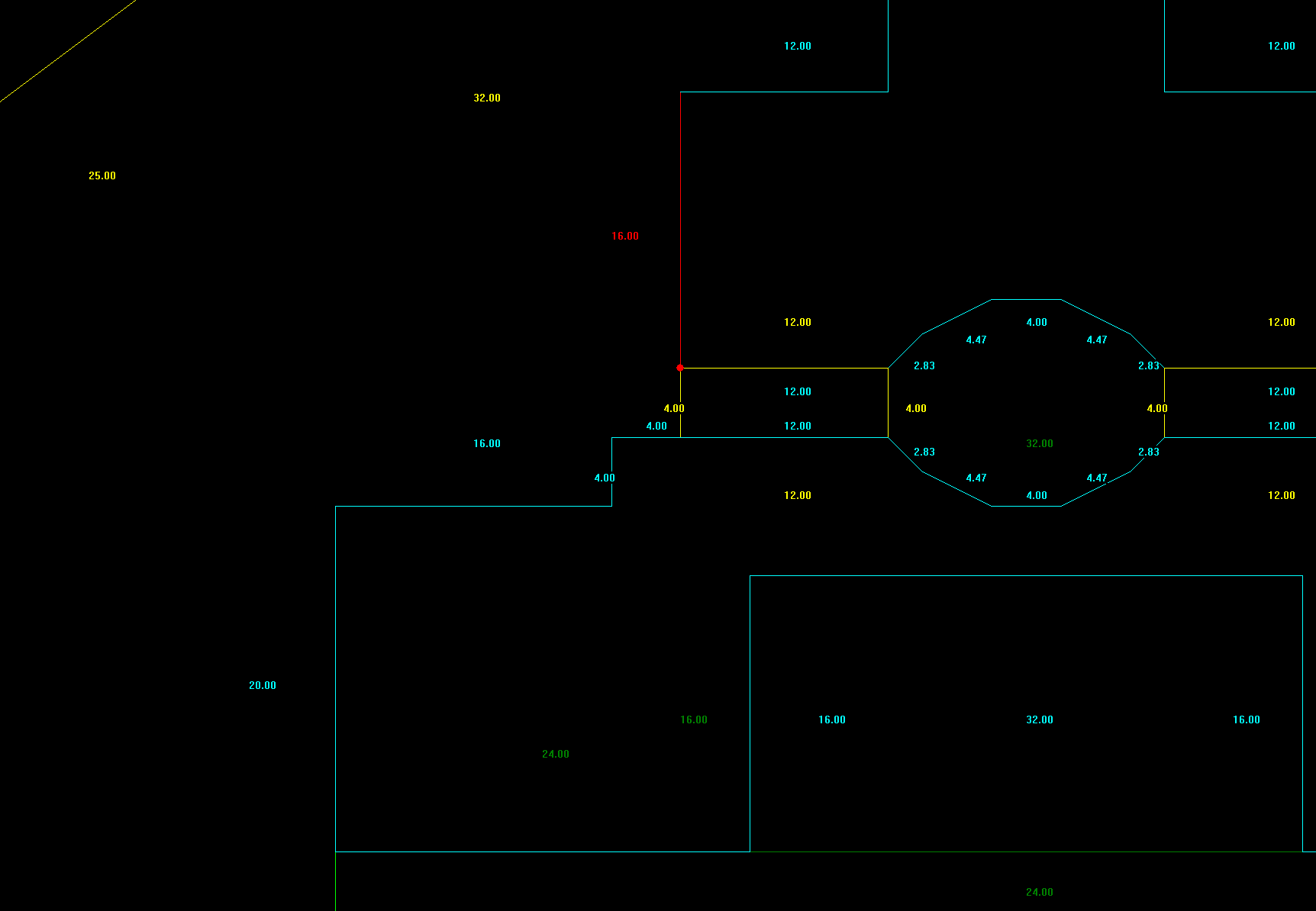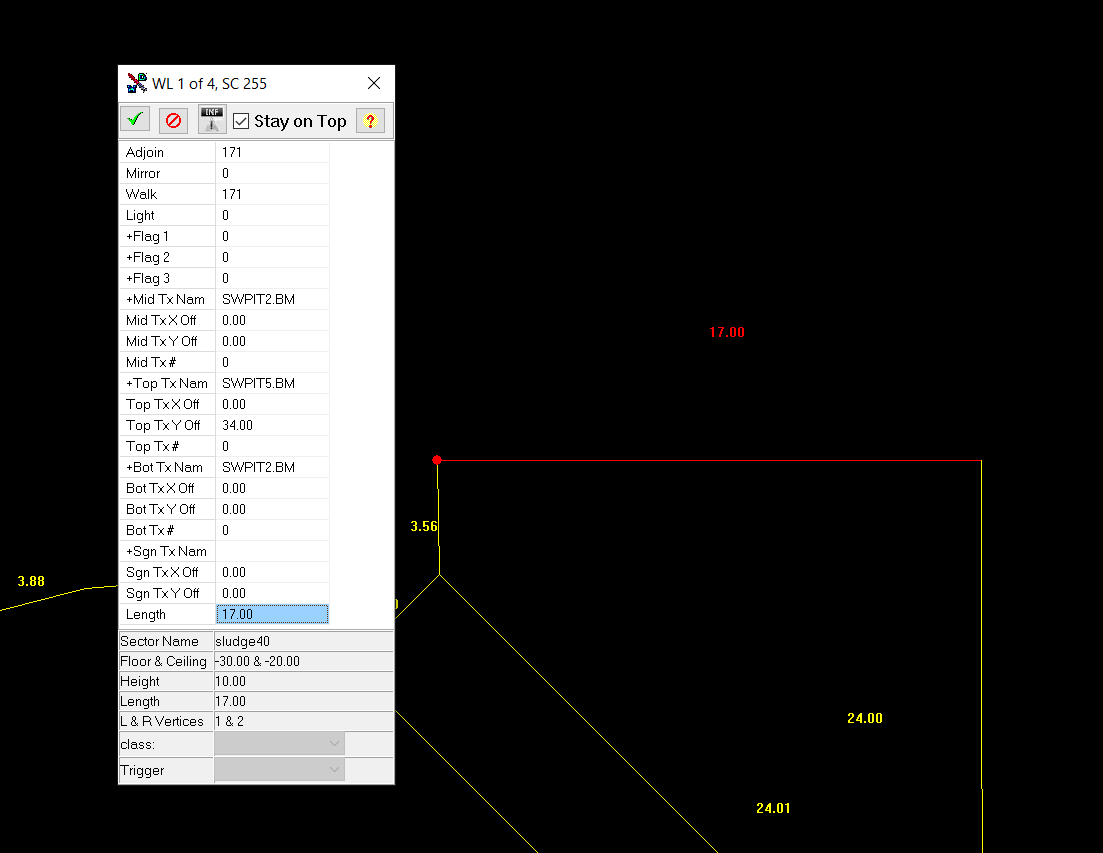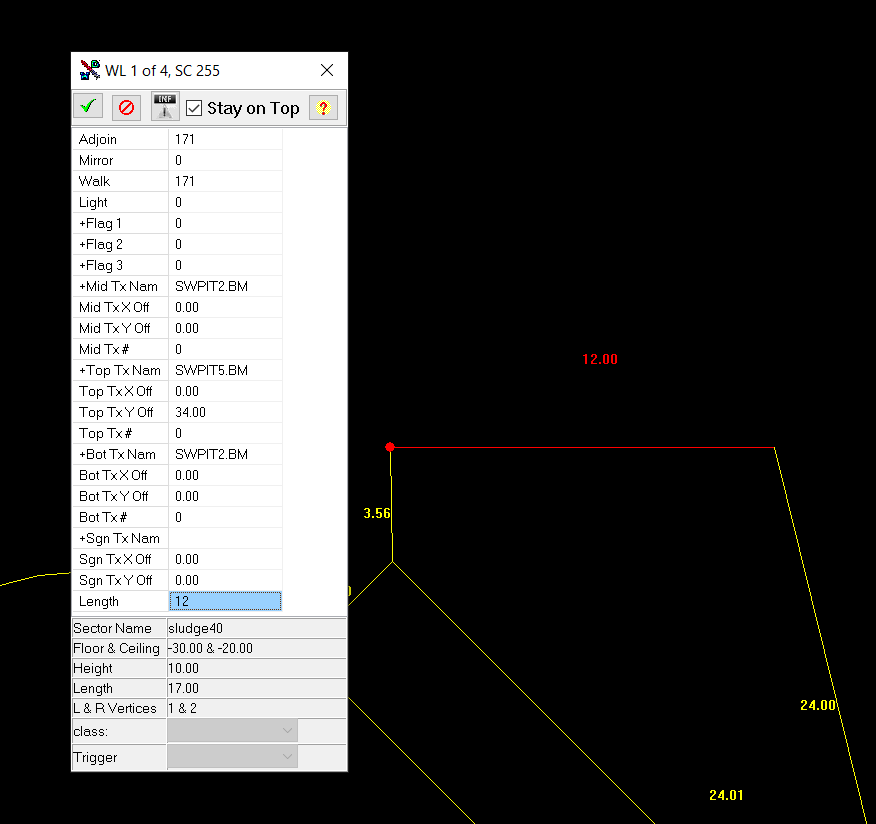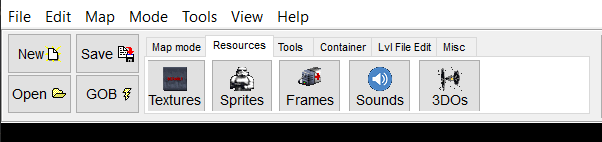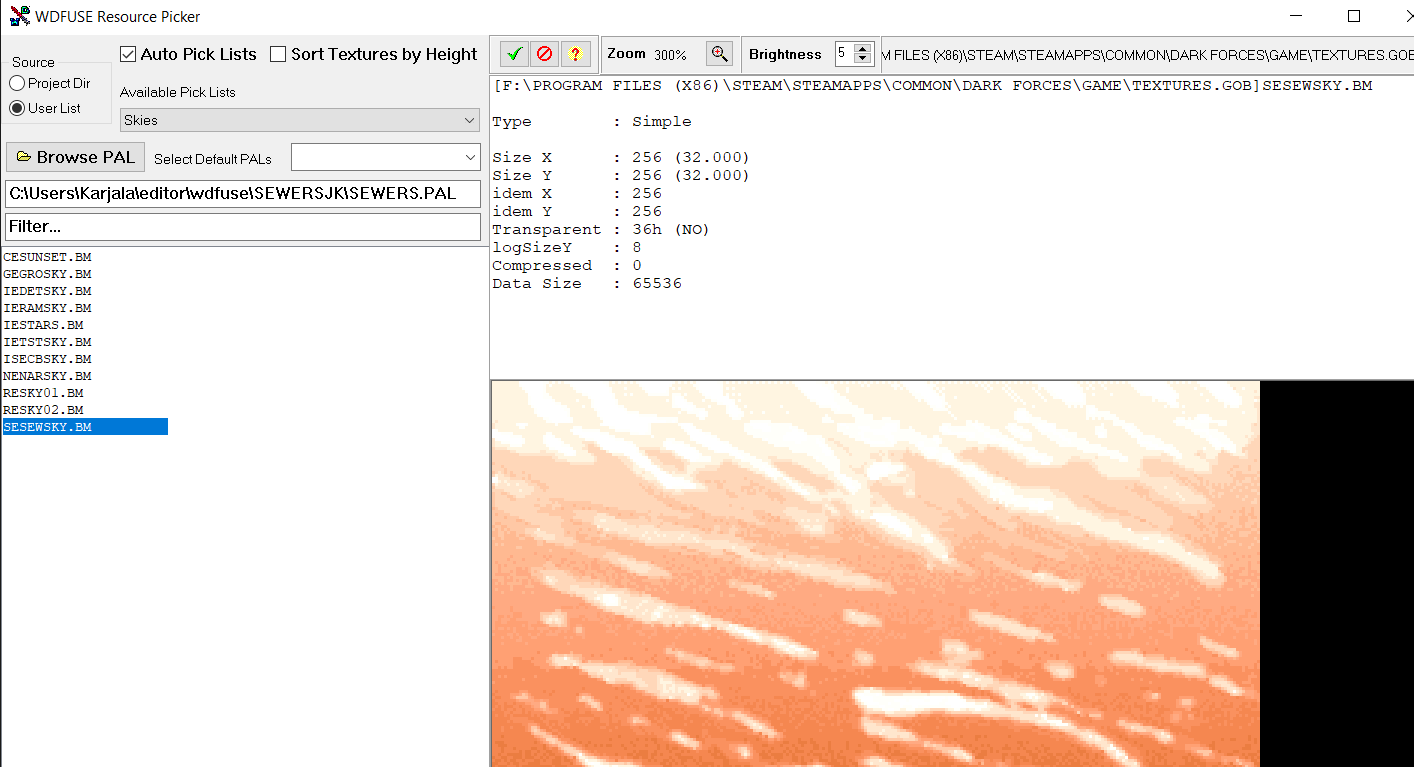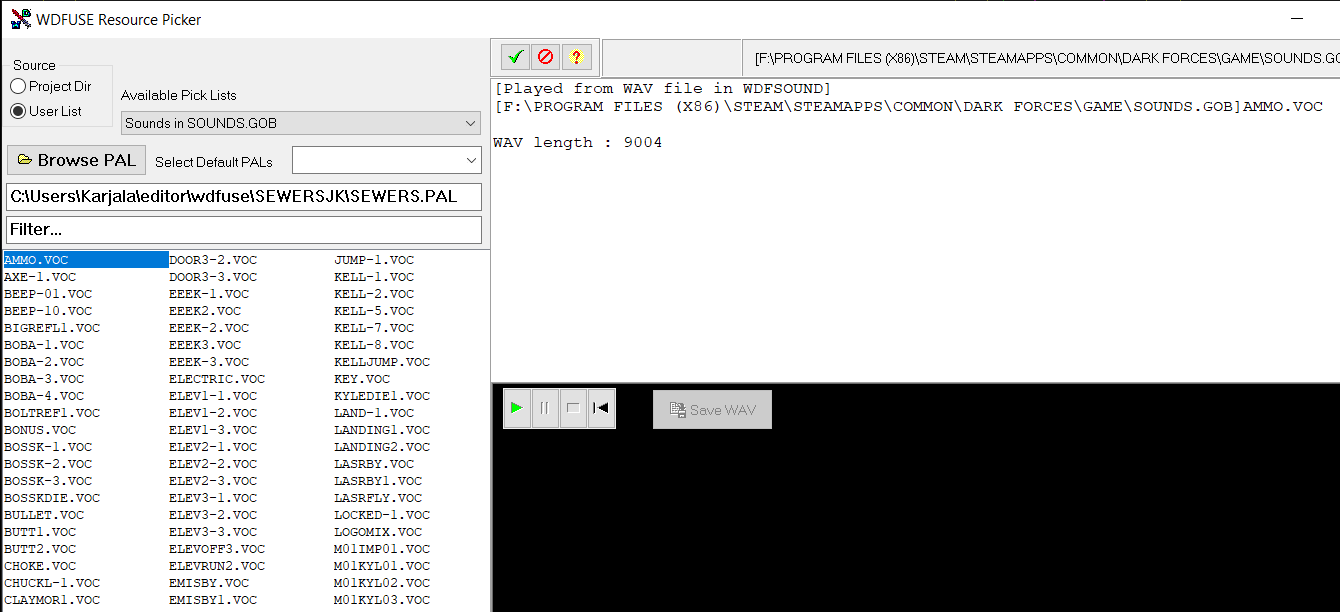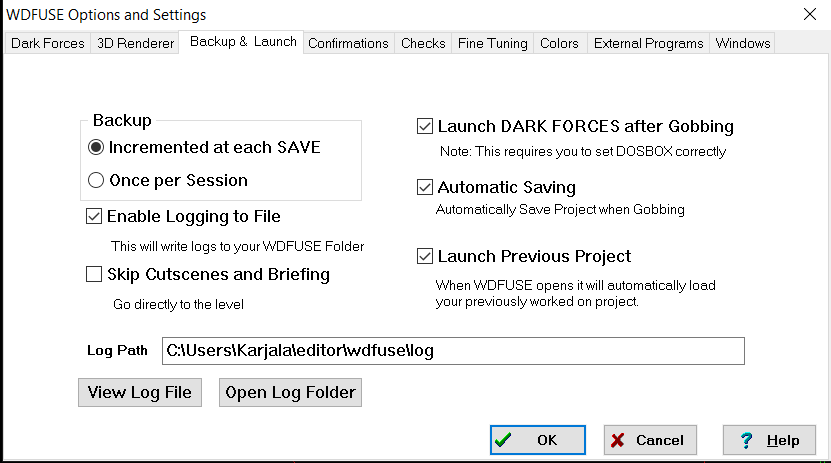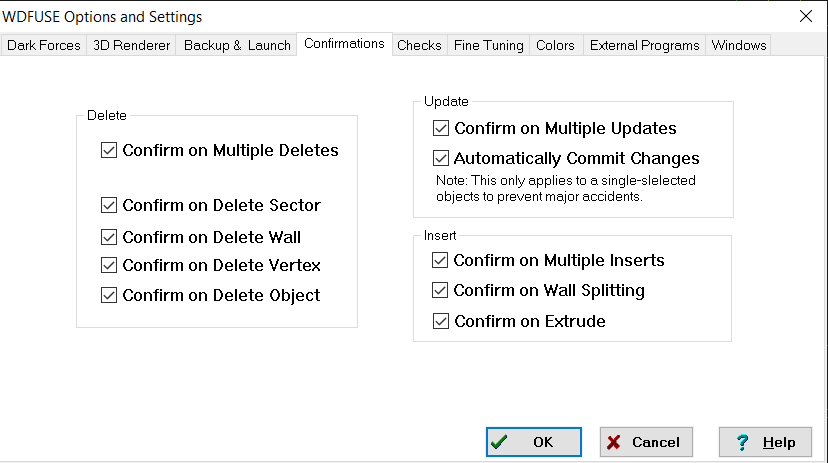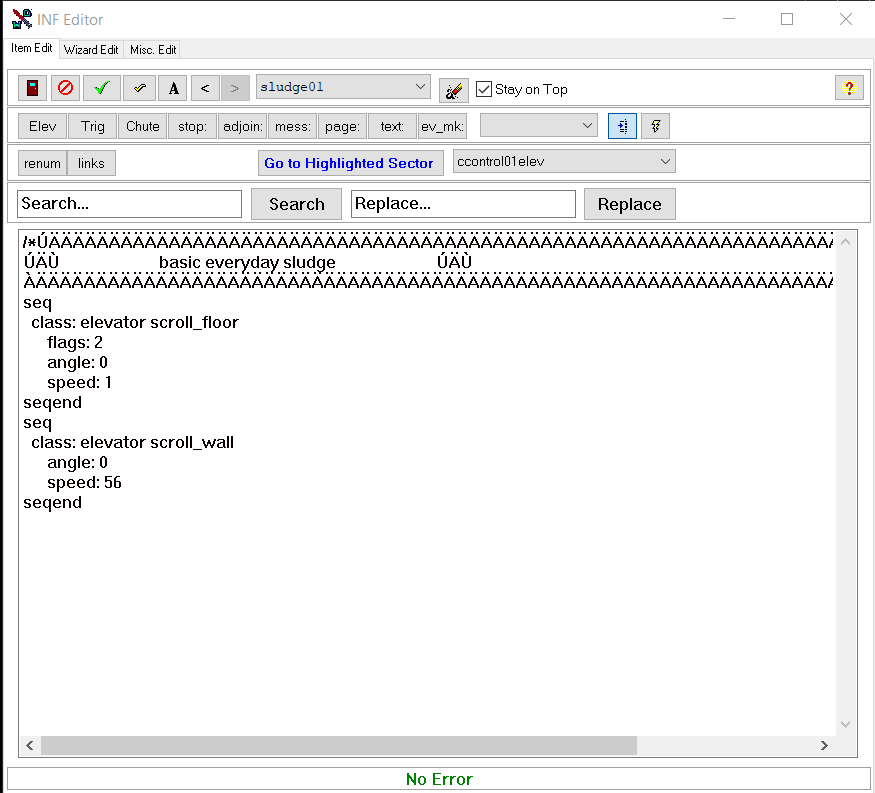Posted by karjala on 2022-04-21 16:47:37 EST
WDFUSE 2.61 Released
An update to the Dark Forces WDFUSE Editor is now available for map developers. It includes multiple improvements and bug-fixes over 2.60. You can download it Here

Some of the feature highlights are a toggleable ability to see all Wall Lengths
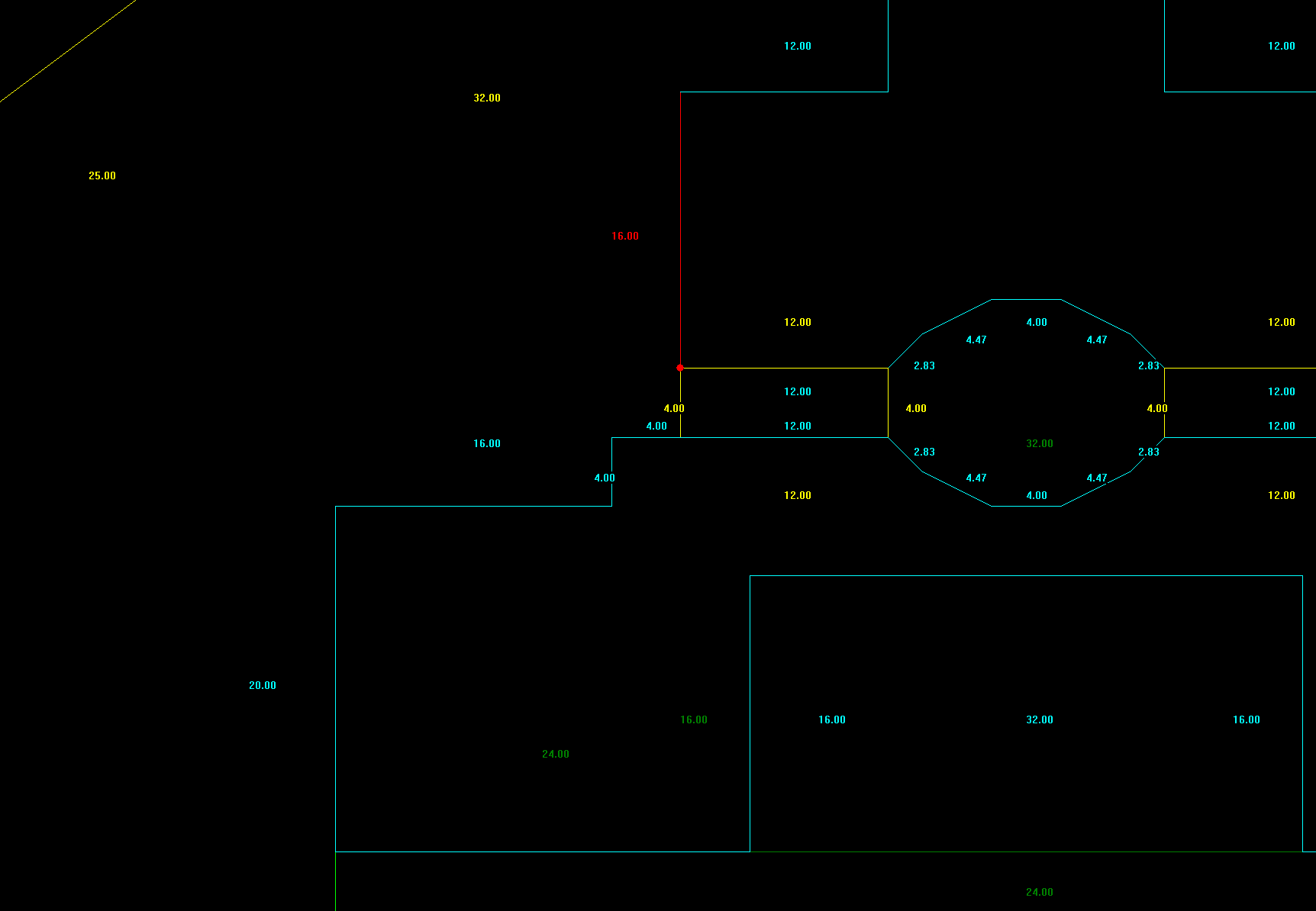
And you can now change a wall lengths right from the wall editor. Simply change the value and it will automatically change a height of your choice!
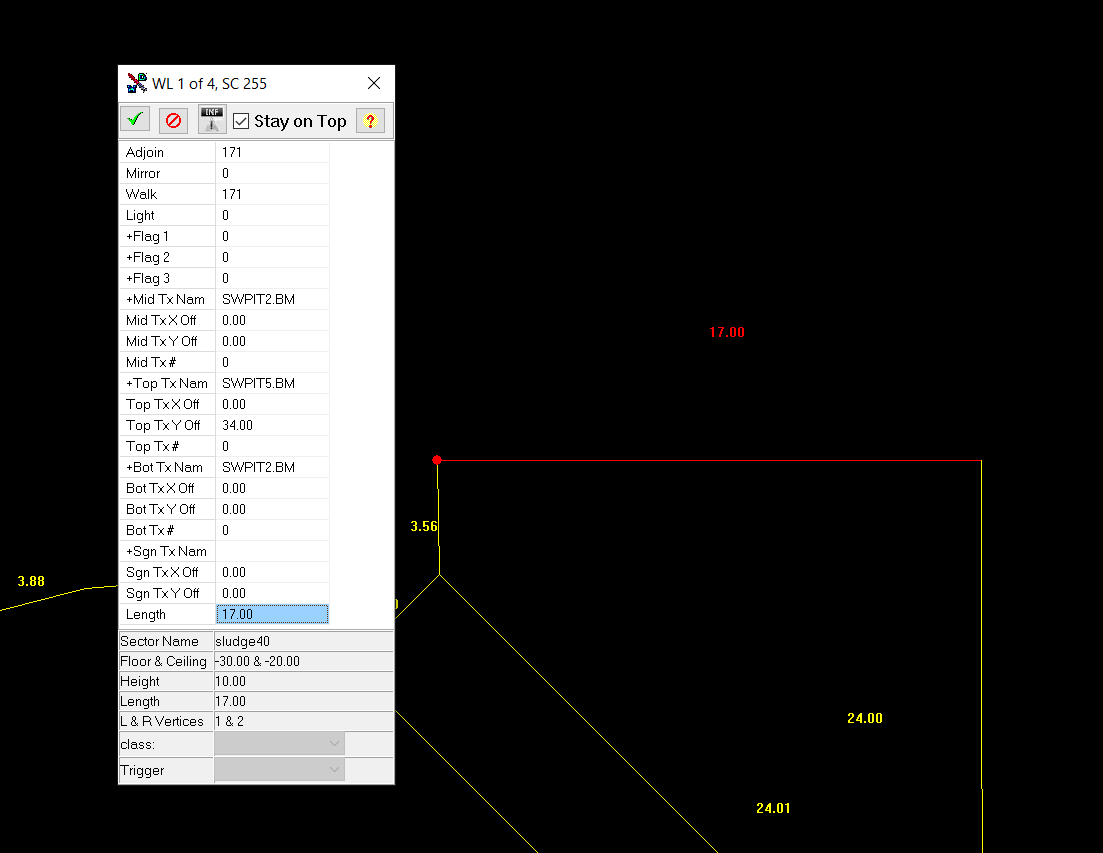
This will also update the adjoined wall if it exists.
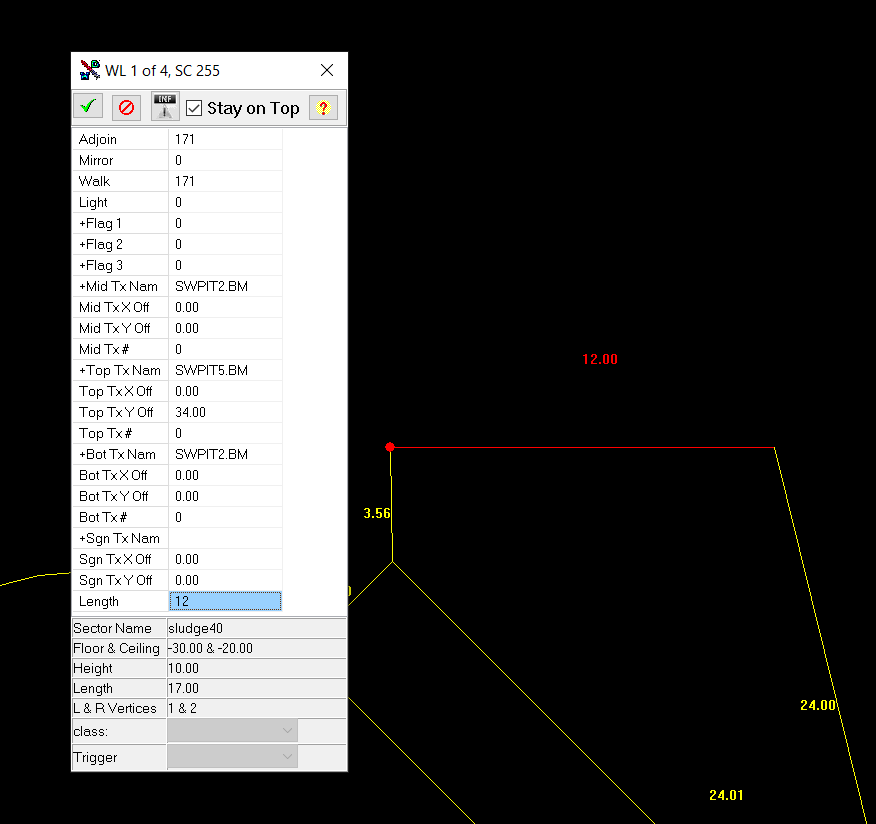
There is now a simple way to access all the Resources in the editor from the Menu
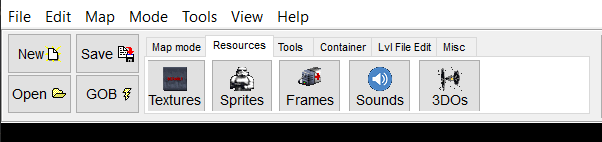
The Resource editor has been enhanced with search filters, automatic texture width mapping, and auto-assignment based on Texture Types (Ex: A Sky sector ceiling would automatically display Sky Textures.)
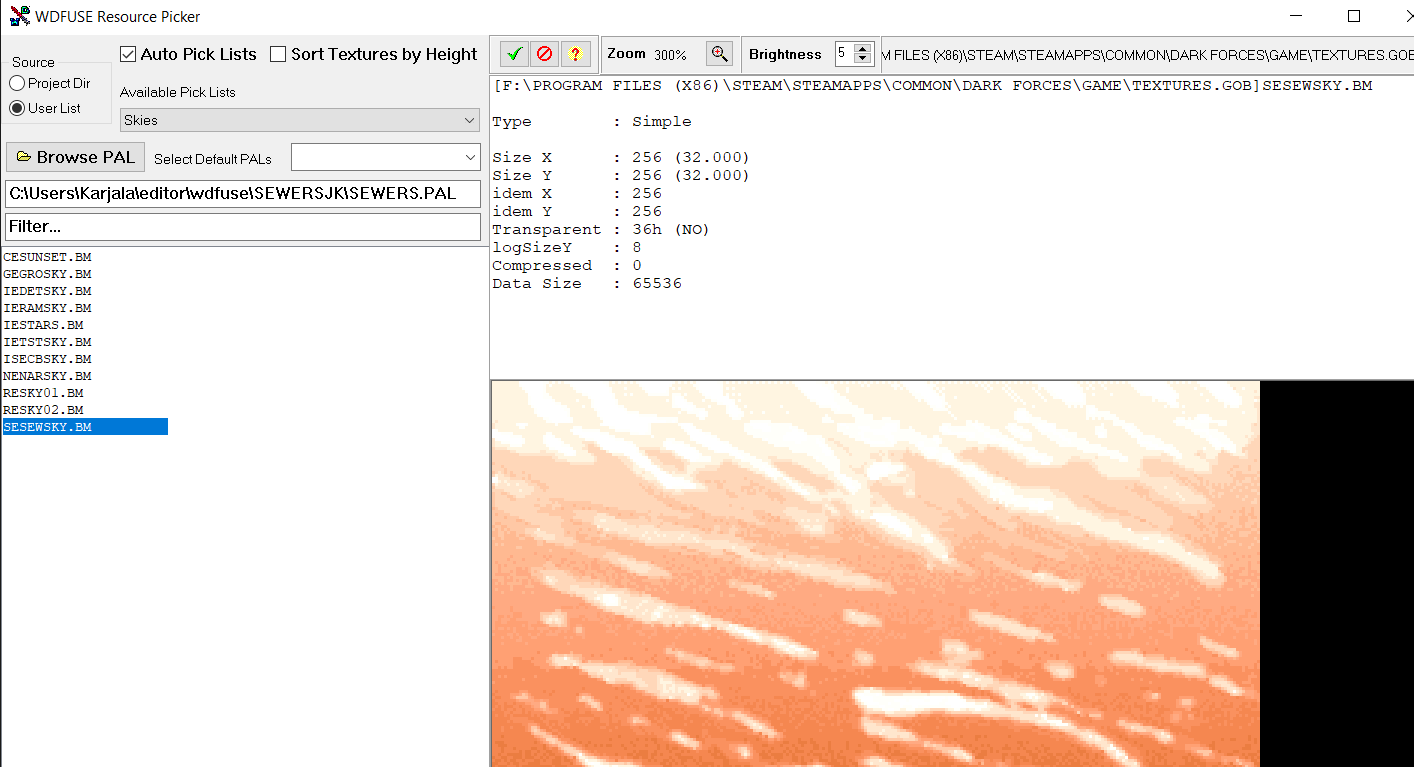
The Sound editor has been fixed after 25 years, you can now easily convert VOC audio to WAVs !
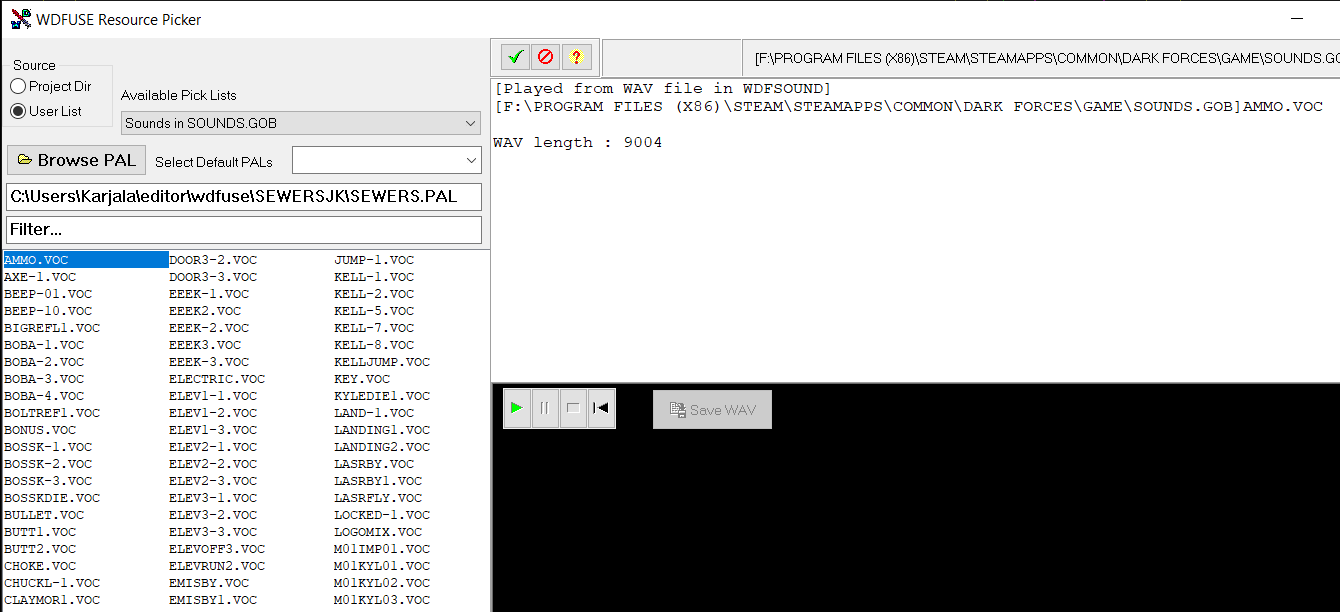
Additionally, you can now test your level by skipping all Cutscenes and briefings as well as automatically saving your project prior to GOBbing.
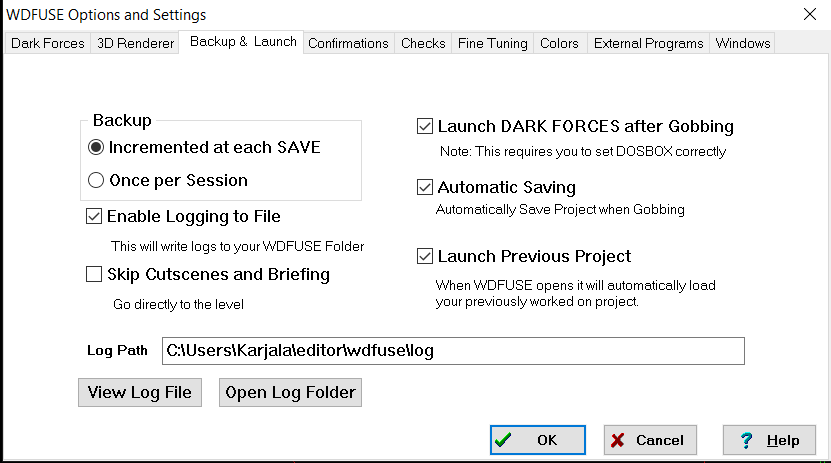
Now you have an option to save all your changes without having to press the Commit button. This saves a lot of time!
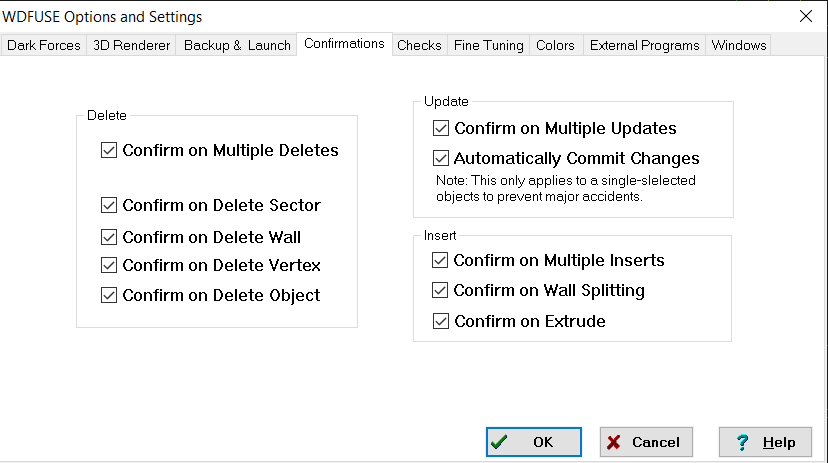
The INF editor now supports stops without hard-coded duration and start commands. Additionally there is no a Search and Replace buttons along with Sector look-up.
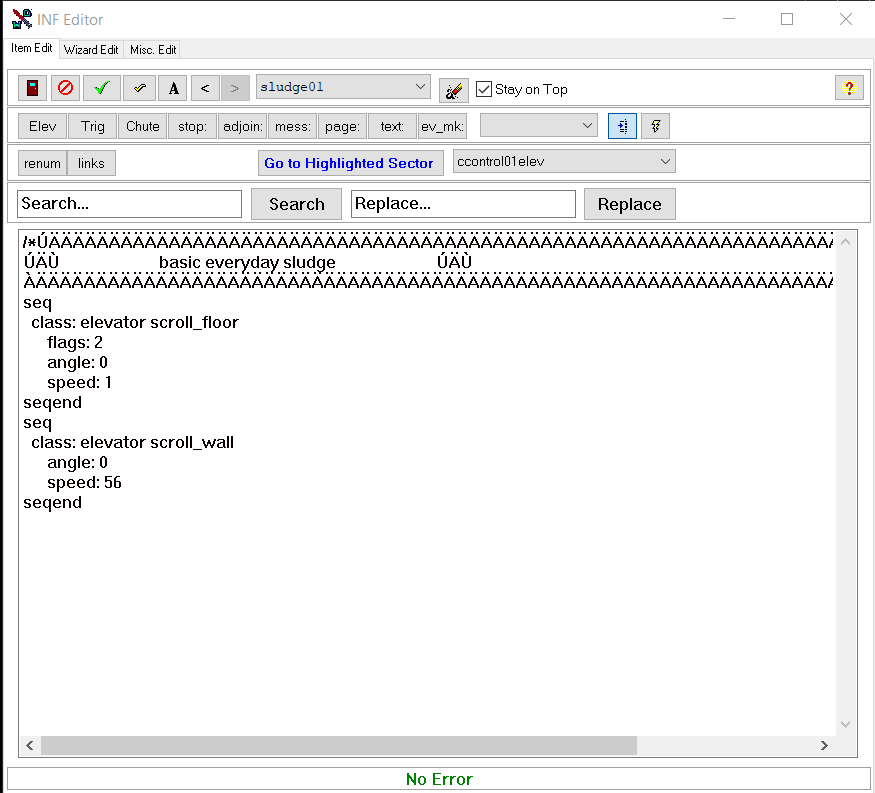
There are many more features listed below. If you get stuck or find a bug post it in the #level-editor channel in our Discord
WDFUSE 2.61
********************
Projects
1. Added an option to automatically save your project when trying to GOB.
2. You can now skip all cutscenes and briefings and load the level directly.
3. WDFUSE will now warn you if you try to GOB a map when dosbox is already running.
4. Added an option to automatically commit your changes without pressing the Commit button.
5. Added Resource Asset links to the main menu for easy access.
6. Added a warning when a GOB resource is locked
Map Editor
1. Added an option to display Wall Lengths in the editor (L).
2. Added a Sound Editor to WDFUSE.
3. You can now undo Adjoin/Extrude operations.
4. Added an option to search by Sector IDs with (F).
5. Fixed a bug where sectors duplicates were offset with the wrong coordinates.
6. You can now play audio sounds by pressing the Enter key in the Sound Editor.
7. Editor field commits can now be undone.
8. Added texture stitching options to the editor PopUp menu.
9. Fixed a bug where audio tracks never reset after playback.
10. You can now directly edit a Wall's length from the Wall Editor (including the adjoin).
11. Added an asset search component to the resource editors.
12. You can now create subsectors and pits straight from the pop-up menu.
13. Four-walled subsectors are now squares instead of diamonds.
14. You can now toggle Wall Normals (Perpendiculars) On or Off
15. Fixed a bug where all sectors were being drawn in adjoin colors.
16. Fix for Upper/Lower case trigger sector references.
17. Added option to Enable/Disable texture pick-list mapping.
Texturing
1. Fixed a bug where some switch textures would reset to default.
2. Wall offsets will now take a modulo of the texture's dimension.
3. Added texture stitching to the pop-up menu.
4. Switches will now automatically load from the Wall Menu.
5. Ceilings and Floors will now automatically load from the Sector Menu.
6. Skies will automatically be chosen based on your flag settings in the Sector Menu.
7. Added automatic sorting of textures by heights.
8. You can now make the wall editor attempt to automatically choose a best-fit texture.
INFs
1. Errors will now highlight as red in the editor message-box.
2. Fixed a bug where some INF sectors didn't display as yellow.
3. START will now be recognized as a valid command.
4. Added STOP number validation to match the START keyword .
5. Fixed a bug where stops without timers were marked as an error.
6. Default Sector names will be removed if INF logic is also removed.
7. You will now be warned if your sector is missing a name tag while having wall INF components.
8. Added an option to traverse to INFs with an INF Highlight button.
9. You can now automatically refresh the INF window by clicking a sector or wall with INFs.
10. INF button will now be greyed out in the sector and wall editors if they are missing.
11. Added find and replace components to the INF editor.
12. Added better INF caching to improve load times.
- Karjala