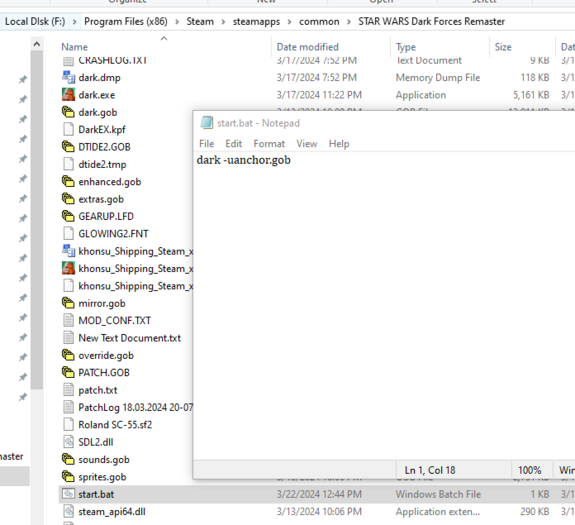No edit summary Tags: Reverted Visual edit |
(→test) Tags: Manual revert Visual edit |
||
| Line 1: | Line 1: | ||
== Why Convert? == | == Why Convert? == | ||
Some classic maps are no longer compatible with modern engines such '''Dark Forces: Remaster''' or the '''The Force Engine .''' Their assets may be spread across multiple files and the LFD files may be renamed and are no longer detectable by the game. The uniform batch file may missing or may execute 16-bit DOS programs that are no longer compatible on modern systems. Having a '''standardized''' format for Dark Forces missions is important for automating mod loaders. We want to make it as simple as possible for new playerss to enjoy Dark Forces missions. | Some classic maps are no longer compatible with modern engines such '''Dark Forces: Remaster''' or the '''The Force Engine .''' Their assets may be spread across multiple files and the LFD files may be renamed and are no longer detectable by the game. The uniform batch file may missing or may execute 16-bit DOS programs that are no longer compatible on modern systems. Having a '''standardized''' format for Dark Forces missions is important for automating mod loaders. We want to make it as simple as possible for new playerss to enjoy Dark Forces missions. | ||
Revision as of 08:50, 22 March 2024
Why Convert?
Some classic maps are no longer compatible with modern engines such Dark Forces: Remaster or the The Force Engine . Their assets may be spread across multiple files and the LFD files may be renamed and are no longer detectable by the game. The uniform batch file may missing or may execute 16-bit DOS programs that are no longer compatible on modern systems. Having a standardized format for Dark Forces missions is important for automating mod loaders. We want to make it as simple as possible for new playerss to enjoy Dark Forces missions.
What must a modern map support include?
- It must support running in The Force Engine and preferably Dark Forces Remaster. DOS support is preferable but optional.
- The mission may have bugs but it must be completable - that is - it must have objectives that can result in Mission Complete message.
- It must have a single entry point - a start.bat file - that a user or a mod loader would execute. This is not required for TFE support.
- It must have a metadata.txt file that includes information such as the author, name of the misison, release date, version information as well as optional walkthroughs or reviews.
- For DOS and Remaster support it should attempt to clean up any stale LFD files (Such as DFBRIEF.LFD) so as not to pollute the directory.
- It should support multiple game stores such as STEAM and GOG.
- It should have a mission briefing as well as objectives.
- It should include a few screenshots that show off the misison.
Step by Step Converison Process
The process for converting missions is generally the same and you can use this guide for any mission you choose. If you already have a mission to modernize and you know it is not available in the Modernized Page then you can skip the download step below.
Downloading the misison
First we need to find a mission to convert. You can go Here to see which missions have already been converted. You will see a google docs spreadsheet with level links. Look for those that are marked as Original

To get started lets go ahead and modernize a mission called Anchor Head: Tusken Raid Mini Level. Click on the download link from the google docs and you will have a file called anchor2.zip. This is the oringial classic mission that needs to be modernized. Here are the contents of the zip file.
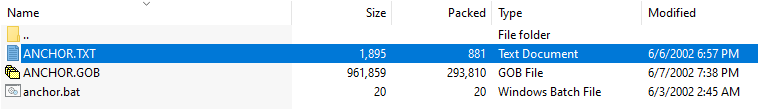
Mission Zip Structure
All Dark Forces missions should be in a zip file format (not a rar!). They need to have four components.
- The GOB that is the mission file itself
- The DFBRIEF.LFD that contains the briefing information as well as mission objectives
- The start.bat that should start the mission.
- Optionally: The README.TXT file (or any .TXT file that explains mission instructions).
Lets look at the anchor2.zip example.
It includes three files. The anchor.bat , ANCHOR.TXT as well as ANCHOR.GOB. The GOB is the mission itself and what we will need to modernize. You will notice it is missing DFBRIEF.LFD - we will have to create it ourselves.
Ensure the map is completable
The first thing you need to do is make sure the mission can be finished with modern engines. Go ahead and play it using The Force Engine or Dark Forces: Remaster.
To test using the The Force Engine simply put the anchor2.zip (it must be in a zip!) and select it from the MOD menu. Play through it and ensure you get Mission Completed. If the misison has critical bugs you (or someone else) will need to fix them using WDFUSE or another editor which is out of scope for this guide.
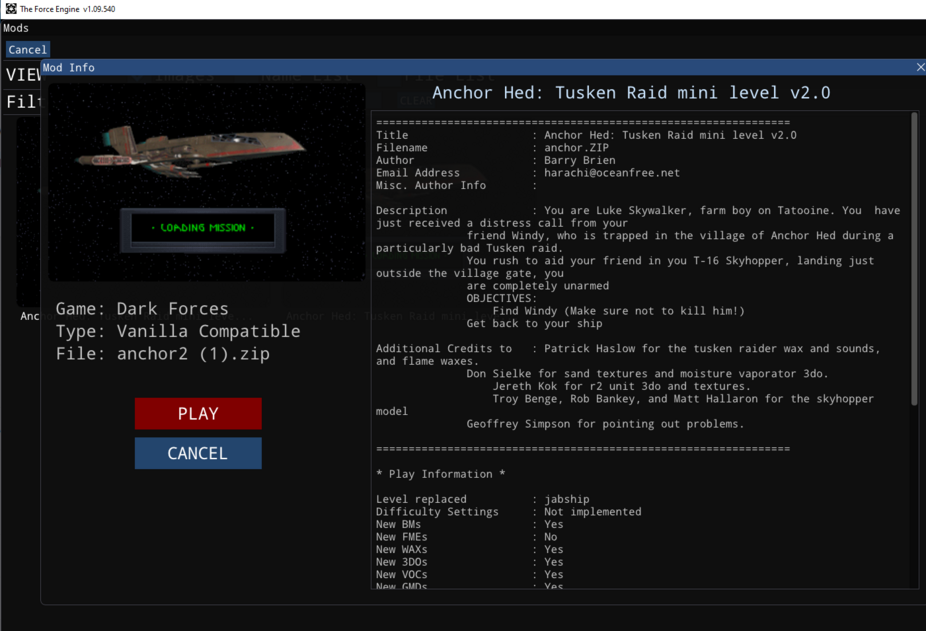
If you are testing using Dark Forces: Remaster make a COPY the khnosu_shipping_<store_name>_x64 executable in your Steam or GOG directory to dark.exe. It should look like this - just CTRL-C and CTRL-V on your executable and name it dark.exe.
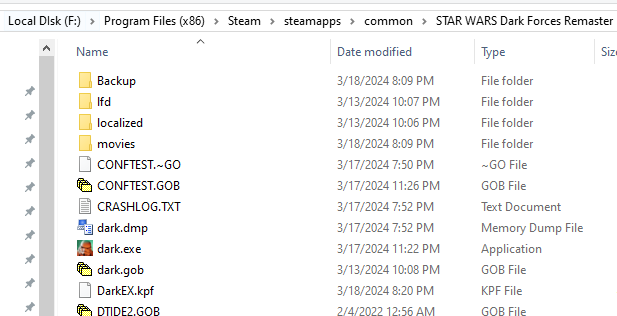
Create a batch file (using Notepad for example) and call it start.bat. Put this text inside the batch file.
dark -uanchor.gob
The -u parameter tells Dark Forces to use a custom a mission in this case, anchor.gob. For other missions you just put the name of the GOB you are working with such as bobafett.gob or academy.gob etc... .
In the example of anchor2.zip we already have a file called anchor2.bat that runs the GOB through Dark Forces. All we need to do is rename it to the standard name start.bat. It should look like this after you rename it - be sure to put the file in your Star Wars folder where dark.exe is located.
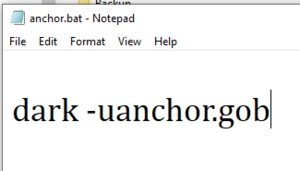
To run the mission just double click on start.bat and the Remaster (now named as dark.exe) will run the mission. Be sure you can complete it!