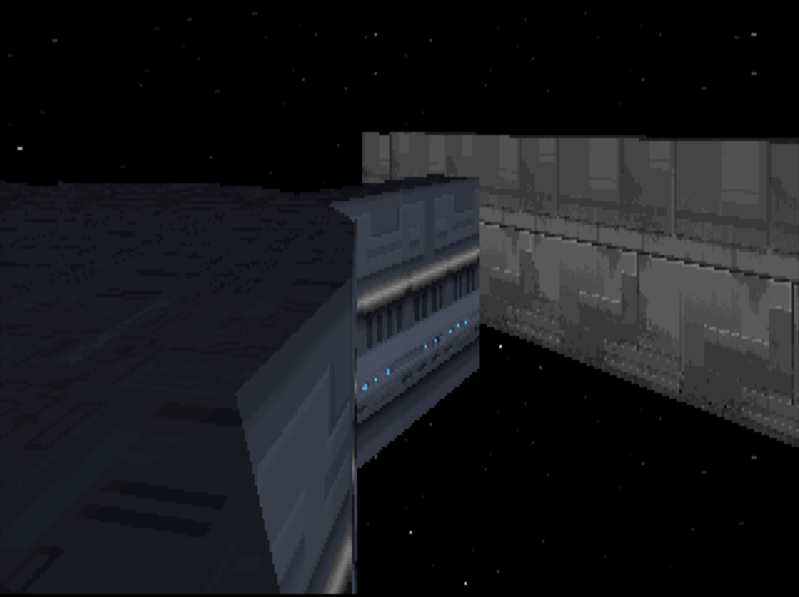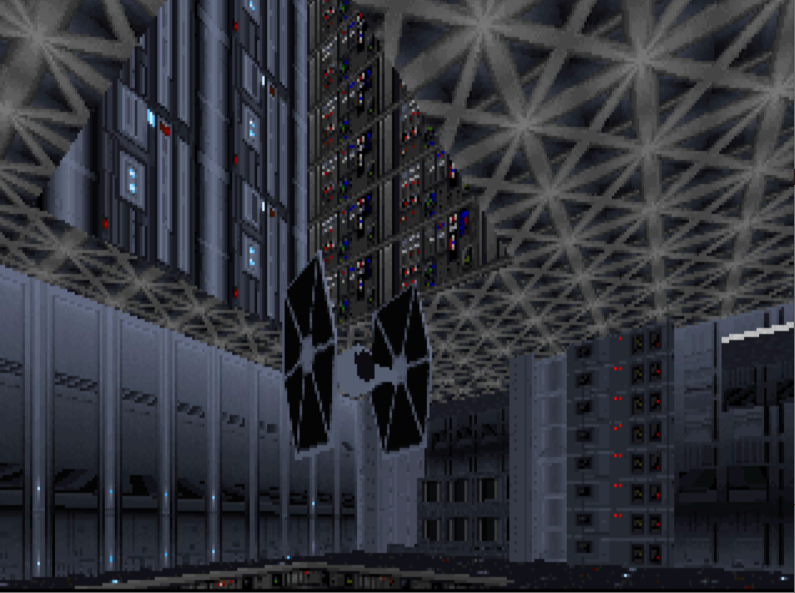| Discord Stats |
|
|
| Latest Posts |
|
2025-11-20 08:35:41 Outlaws Remaster Released |
|
2025-11-10 19:17:05 Unfinished Missions Recovered |
|
2025-08-01 11:13:33 Use of Weapons Release |
|
2025-07-16 07:34:48 Cold Cold Heart Release |
|
2025-06-26 20:05:32 Vanilly Sky Release |
| Recent Additions |
|
August 1st 2025: Use of Weapons by Geoffrey Simpson June 26th 2025: Cold, Cold Heart by Geoffrey Simpson July 16th 2025: Vanilla Sky by Geoffrey Simpson September 24th 2024: Heart of the Matter by Geoffrey Simpson August 26, 2024: Liminality by Revan_xviv |
Posted by karjala on 2021-04-14 07:38:11 EST
Fish's Among the Shadows II: The Lava Planet is released!
Today is a monumental day, after thirteen years we are once again adding new custom Dark Forces mission to DF-21.net!
You can download from our new missions site here --> Download Link

Here are some screenshots from the mission, don't fall in the lava!
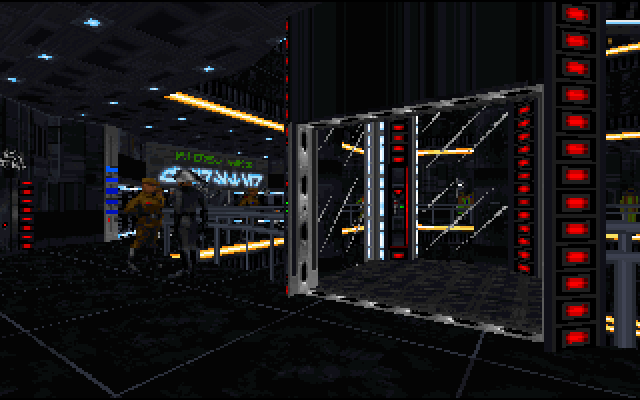


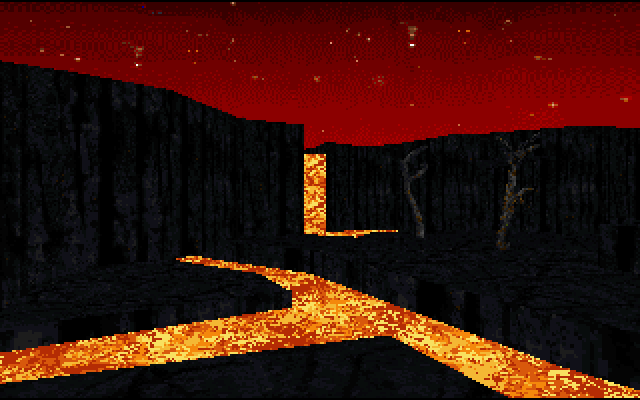
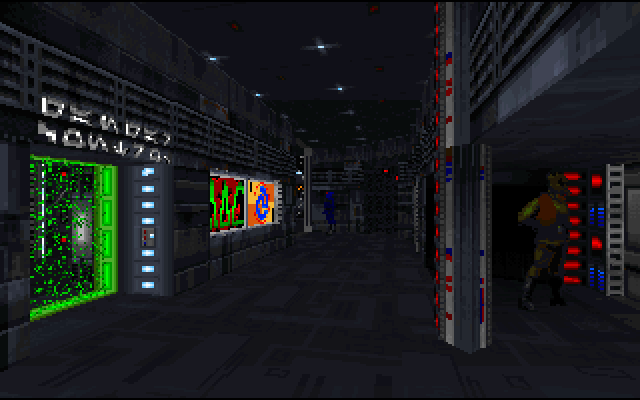
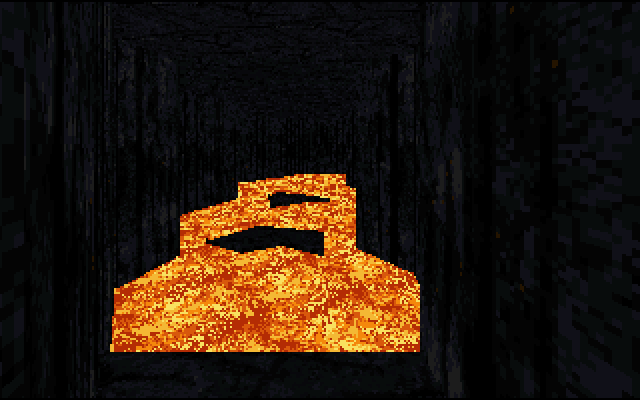
Check out this amazing door! 
How to play: To start the mission simply extract the contents to your Dark Forces folder and tell DosBox to run start.bat
Mission Rating: We have a polling bot for this map. Please follow this link in our Discord --> Rating Poll
Bugs: Please post in our Discord's Support channel for any bugs you may encounter. Please write a good description and take a screenshot of the issue.
What are you waiting for? Go play the mission and discuss it in our Discord !
Posted by karjala on 2021-04-11 22:06:31 EST
Happy April Everyone!
Update: Following the stream, Fish has revealed he is releasing a NEW Dark Forces map Among The Shadows II - The Lava Planet this Wednesday April 14th. We'll have the download link for as soon as it is available. This is incredibly exciting as this is the first new map uploaded to DF-21.net since 2008!

Here are some teaser screenshots!


Original News Story:
DF-21.net is expanding with two new sites! We now have out own Twitch channel where we will be streaming custom maps and tutorials.
Additionally, we will be hosting Dark Forces videos on our new YouTube channel. Expect to have a good database of walkthroughs!
A few days ago, Fish, the author of Among The Shadows - Fortress Quadrigon, has sat down with DF-21 community and recorded a commentary on his map. It was a blast to hear him talk about the planning that went into making that masterpiece! You can check the video below and download the original map Here .
I hope you enjoy the commentary! It was fun. We will be doing more of them with various authors.
Posted by karjala on 2021-03-22 21:15:58 EST
Greetings everyone,
Lucius from The Force Engine has another update for us.
The Good news is that The Jedi Renderer and INF System have been completely reverse-engineered !
The Bad (not really!) news is that the INF system doesn't play nice with the Floating-Point renderer.
First of all, the Floating-Point render allows us to play in higher resolutions (4k) than the Fixed-Point that is limited to the game's default size 320x200.
Here is how the game looks in when using modern resolutions. Lets look at Talay!

And here is a resolution with a ludicrous ratio of 35:9 from Secret Base. (Yes you may need to scroll to see the whole thing!).
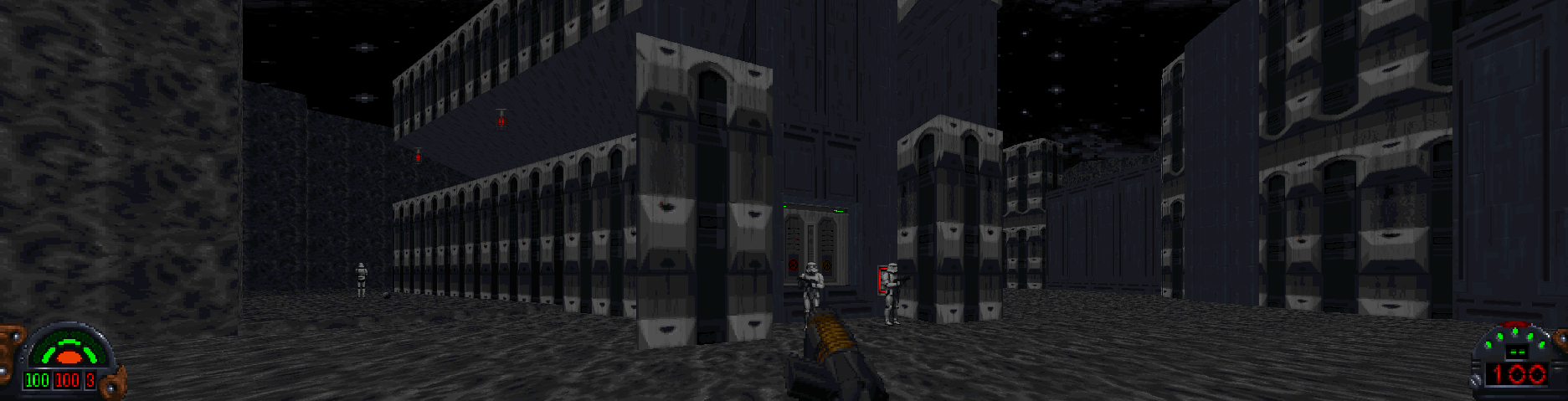
The INF scripting system, unfortunately, was written with the old Fixed-Point renderer in mind and thus misbehaves at higher resolutions
made available by the Floating-Point renderer. So the solution is to split off any level geometry that is Fixed-Point into its own system...
which will take more time to complete.
But don't worry, the new Release Target is set for April 2021, and time seems to move quickly nowadays and we'll be there before you blink!
Here is the full progress update in terms of completed systems.
- Reverse-engineering the original Renderer: 100%
- Reverse-engineering the INF system: 100%
- Reverse-engineering the collision system: 80%
- Reverse-engineering the player controller / player physics: 50%
- Integrating Jedi Renderer: 100%
- Integrating INF System into TFE: 90%
- Integrating player controller / player physics: not started. 0%
- Refactoring: 10%
Please read all about it here --> TFE Blog
Posted by karjala on 2021-03-17 15:30:25 EST
A small UK-based game developer called Shadow Art Games has just released a gameplay video of the Imperial Secret Base on Danuta .
Here you can see the first mission in Dark Forces in full 4K resolution with modern graphics, visual and audio effects and new architectural layout.
Check out the video below of the team's current progress.
Interview with the Shadow Art Games team.

And as a bonus, we were able to (virtually) sit-down with the team's Ryan and Lewis to discuss the project.
DF-21: What got you started on this project? Just fans of Dark Forces?
Ryan: So to begin with my friend Lewis was working on creating Dark Forces a while back and started talking to me about it, with us both being fans of star wars I decided to ask if he wanted help as I have a background in 3D art. Several months later it became this full-level project that we both love.
Lewis: Yeah big time fan! Dark Forces was pretty much the first game I played as a kid when my Dad brought home a PS1 back around 1997.
Even though I was super young when I first played, it left a lasting impression on me and I fell in love with the Dark ambience and complex levels. And ever since then I kind of had a Dark forces hole which has not been filled by the later games, I WANT BLASTERS ONLY!
I started thinking about doing a Dark Forces remake back in 2017. I have a good knowledge in various coding languages and I wanted to
try my hand at developing. I have played around in unity many years ago but once I tried my hand with the Unreal engine, I was hooked.
So yeah, I wanted a project to develop my skills, especially with AI so I thought I'm gonna do Dark forces lol.
Around this time Jason Lewis's project had not been announced (which is awesome) so it looked like I would of been the first one to develop one. However after a month or so I got caught up in life, and it got shelved. However, during lockdown and the pandemic, I decided to dig it back up and revive it!
DF-21: Is this just a single-map remake right? You don't have plans to do other missions?
Ryan: Currently yes, but we have talked that if people on our YouTube page and Discord all ask for another level then we might look to do another
but at current times we are mainly now focused on starting our own project.
Lewis: I would love to do detention centre, maybe as a bonus some day !
Df-21: Hah that's my favorite map :slight_smile: I had to call Lucasarts phone hint line to finish it in the 90s.
Lewis: I was always stuck on the Anoat sewers back in the day, still have nightmares!
DF-21: Did you guys look at the original sector layout and INF scripting through Dark Forces editors such as WDFUSE or Dark Forge? Or did you come up with an entirely new design from scratch?
Ryan: So originally I just was creating the wall panels as that's all I thought I was going to help with at the time. We were originally going to try stick to 1:1 with the original but after seeing JL version with adjustments in certain areas we thought It would be a nice change to just make it our own and add In what we felt worked.
Looking back now I wish I kept a bit more originality to it but could be something to look into if we decide to make one of the other levels.
Lewis: You know, I personally was inspired by the layout of the Jedi Academy mod, which was super impressive. I guess it was a mix between the original, that mod and Jason Lewis's project

DF-21: Were you guys ever part of the Dark Forces modding community, did you play any of the custom maps?
Ryan: Thank you, I myself wasn't but I think my friend might have been and again I didn't but Lewis might have haha.
Lewis: Unfortunately we were not, I think maybe I was a bit young at the time to discover modding for the original Dark forces, but I am a fan of the custom maps and campaigns,
I believe the Dark Tide series I have played a few years back.
DF-21: Are you familiar with The Force Engine?
Ryan: I have heard of it but not actually got around to checking it out.
Lewis: Oh wow, yeah very enjoyable! I am looking forward to trying The Force Engine. Recently did a playthrough with Dark XL.
DF-21: Did you create all the assets yourself or did you take them from other star wars games or websites? The textures, models and sound effects are straight from the Star Wars universe.
Ryan: Rocks were megascan assets as I'm still not fully comfortable with sculpting high detailed rocks, but 95% of the assets I created and some Lewis sourced :slight_smile:

DF-21: Do you have a background in Game Design? Is this project a test of how well you can work on a team for a future commercial venture?
Lewis: Not in a professional sense, but I do believe after many years of making hobby projects that I would say now I am somewhat competent? Haha.
And definitely, the dream would be to make games with great people. It can be stressful but also so rewarding when you see everything come together just like any creative project. If it wasn't for Ryan's art skills, it would be nowhere near where it is today!
DF-21: Thank you and do you have background in game art design? You can do both 3D modeling and animations?
Ryan: I studied game art at university but left the animation side of it to Lewis as he decided to animate the simple doors straight in UE4
which allowed me to just focus on getting the environment and asset done.
DF-21: When do you expect to complete the project and release it to the public ?
Ryan: Tough but simple question, If it was me It would never be complete ( the curse of being an artist) as I nit pick a lot
but I know this project does need to come to an end, I think Lewis just wants to tweak and add a few more little audio sections
but apart from that, it is playable now and near ready whenever Lewis wants to finalize it.
Lewis: The project pretty much started end of May 2020, so as a fan project goes, I would say we have made decent progress and it is only going to get better.
It has been a learning experience and If we ever did later levels I we would approach a few things differently. At the moment it's hard to say, is anything really completed? haha, no but I would like people to play at some point. Definitely needs a few bits of polish here and there, I was also working on a multiplayer mode as well, which works!.
Type of capture the flag type game mode. I.E rebels capture the plans Imperials stop them. I don't want to promise a date, But start of June sounds good for me.
DF-21: Wow, fully playable game with possible multiplayer. That's amazing work ethic.
Ryan: Fully playable level, yeah.
Lewis: You know plans change could come earlier. The level is fully playable such as is shown on the video. I do need a nice HUD to display (I disabled it in the vid as I am not happy with the current look I have) it just needs a few things to make it really stand out.
DF-21: Thank you so much for your time!
Lewis: Thanks for taking interest in the project and giving coverage, also thanks for keeping the Dark Forces community alive in the 21st century :smile:
The work so far looks very impressive. You can visit the team on their YouTube channel, Facebook or their Discord
Posted by karjala on 2021-03-13 23:01:54 EST
It is time for our final episode Dark Forces Playthrough Commentary by Princessruri !
In Part IV of the series, Princessruri infiltrates the Imperial City on Coruscant , the Fuel Station Ergo, Darth Vader's ship The Executor and finally Rom Mohc's Dark Trooper command ship The Arc Hammer .
Did you know that...
- If you kill Boba Fett at the beginning of the Imperial City with mines and mortars through the wall, the mission will end and two Moldy Crows will appear on screen?
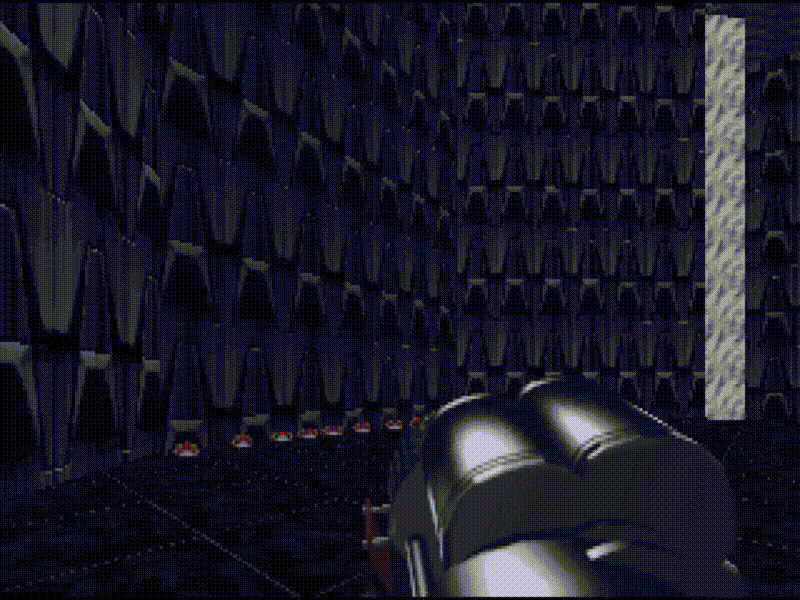
- That the bridge arm on Fuel Station you see outside the control room is fake and that the real bridges are invisible on the map until you hit the switch?
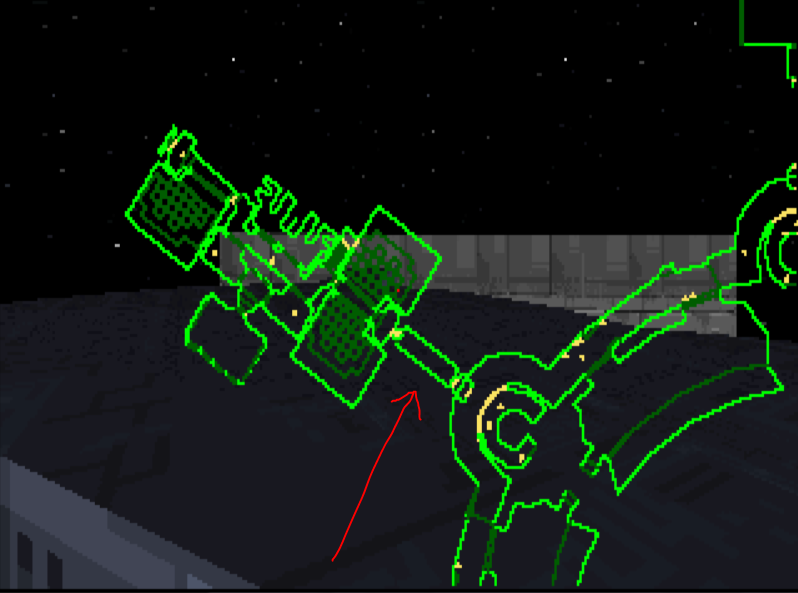
- That the TIE Fighters on the Executor ship are about a third the size they are in the films? And in the game you can control their size as they fly to simulate distance?

- That the ARC hammer conveyor belt gives you a hint of which path to take by a chain pattern on the wall?
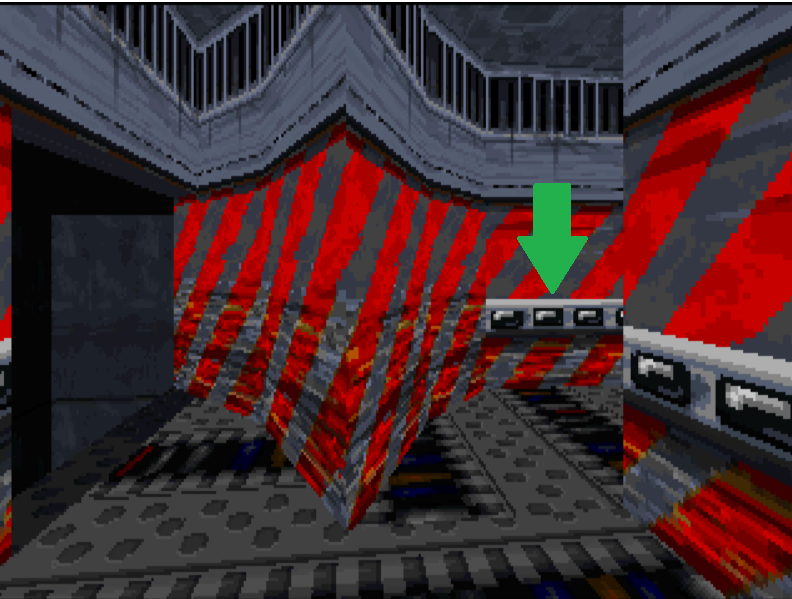
Check out the final video below for more details!