| Discord Stats | ||||||||||||
|
||||||||||||
| Latest Posts | ||||||||||||
|
2025-11-20 08:35:41 Outlaws Remaster Released |
||||||||||||
|
2025-11-10 19:17:05 Unfinished Missions Recovered |
||||||||||||
|
2025-08-01 11:13:33 Use of Weapons Release |
||||||||||||
|
2025-07-16 07:34:48 Cold Cold Heart Release |
||||||||||||
|
2025-06-26 20:05:32 Vanilly Sky Release |
||||||||||||
| Recent Additions | ||||||||||||
|
August 1st 2025: Use of Weapons by Geoffrey Simpson June 26th 2025: Cold, Cold Heart by Geoffrey Simpson July 16th 2025: Vanilla Sky by Geoffrey Simpson September 24th 2024: Heart of the Matter by Geoffrey Simpson August 26, 2024: Liminality by Revan_xviv |
Posted by karjala on 2025-05-04 11:37:44 EST
Happy May 4th 2025 !
Another year another May the 4th! We have more updates for you all today.
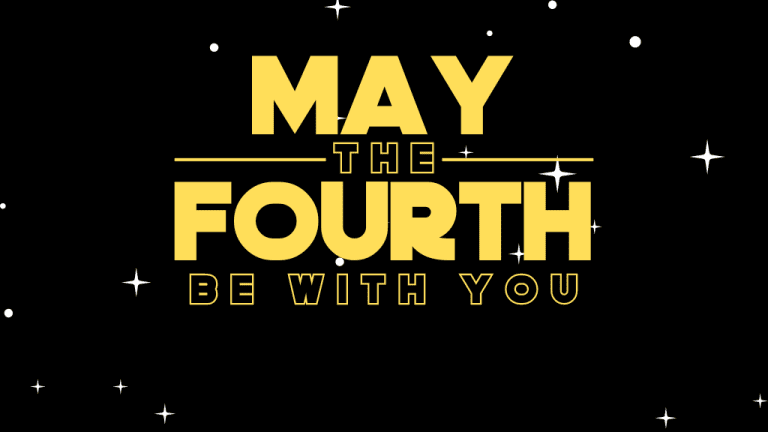
Dark Forces Patch Version 4
After a hiatus last year we're finally releasing version 4 of the Dark Forces patch. We've made multiple changes to improve the game and fix even more places where players get stuck.
In addition to the original contributors we want to thank Kevin F and Dzierzan for their additional work. You can version 4 download the patch Here
This is the last planned patch that will be supported by the Dark Forces Remaster. Going forward we plan to add features that are only compatible with the Force Engine.
Here are the Version 4 patch notes.
- SESEWSKY.BM updated (by Dzierzan)
- RFICYDAG.BM updated (by Secbase Unlimited)
- Talay Crow takeoff VUE interpolation fix for Remaster (by Jereth)
- High resolution patch textures and mission objectives (by Jereth)
- Robotics texture fixes (by Jereth)
- Four frame Dtention fan animation (by Secbase Unlimited)
- Ramshed bulkhead cosmetic improvement (by Jereth)
- Fix mine explosion sprite (by Secbase Unlimited)
- Reconstruct Impcity plaza (by Jereth)
- New textured 3DOs for shuttle, mousebot, turret, TIE fighter (by Kevin F)
- Fixed Ramshed door texture (by Secbase Unlimited)
- Fixed NSSIGN03.RAW (by Jereth)
- Door texture improvement in Secbase (by Karjala)
- Detention secret texture fix (by Karjala)
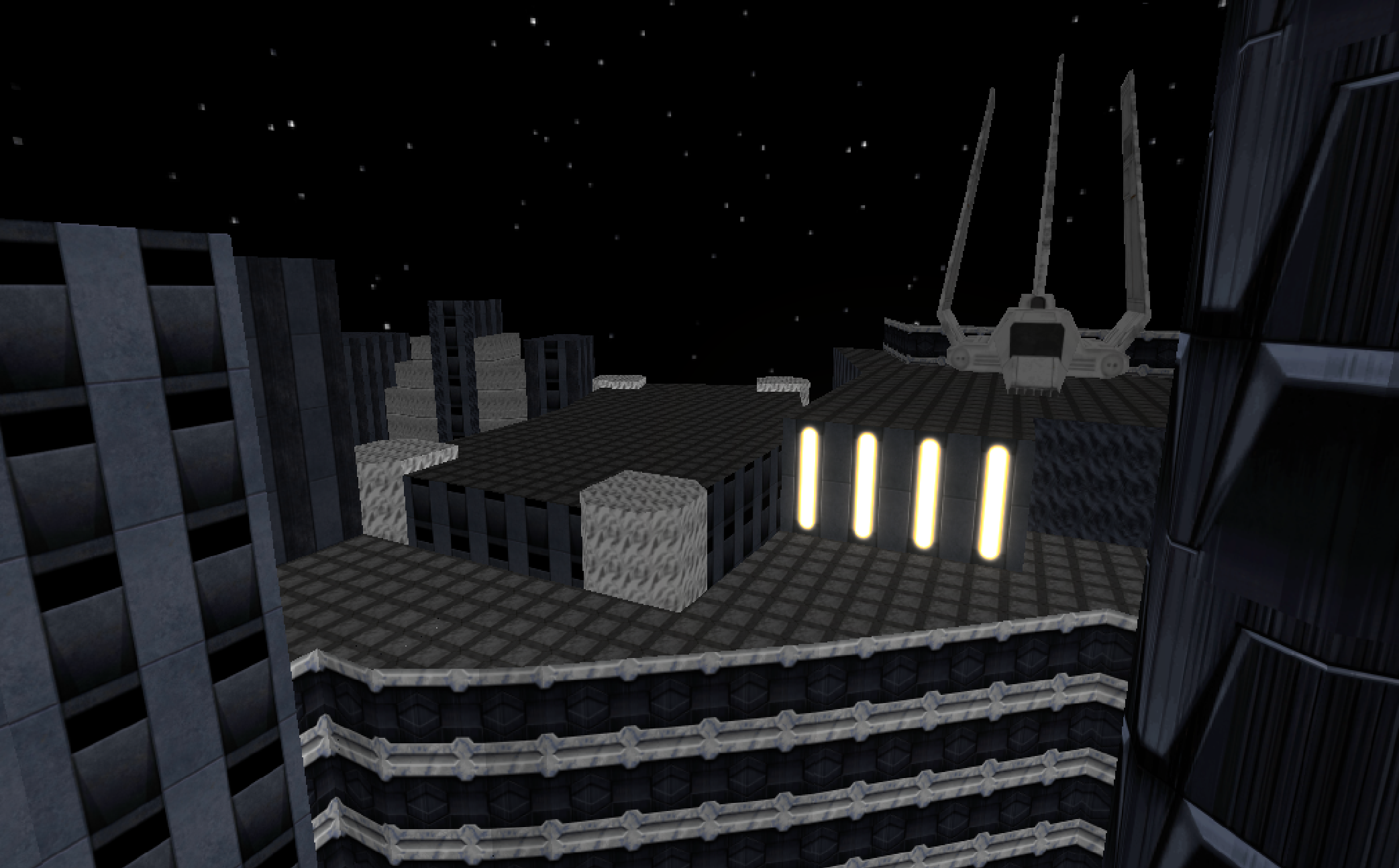
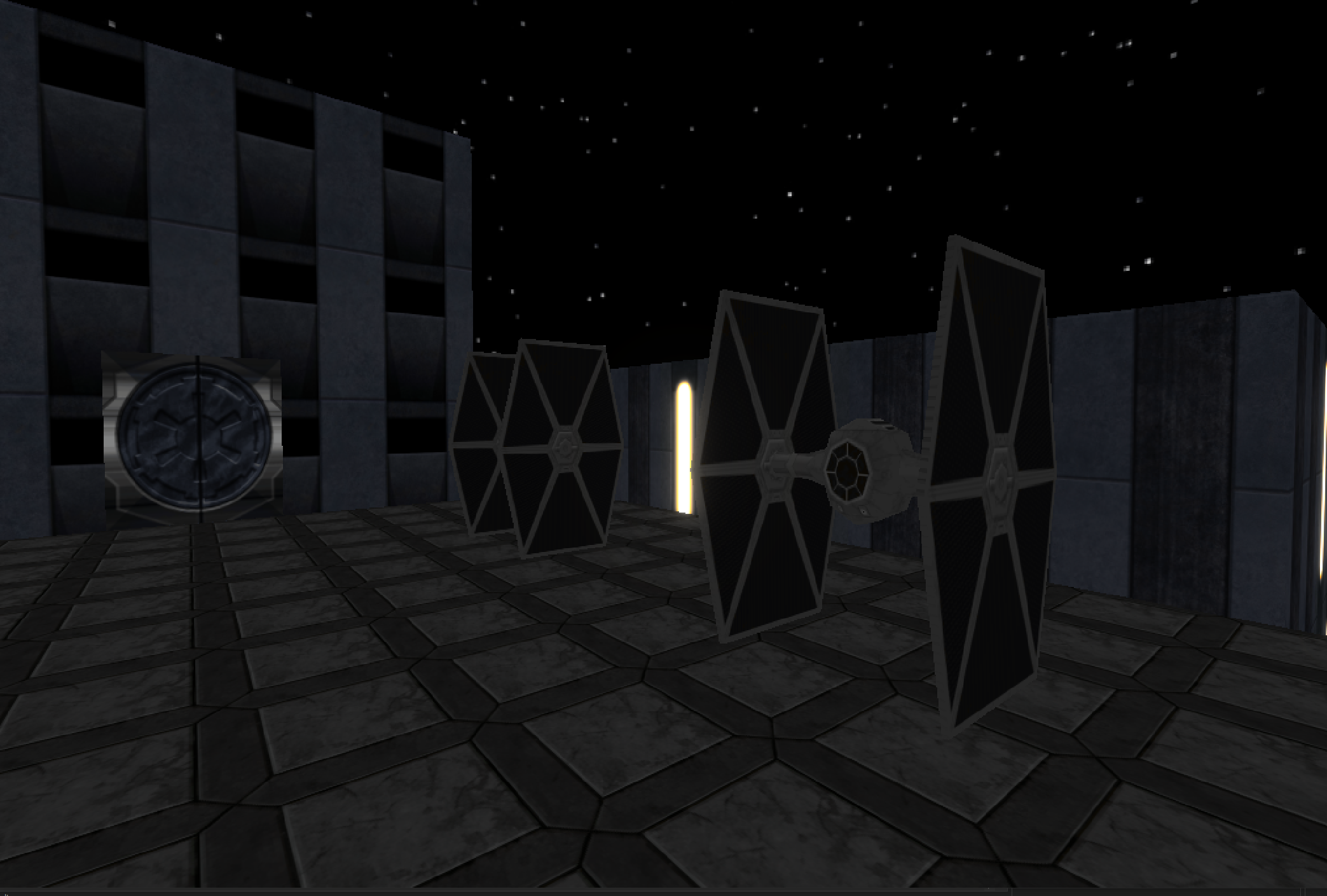
The Force Engine New Feature - Slopes
After years of work, Outlaws features are being added to TFE. With the next release we will finally have slopes added to Dark Forces.
Here is how it looks like in the editor
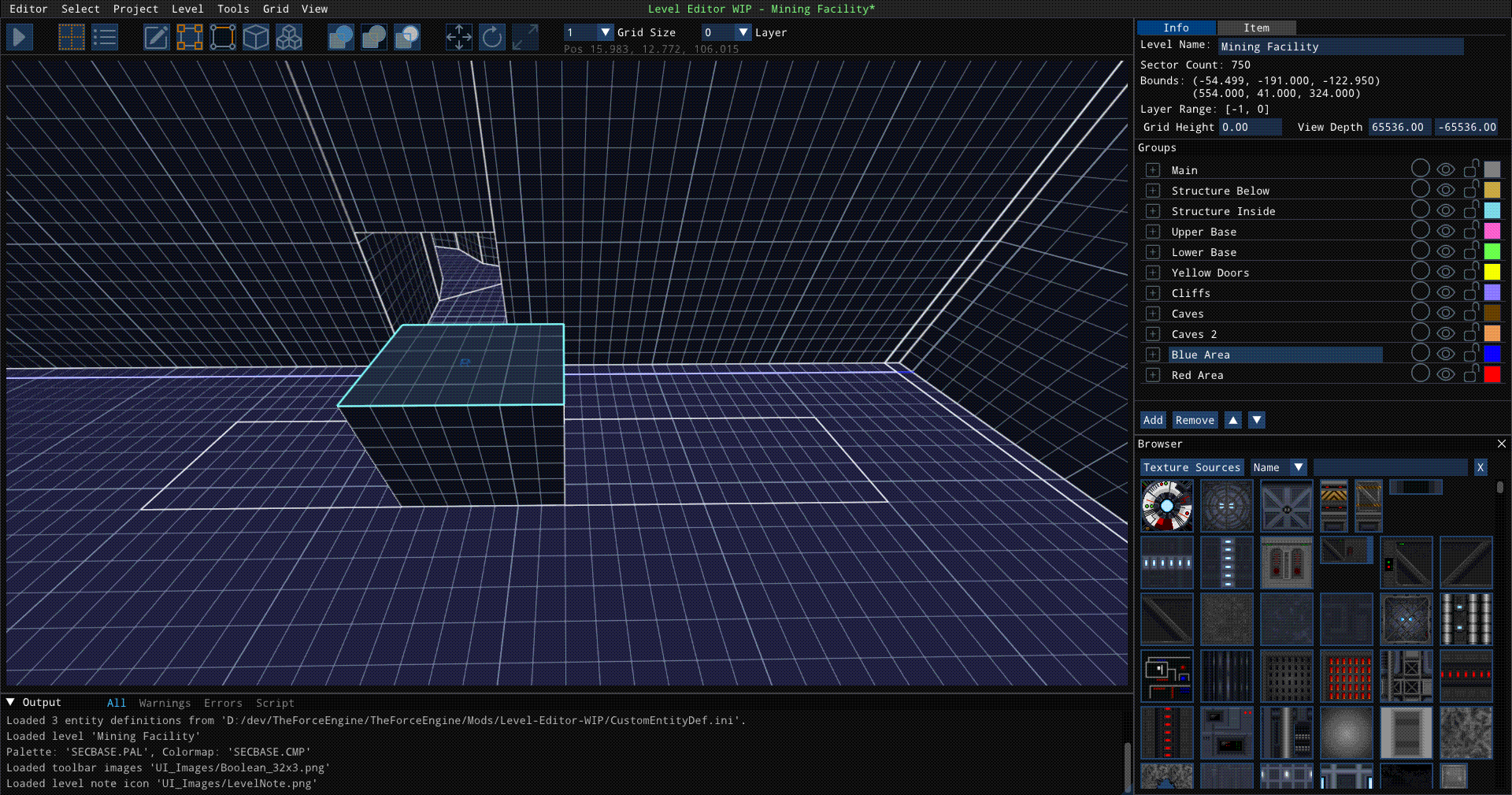
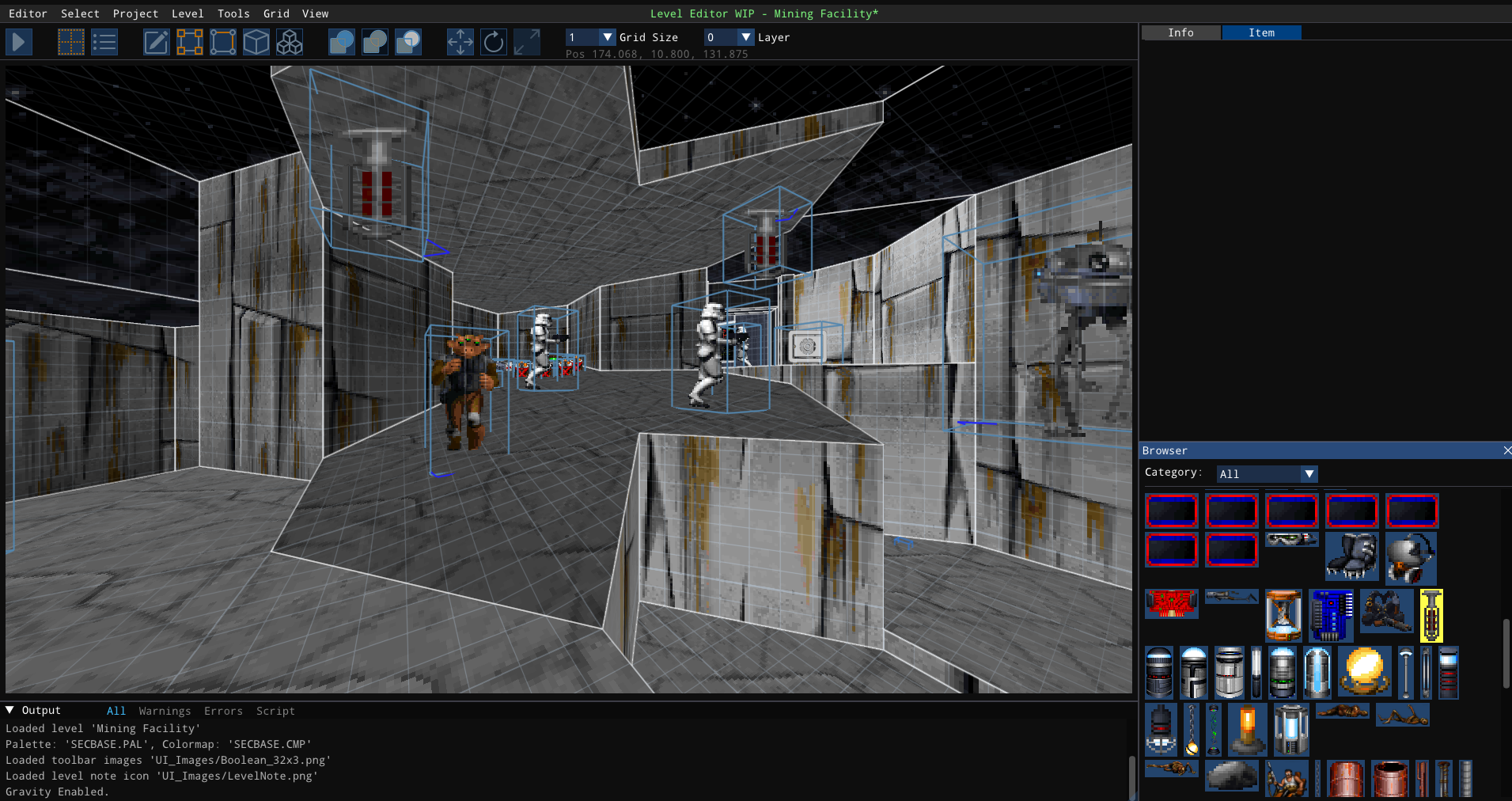
And these are slopes in Dark Forces!
Now we can finally create structures like these that we see in other games and films.

Or this

The Force Engine Force Script Changes
We are hard at work at updating Force Script with new features. Here is a list of some of the planned new abilities you can use while making new custom missions.
Note that while they are implemented
- Ability to change script feature based on difficulty - such as elevator speeds
- Added Random call - so you can now randomize your experience such as imperial codes
- Ability to AutoSave
- Sending any custom text messages outside of TEXT.MSG file
- Disabling player movement and rotation and fire (For when you want to use the camera).
The Force Engine New features
Additionally, we can now exit the level automatically (just like the Remaster). And there is a new feature that allows you to color-code the doors on the minimap.
Here is how it looks like in game - here is a Red door.
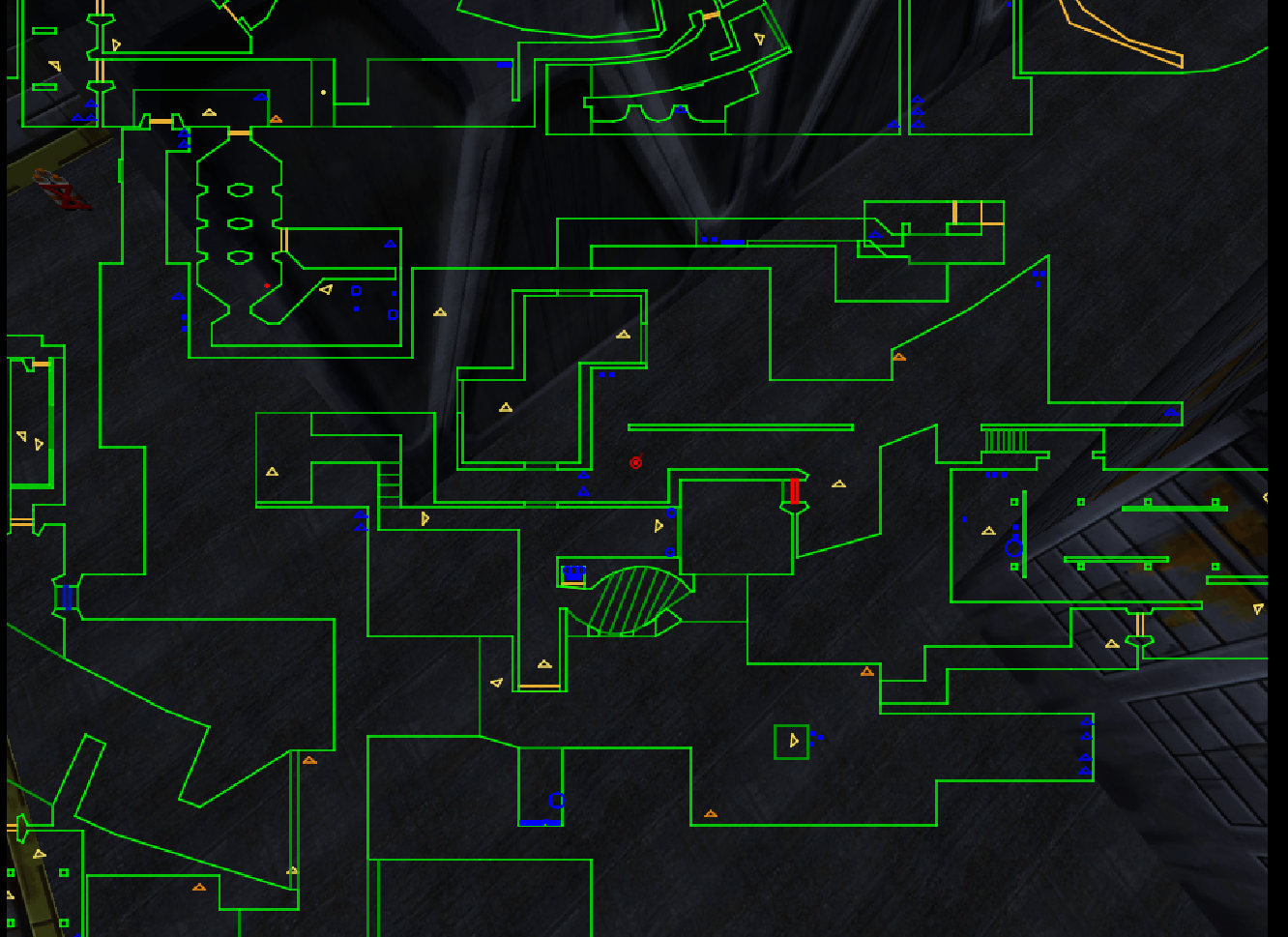
This is Yellow Door
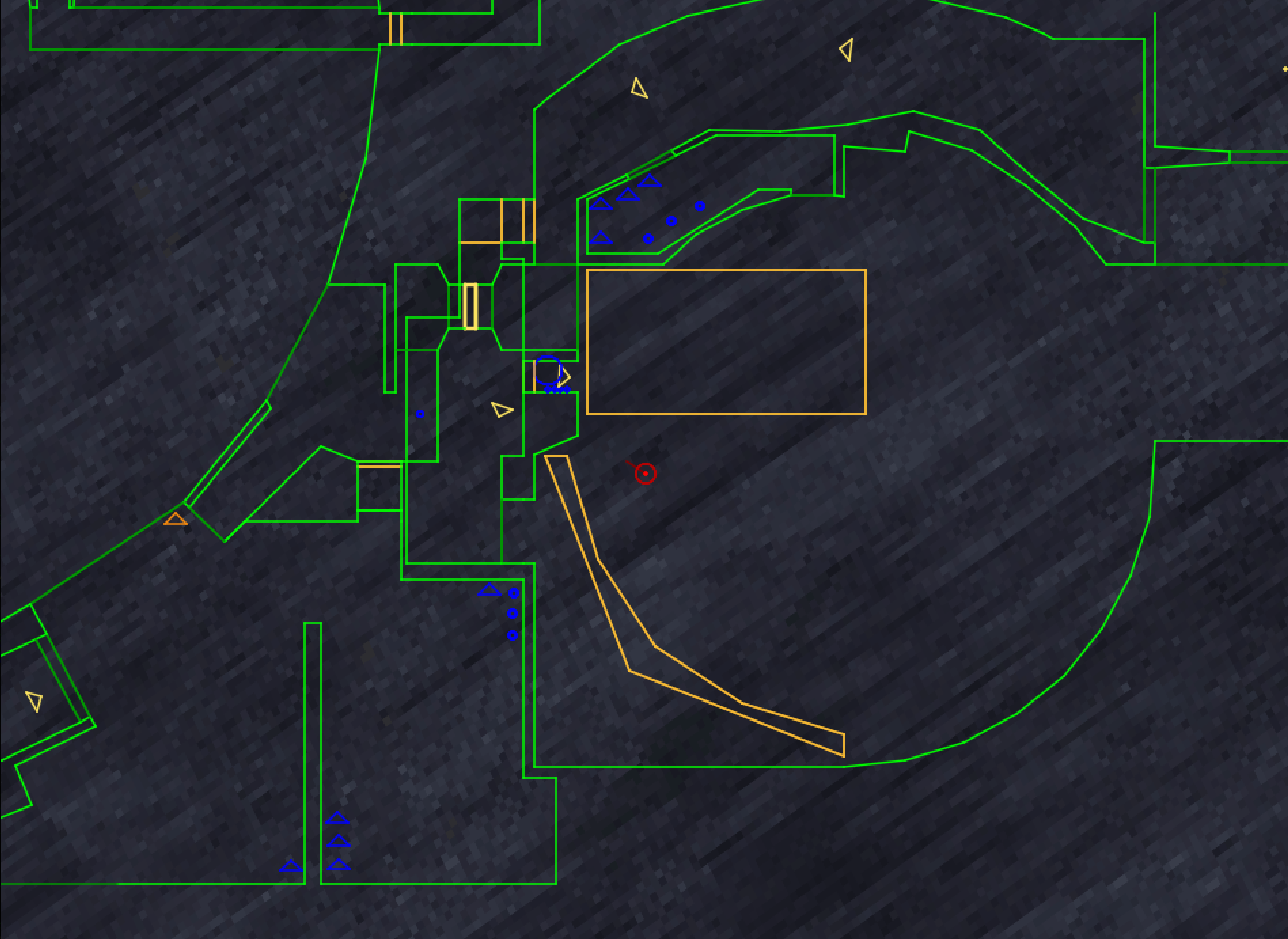
Posted by karjala on 2025-03-23 15:02:43 EST
The Force Engine Editor Alpha is released!
It's been a long time coming but with The Force Engine 1.22 release we now have an alpha release of a new modern editor. Download it here !
Hopefully, this is will bring the final retirement of WDFUSE after 30 years!
The text tutorials for the editor are located here. We also have youtube tutorials that will make it even easier to create new custom Dark Forces content!
Here are some screenshots of the editor features.
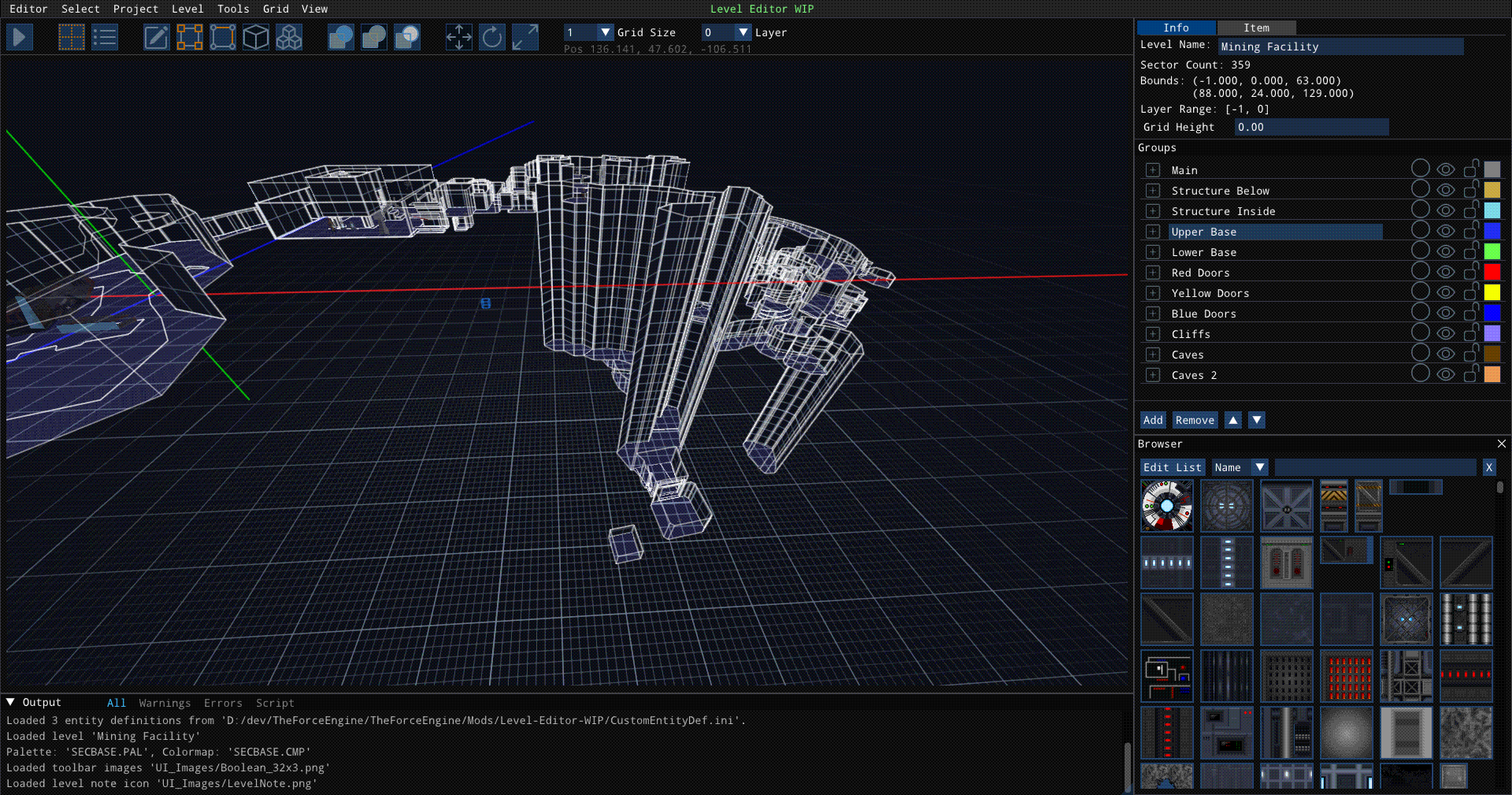
You can easily scroll through the level and show/hide different layer groups.
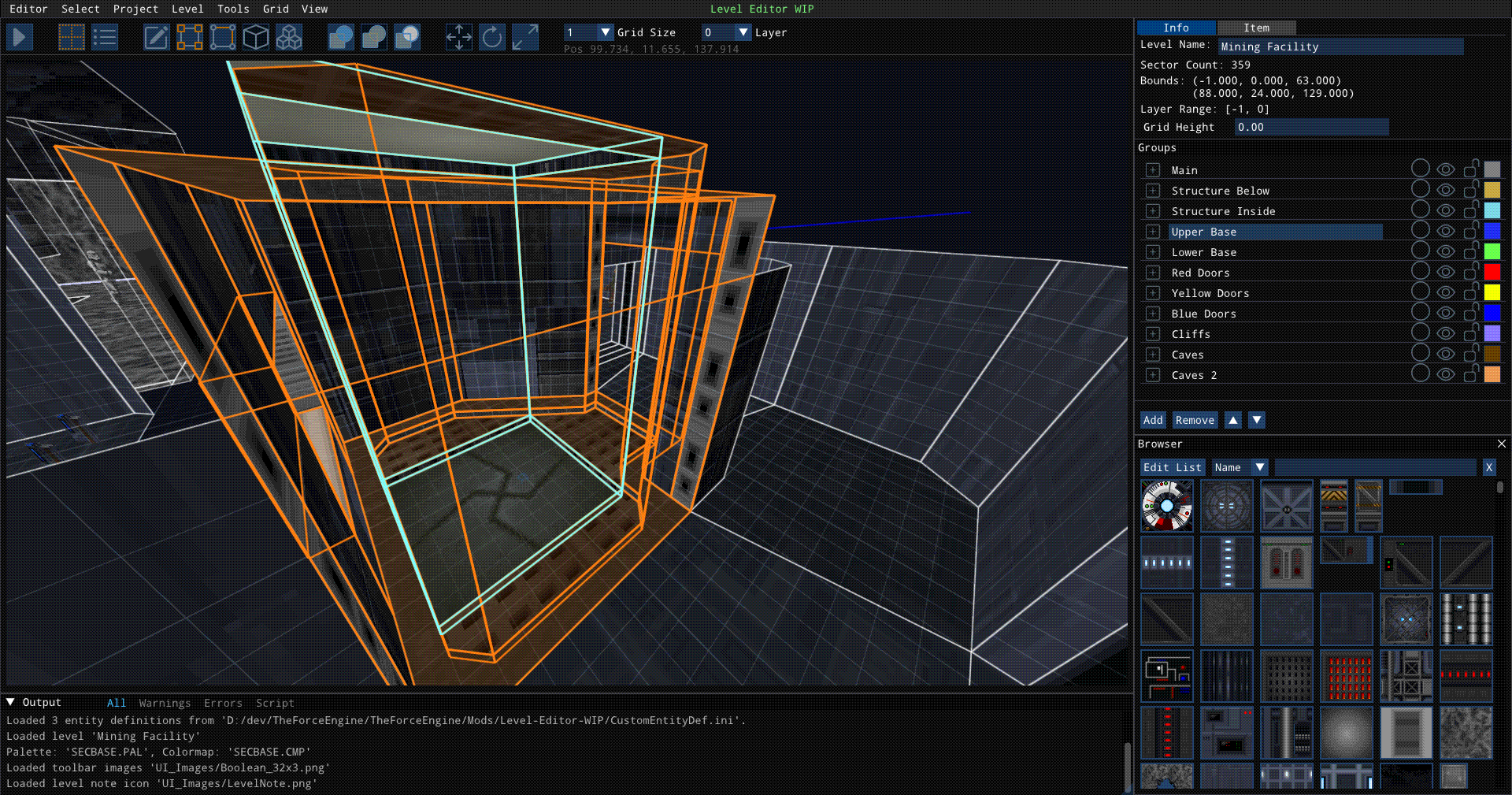
You can now edit in 3D !
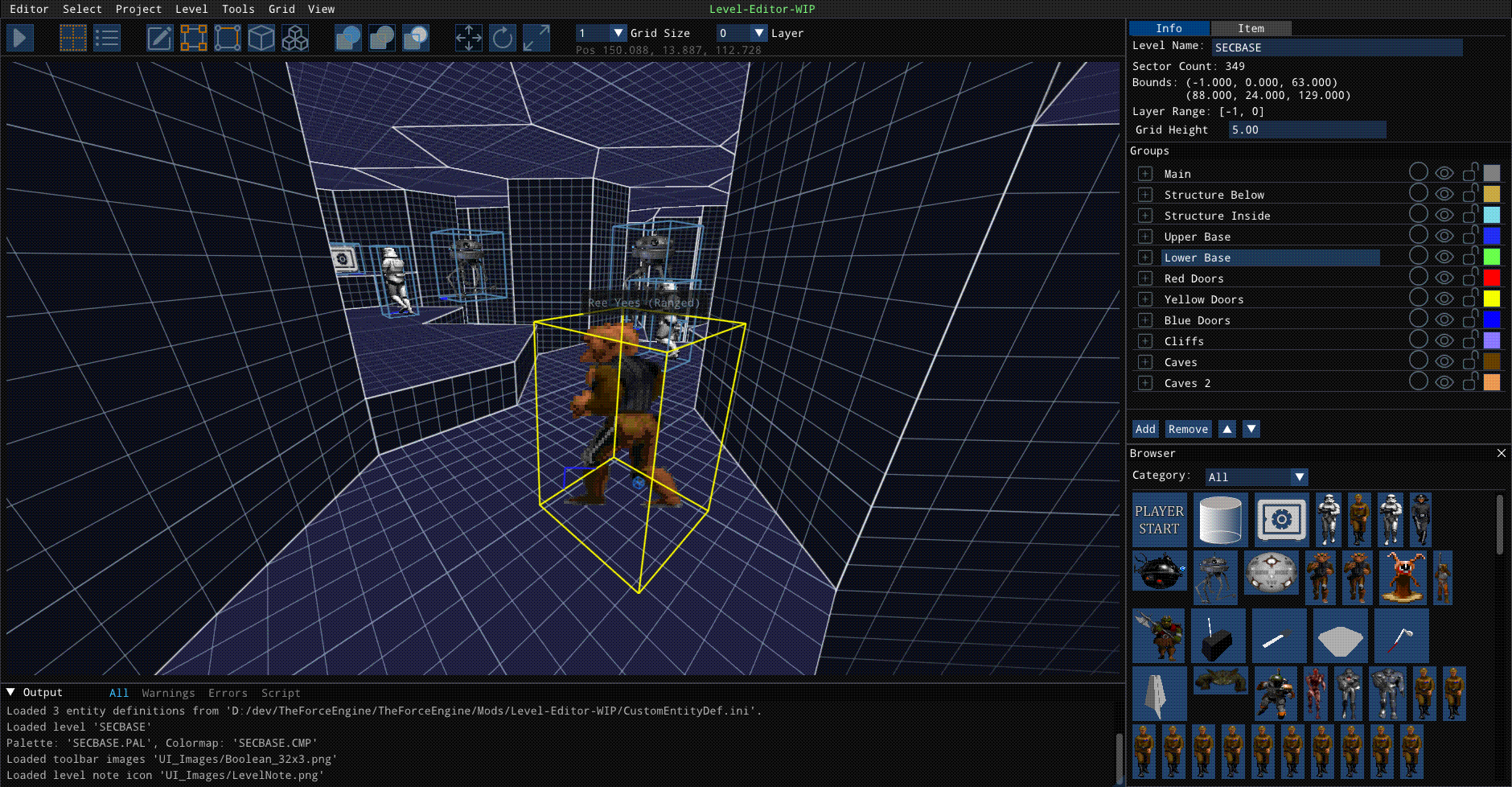
It is easy to move objects and change them at will.
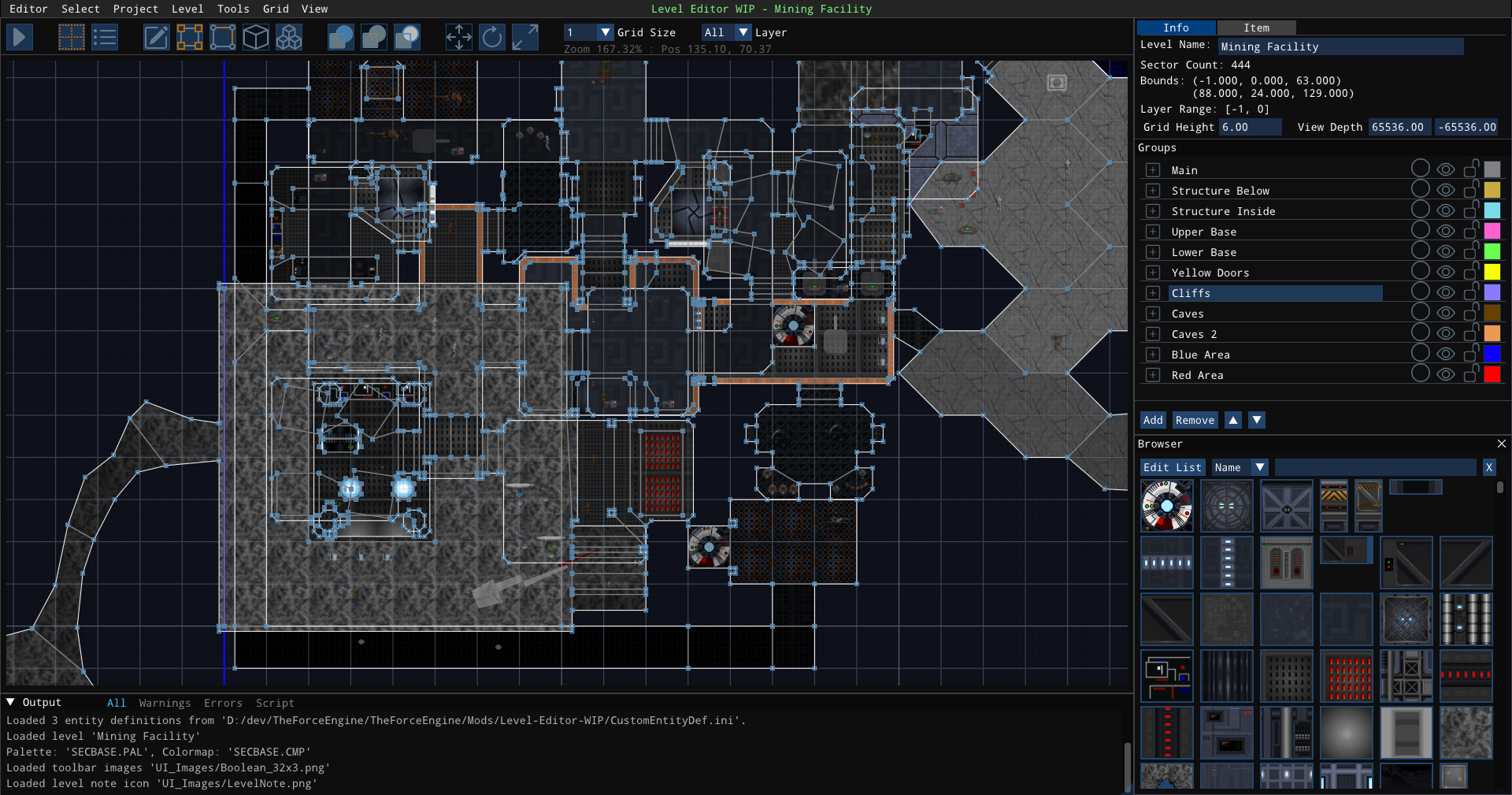
You can easily group sectors by color and choose textures.
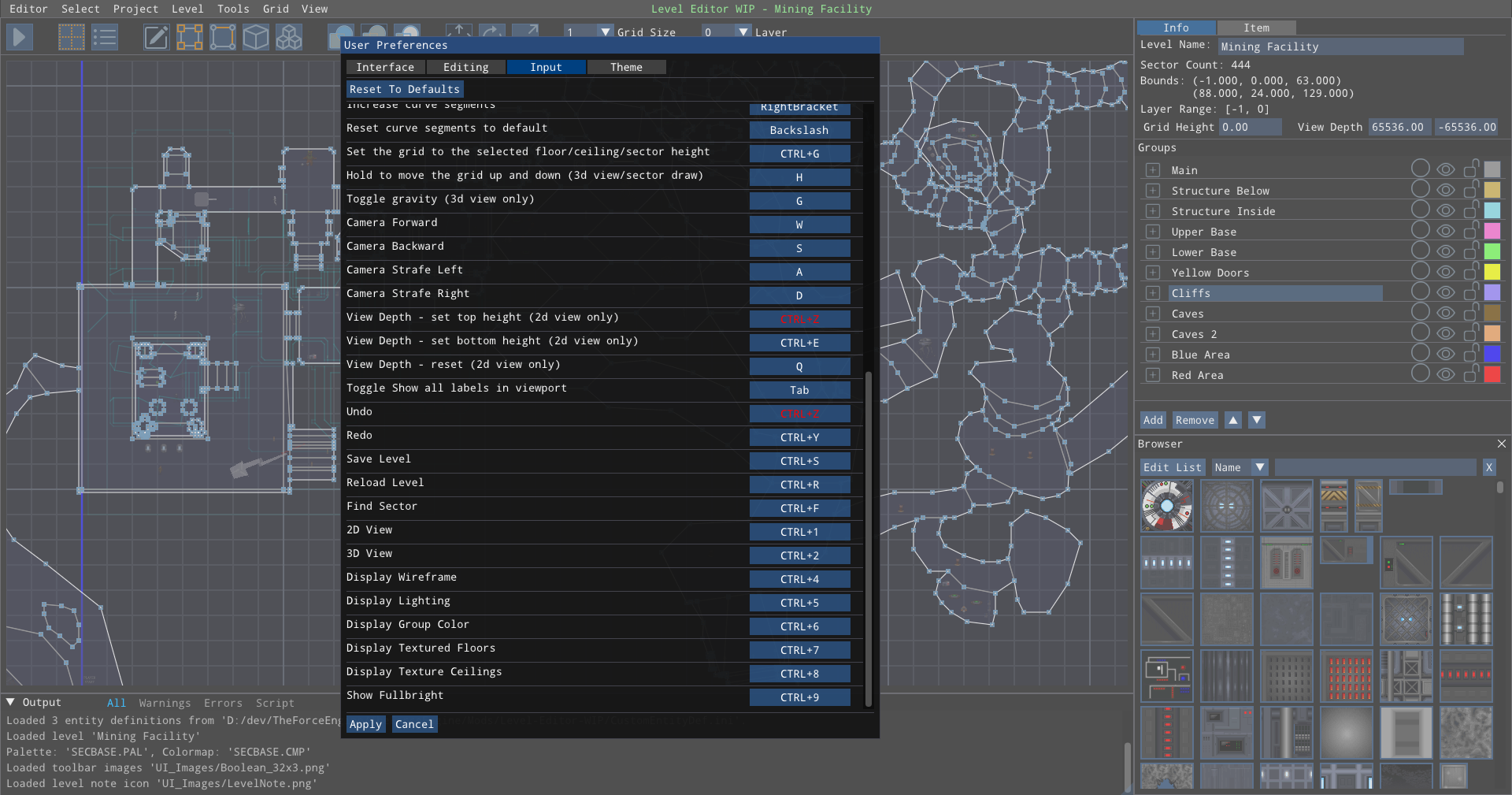
It has extensive tooltips and tutorials
It is easy to assign textures to walls
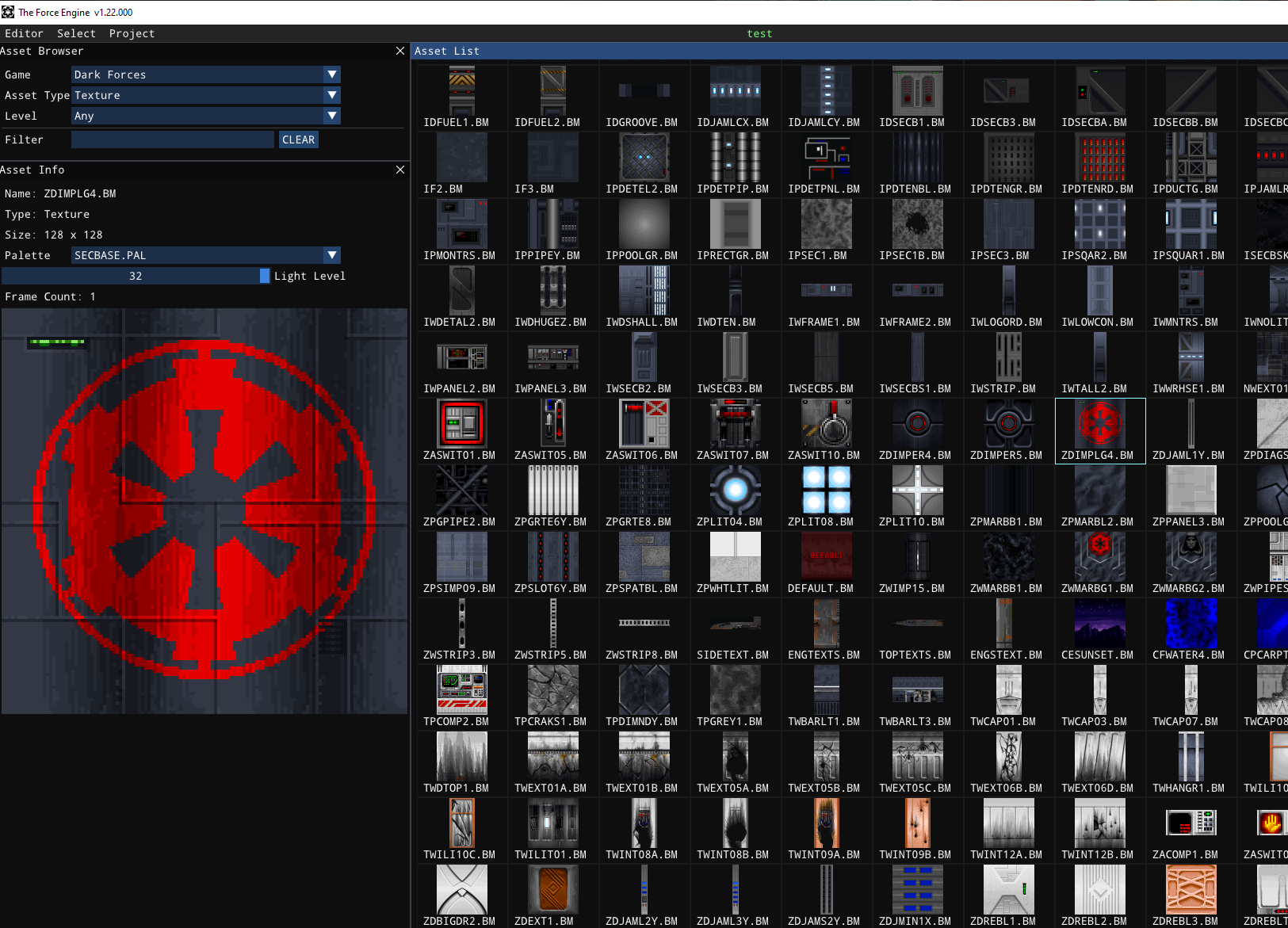
And the texture browser is simple as well.
In addition to the editor - we now have live demo replays! Now you can record your playthroughs and have your friends see how you did in game!

Simply check the Record Next Mission box and your next replay will be saved for your future viewing.

The patch notes for 1.22 are here
What’s Changed
- TFE Editor Alpha Release @luciusDXL
- Replay support @ifeldshteyn
- Fix building on ARM and make CI run on x86 and aarch64 Linux by @fpiesche
- Add GS_Player class by @jerethk
- Fixed JSon/External data pathing on Linux @jerethk
- Fixed Pickup serialization issue @jerethk
- Cleaned up Linux build - removed option for scripting (always enabled), fixed related issues. @luciusDXL
- Various bug fixes, such as weapons not showing fullbright pixels correctly in true color. @luciusDXL
- Added GS_Player class @jerethk
- Added more Mod-Conf overrides @jerethk
Posted by karjala on 2025-02-28 15:34:17 EST
30th Anniversary Update
We can't believe it's been 30 years since the game came out. It is so lovely to see so many fans come back to this amazing game.
Some may have thought that with Jedi Knight's release interest in Dark Forces will wane. But that is not the case because we have lots of exciting updates for you today!
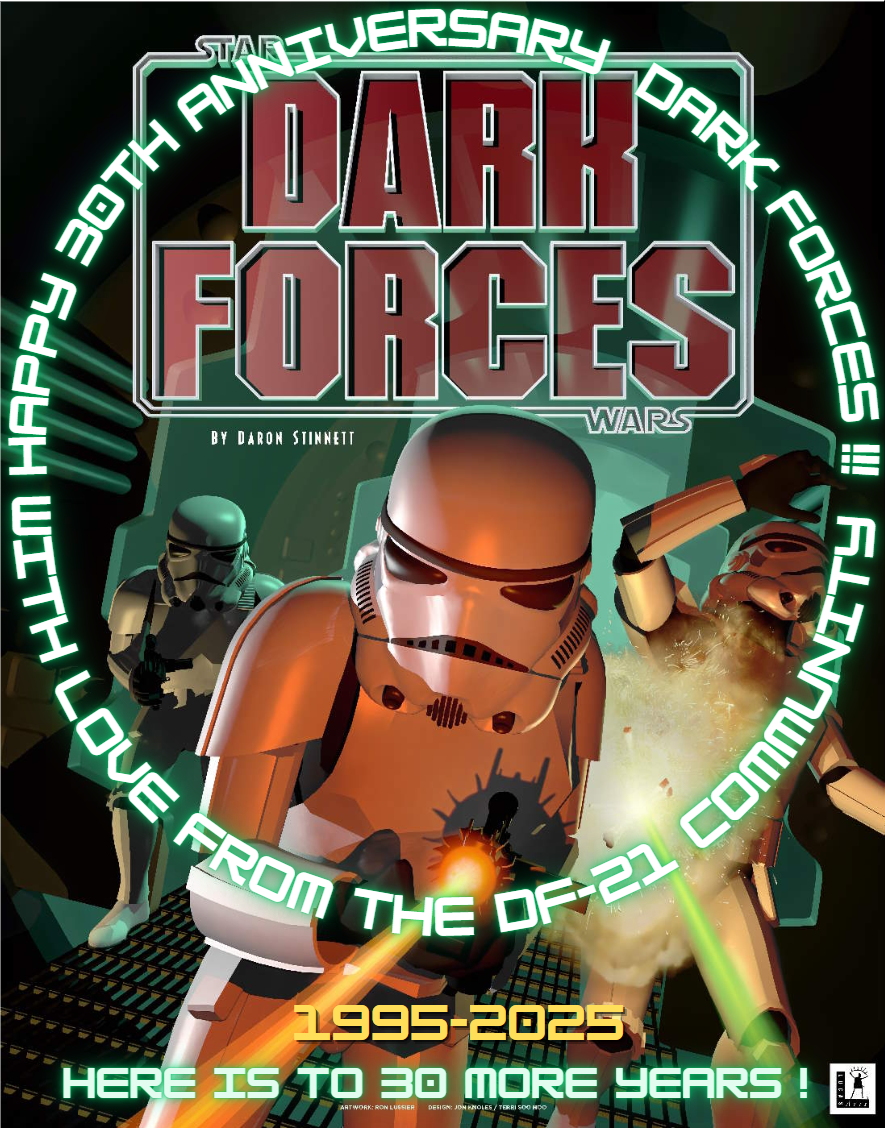
DF-21 has survived full website outage and over the past few years we rebuilt our level database and many assets that we thought were lost, including the elusive original Frogman mission.
New Missions
For the past few months the community has been hard at work on new and remastered community missions. You can check all of them out in our Levels Section
Starting with Matthias von Herrmann has finally released his magnum opus Prelude to Harkov's defection HD!
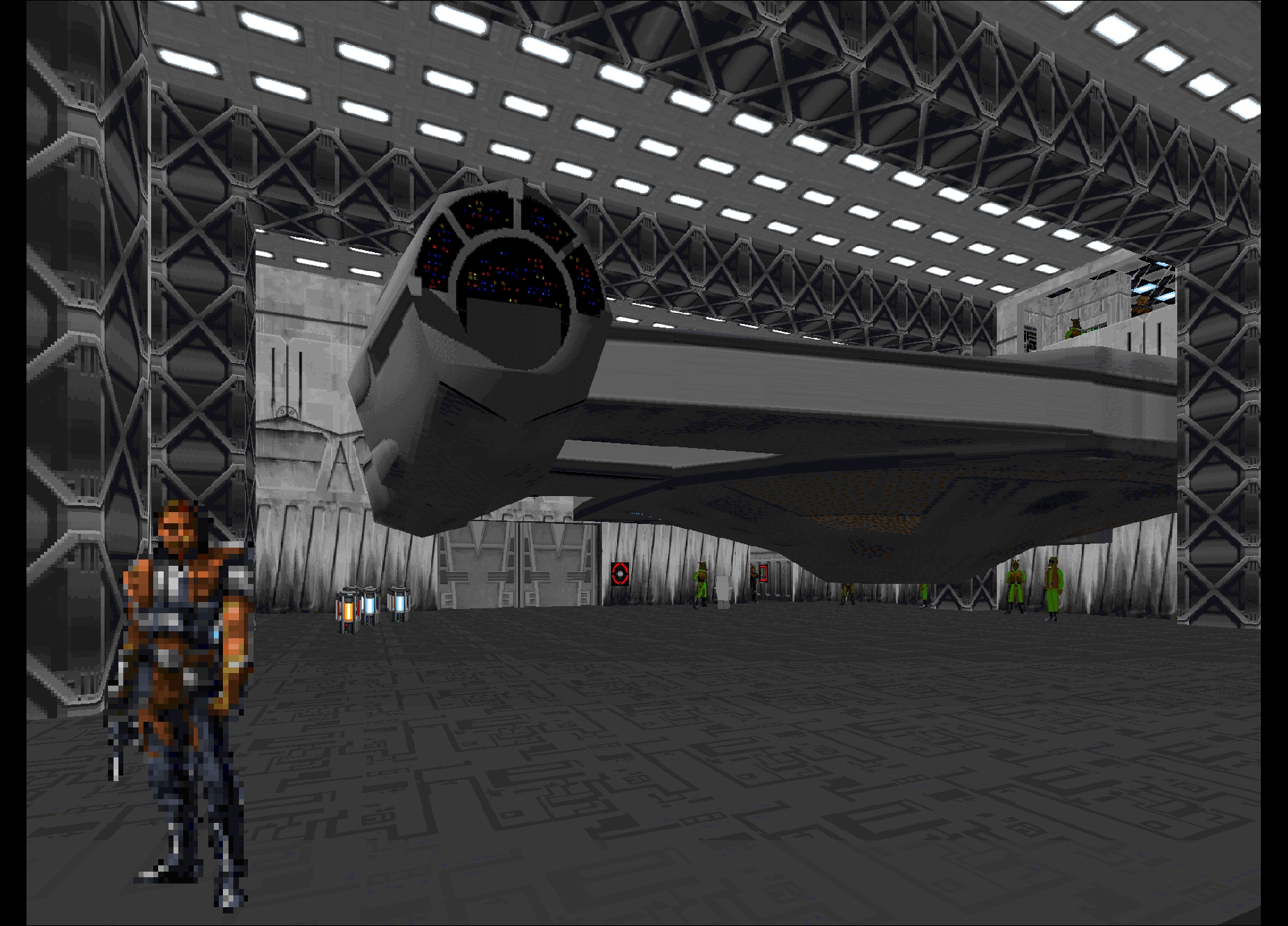
Matthias completed a total overhaul of the map including new textures, models, sound effects, custom enemy logics, music and cinematics. The GOB now clocks at 140 megabytes which is twice the size of the original Dark Forces release!
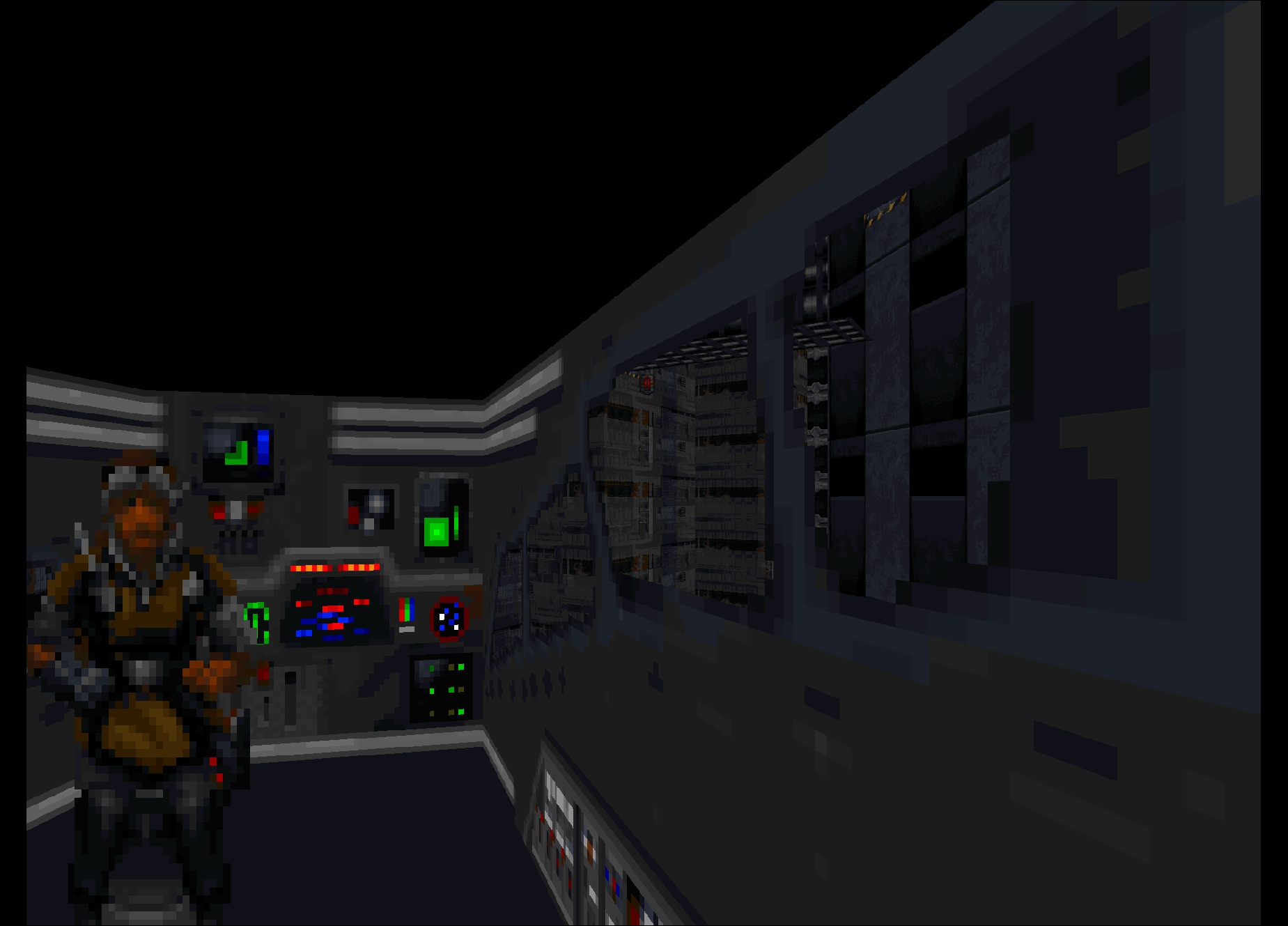
Just look at the new model of Dash Rendar's Outrider!
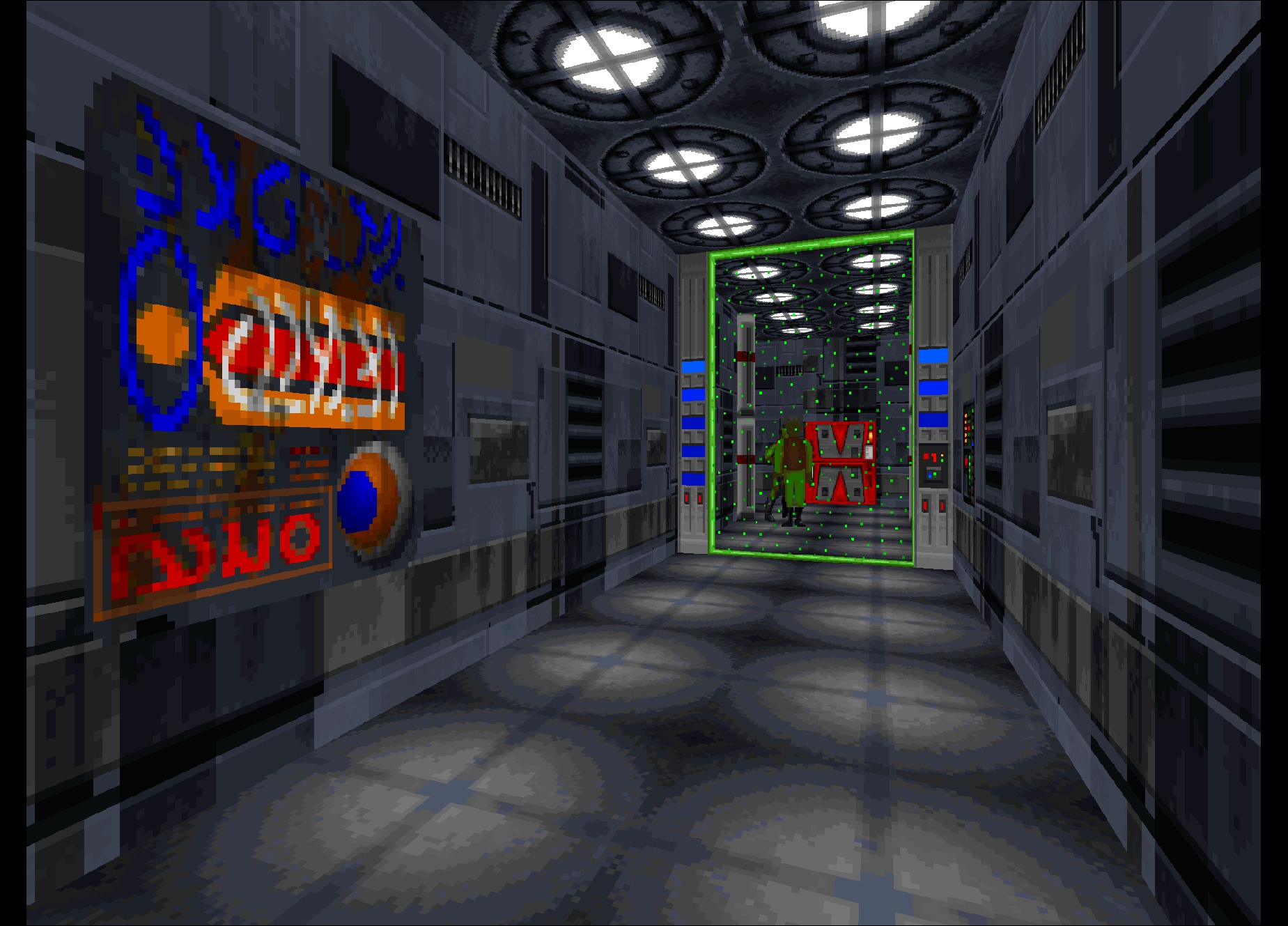
The outdoor areas have been overhauled with lots of new areas to visit and explore!
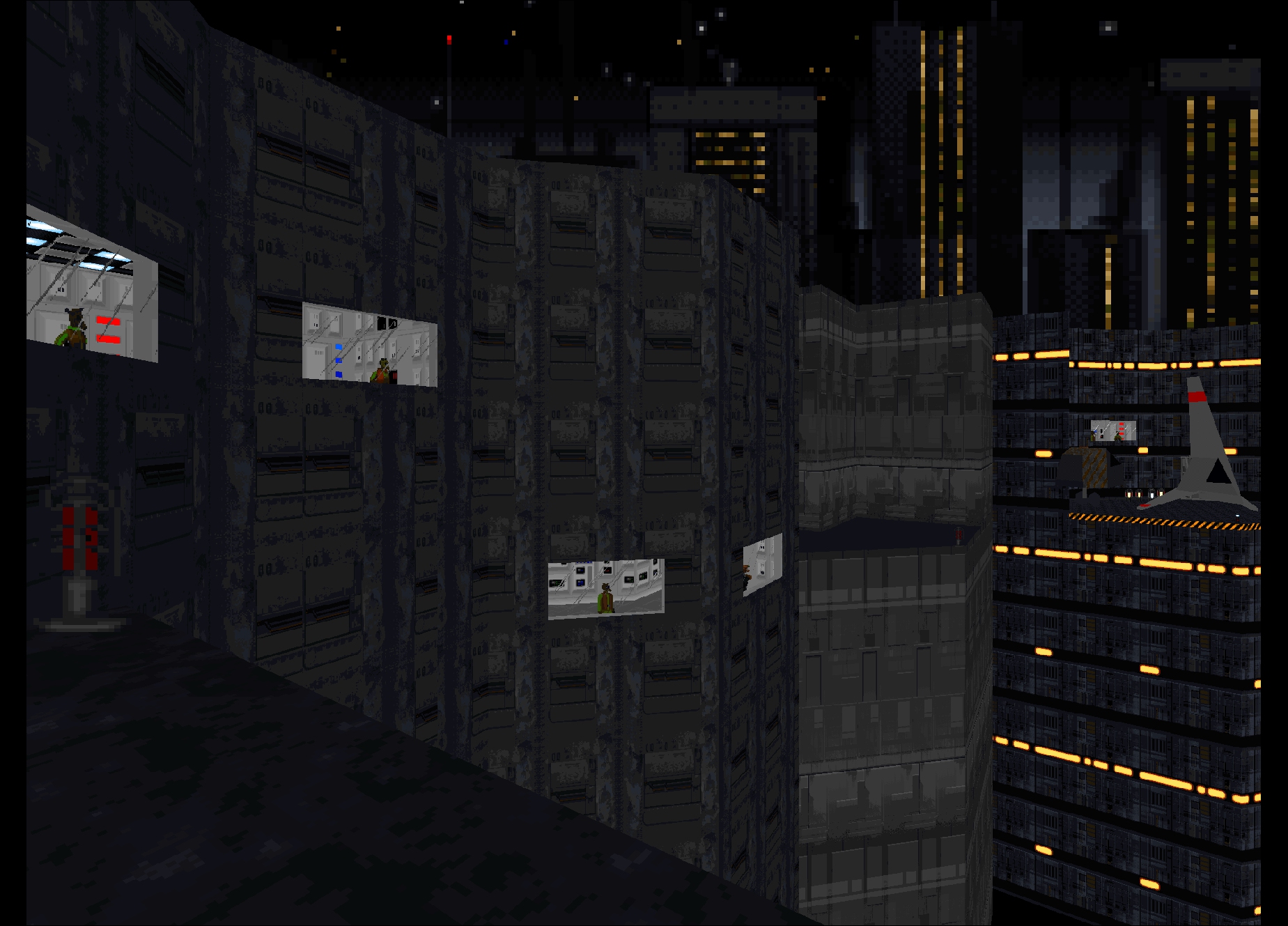
The world is now teaming with NPCs that will interact with you. Nothing like this has been done before.
Hot on the heels of Harkov is Geoff Simpson with his twin missions More Heat Than Light - Pirate Raid and Enter the Kell Dragon
Pirate Raid has you exploring a facility where Kyle must eliminate the leaders of a ruthless pirate gang.
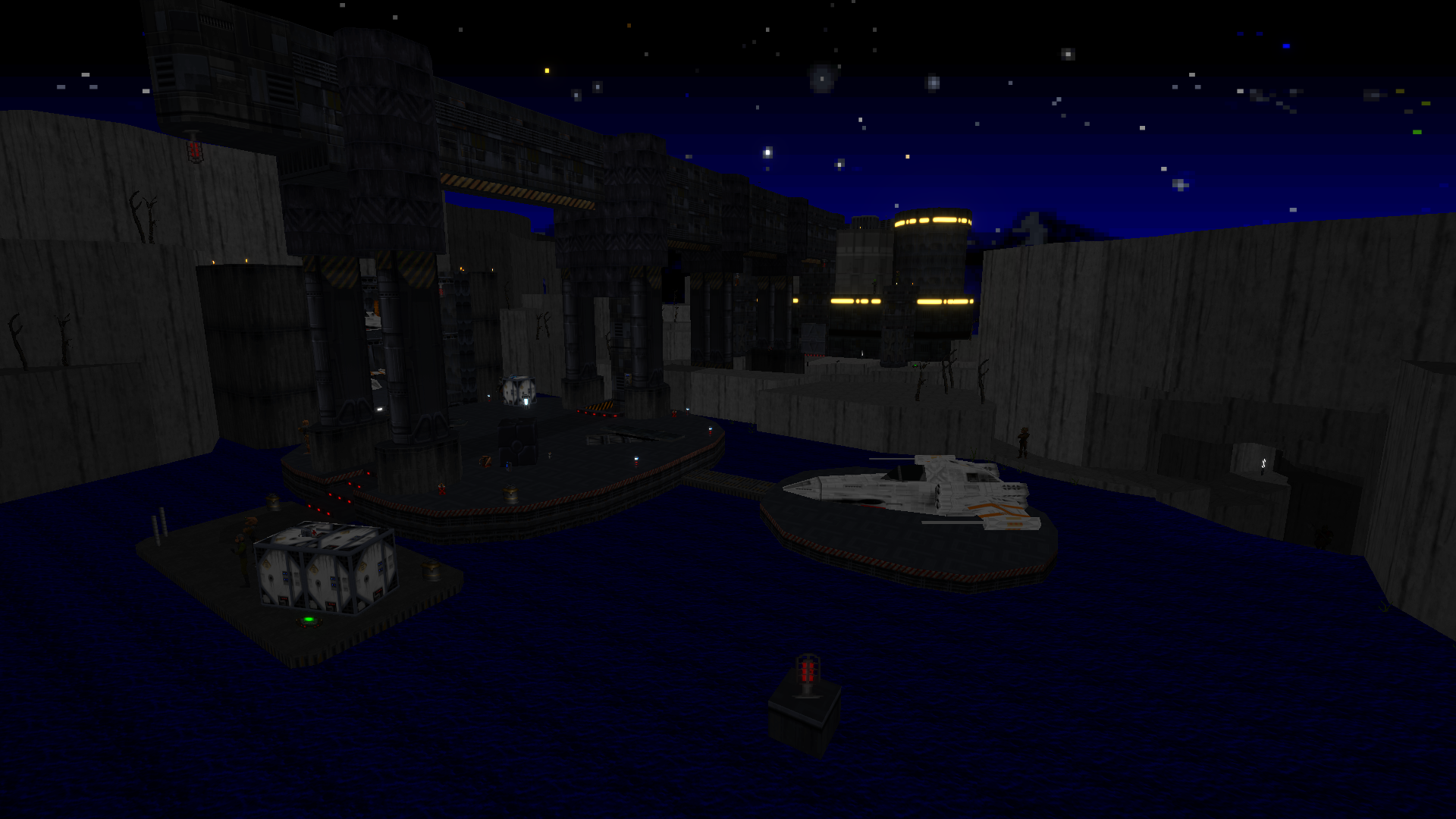
There are lots of outdoor areas with new models and a fantastic boss fight.
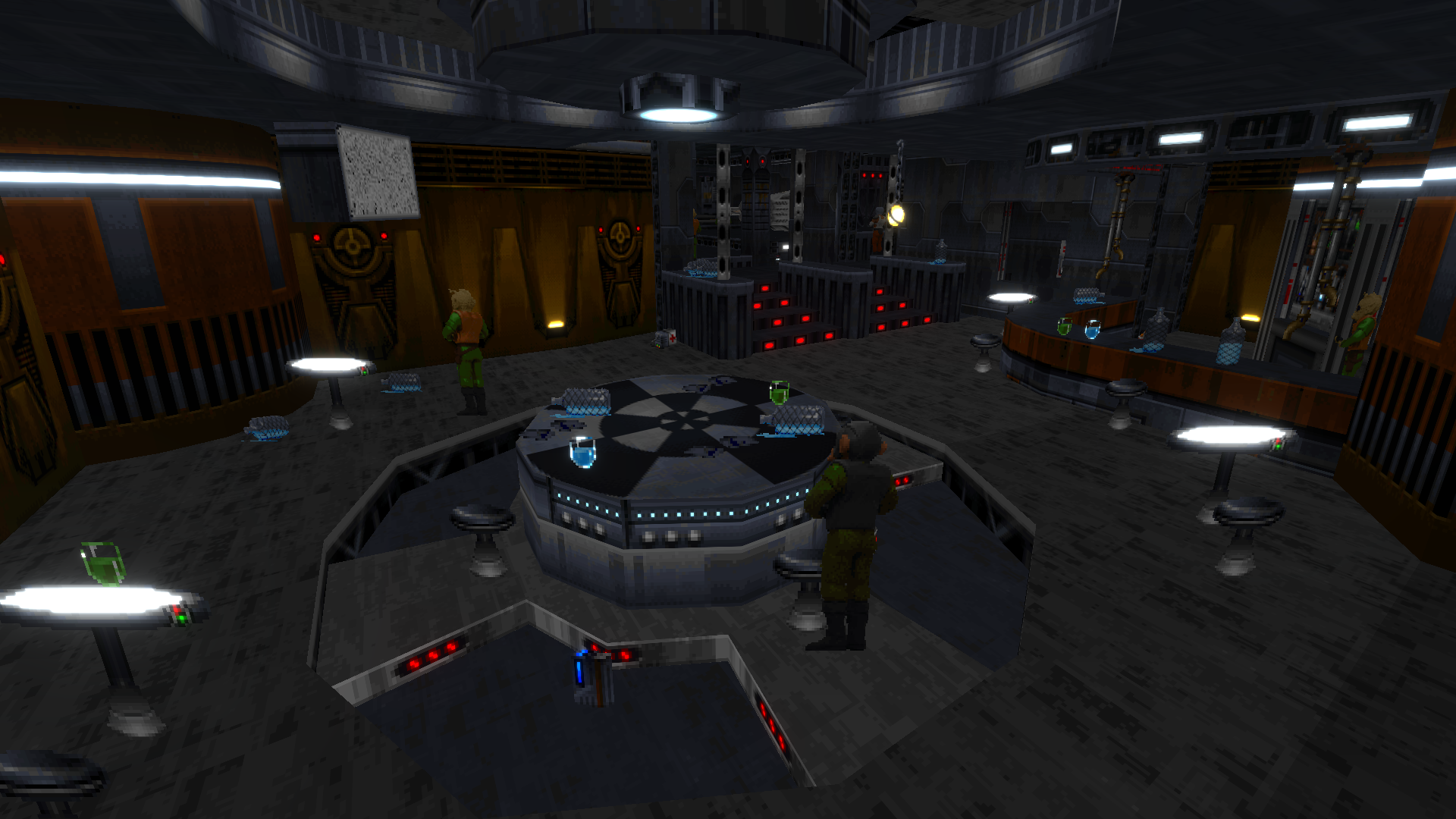
You will explore underground bars where pirates talk about their exploits!
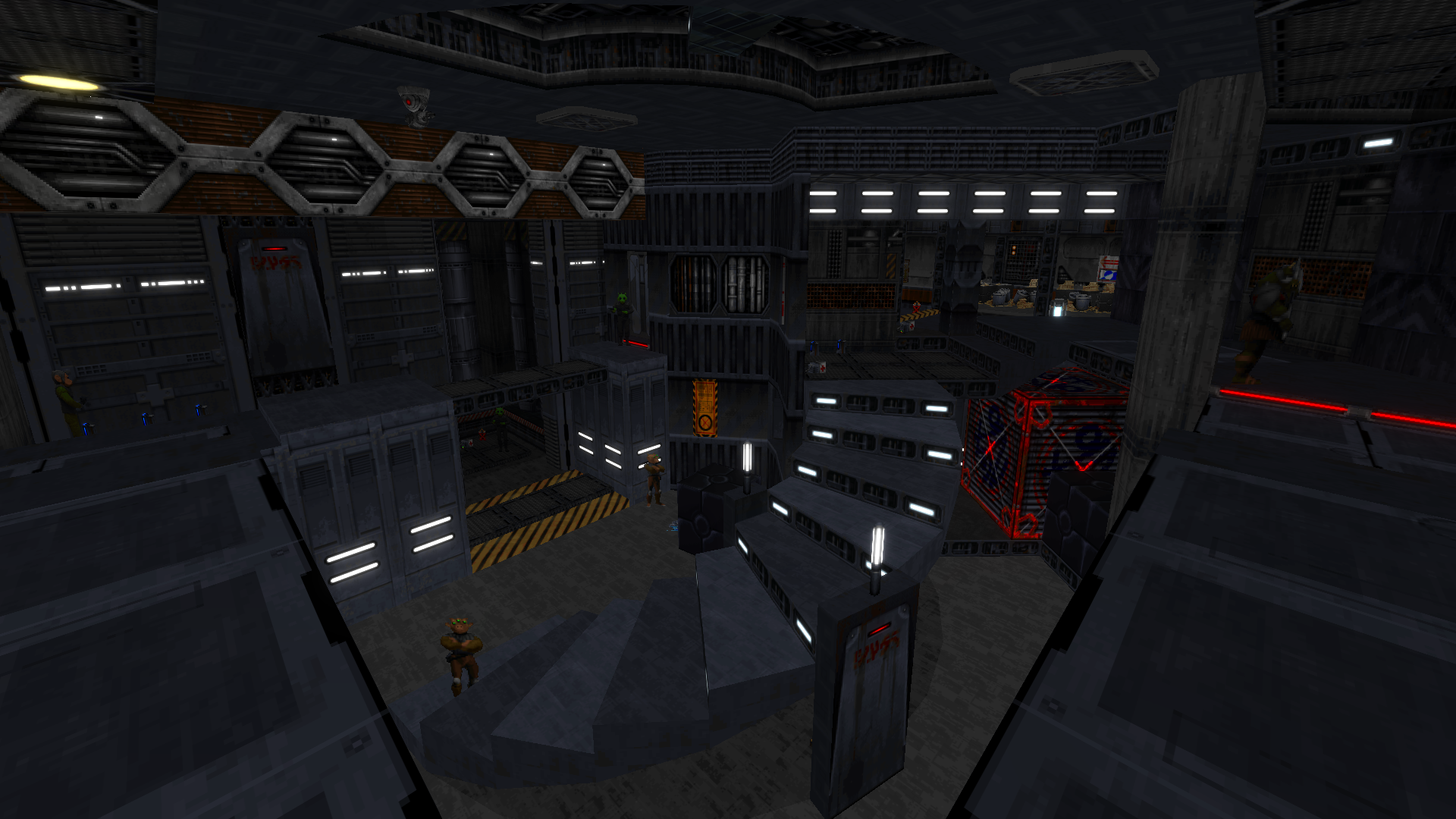
The map has lots of fantastic architecture with an emphasis on fighting in the shadows!
Additionally, Geoffrey has released Enter the Kell Dragon which is a mini side-scrolling adventure in a similar vein to 1990s beat-em-up games. 
Your character will move through various Nar Shaddaa areas and punch out nasty gangsters!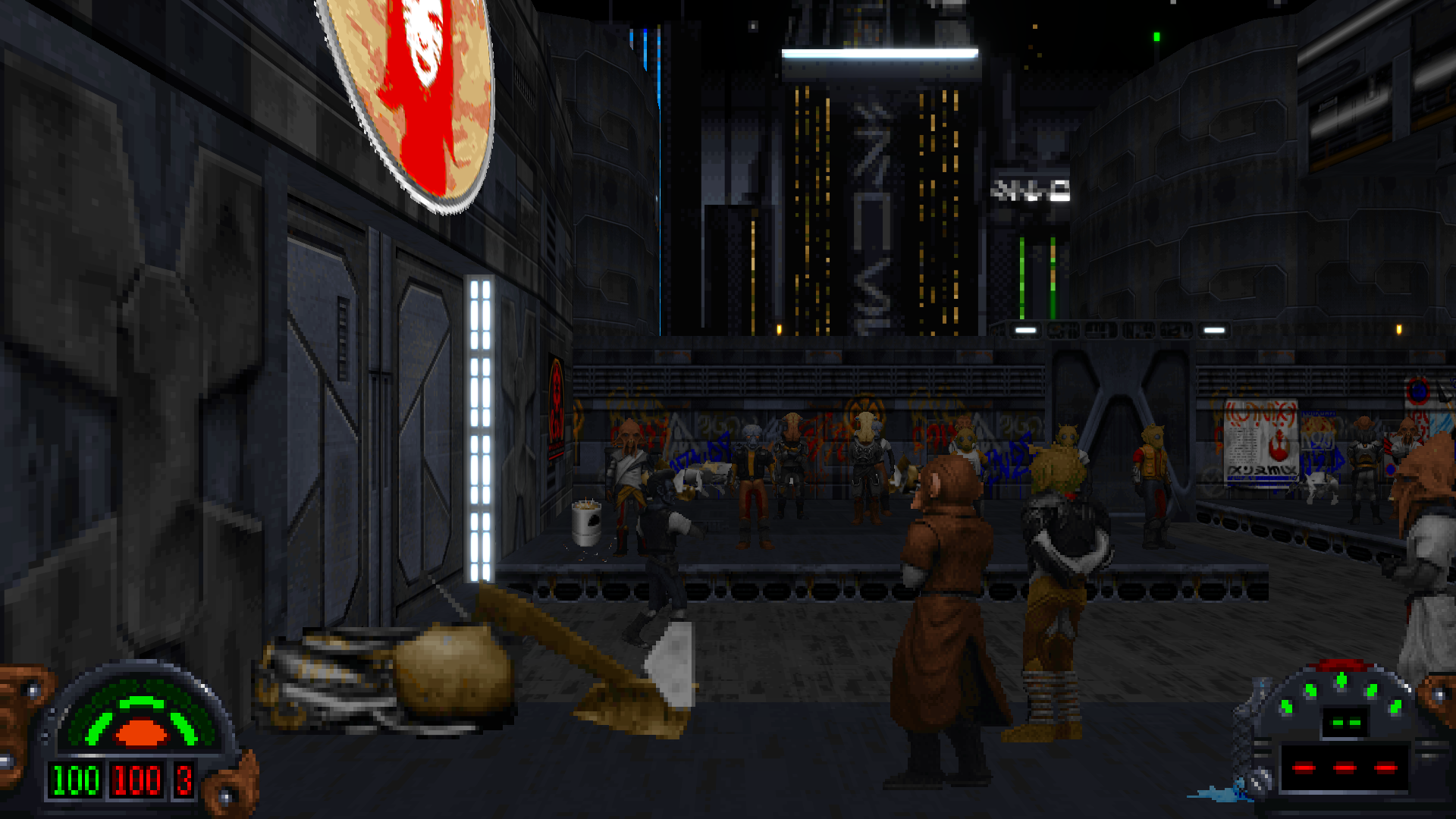
The mission has lots of new sprites to make it a unique adventure!
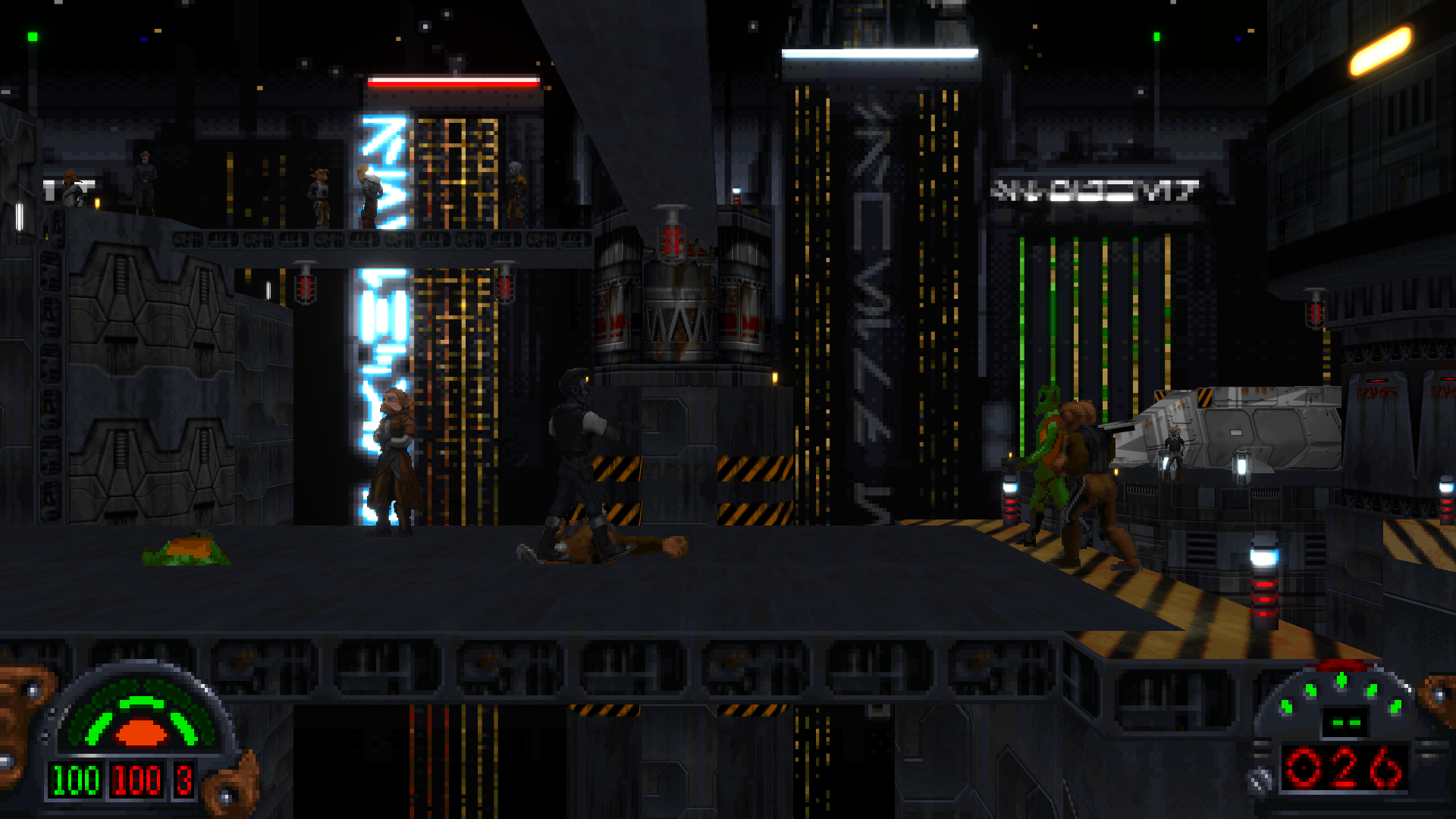
This will bring a doze of nostalgie to those that enjoy the side-scrolling beat-em-up genre!
Furthermore, Tim Smulders, has finished his multi-level adventure Operation Kyber Crystal . This campaign contains twelve missions and will certainly test your mettle! 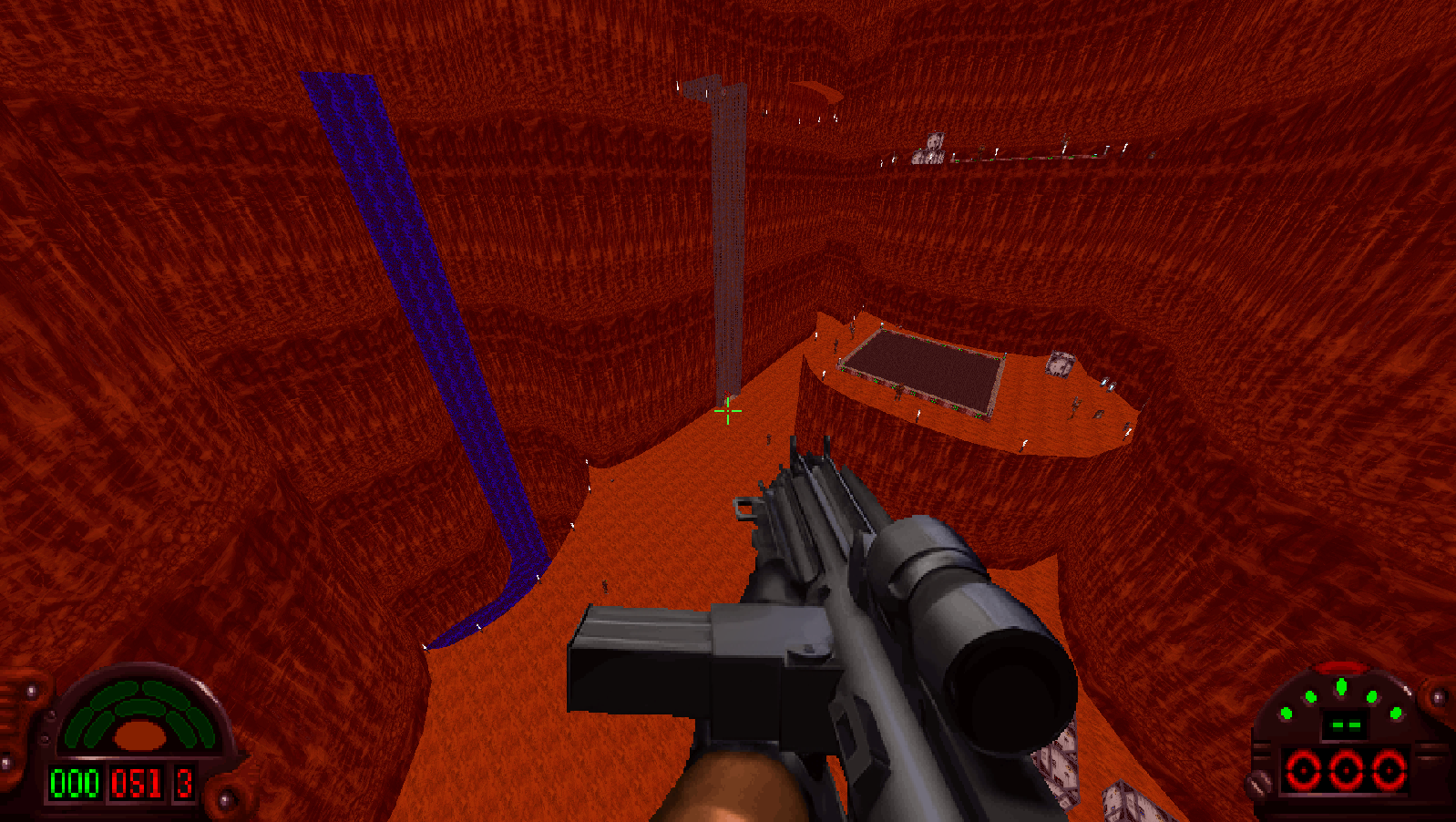
The campaign has diverse locations such as canyon waterfalls.
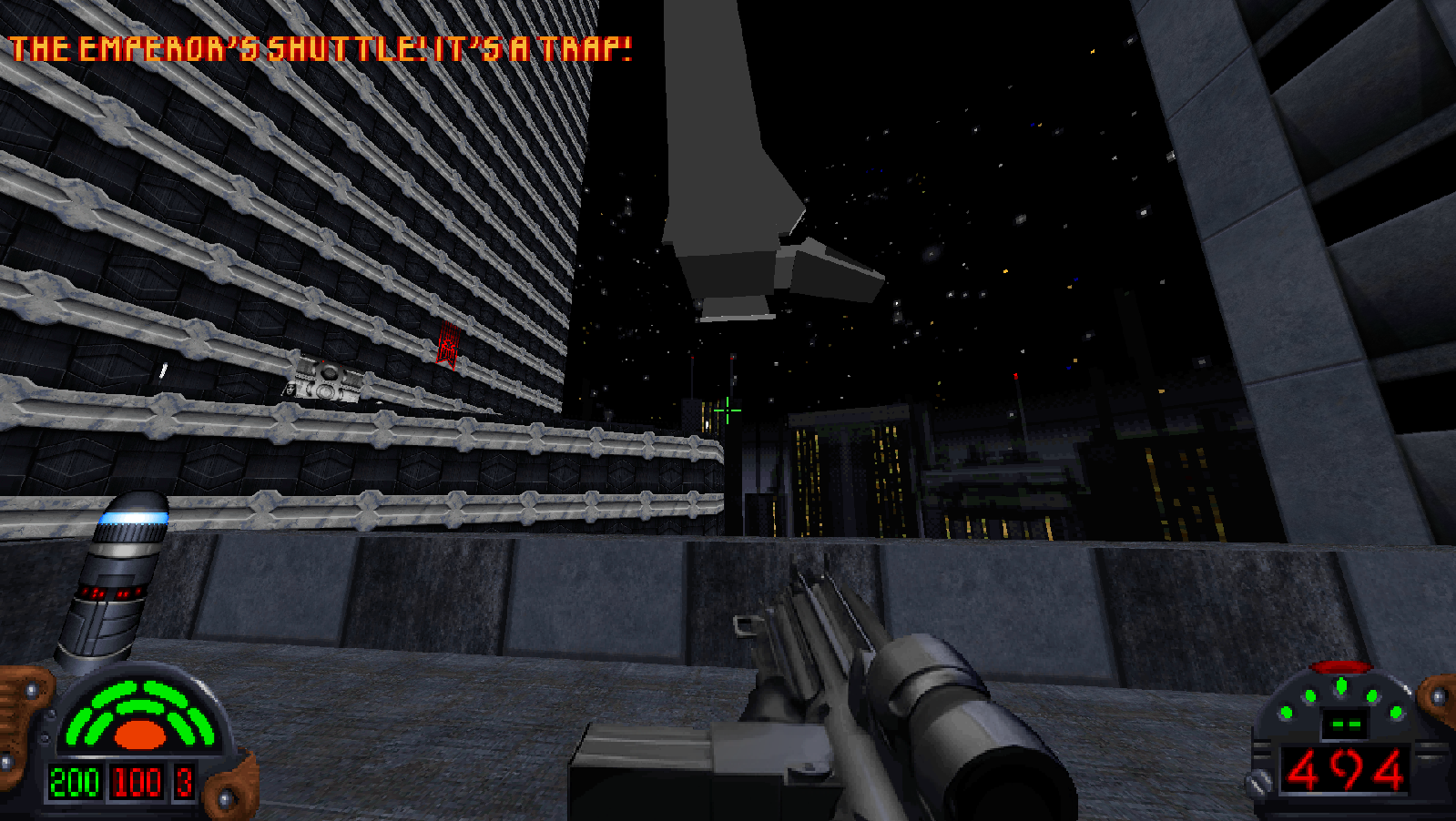
You will get lost in Coruscant's web of skyscrapers!
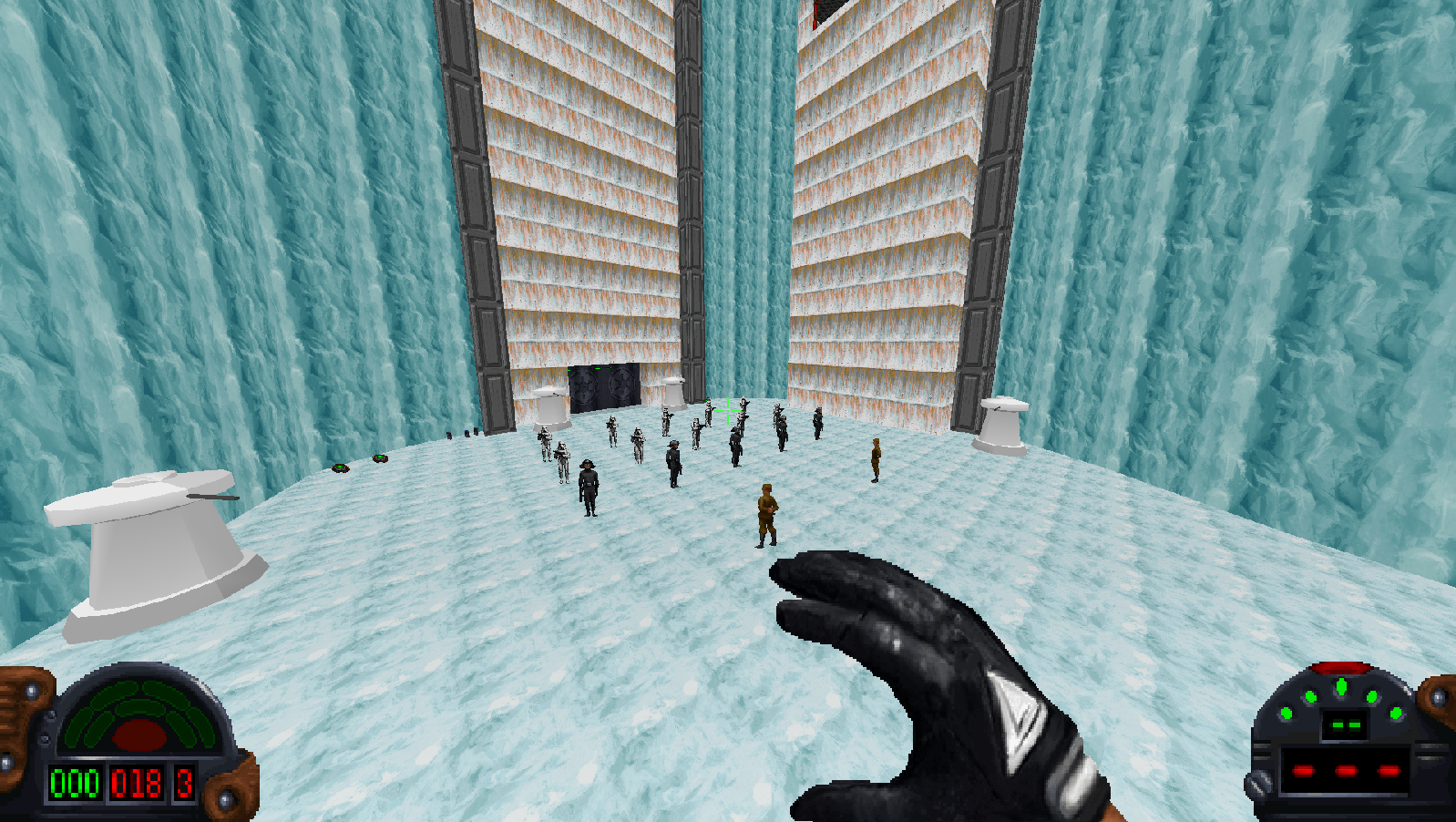
You will visit frozen planets with a plethora of imperial personnel to combat!
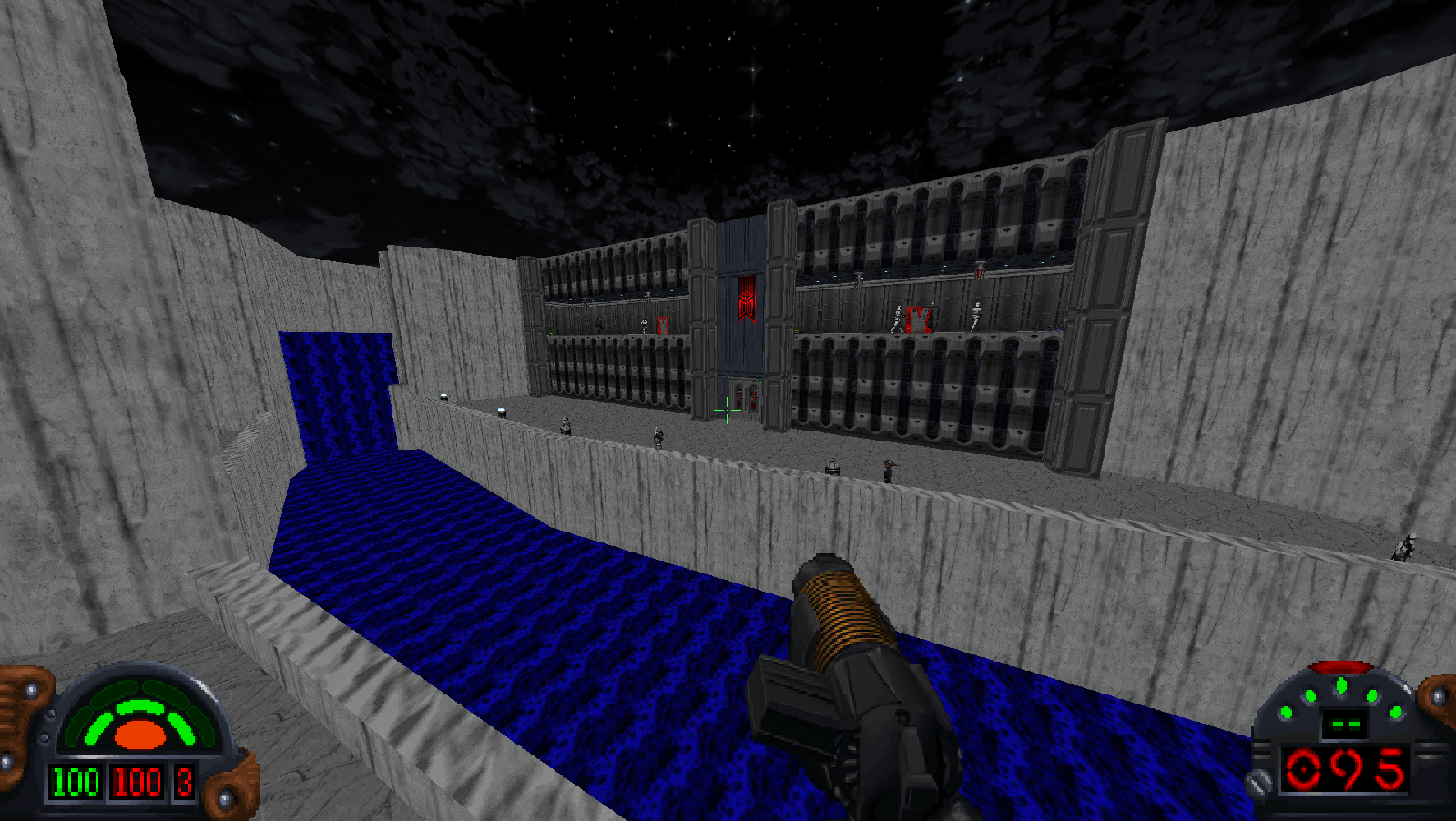
Unique imperial base defenses will test your puzzle-solving skills.
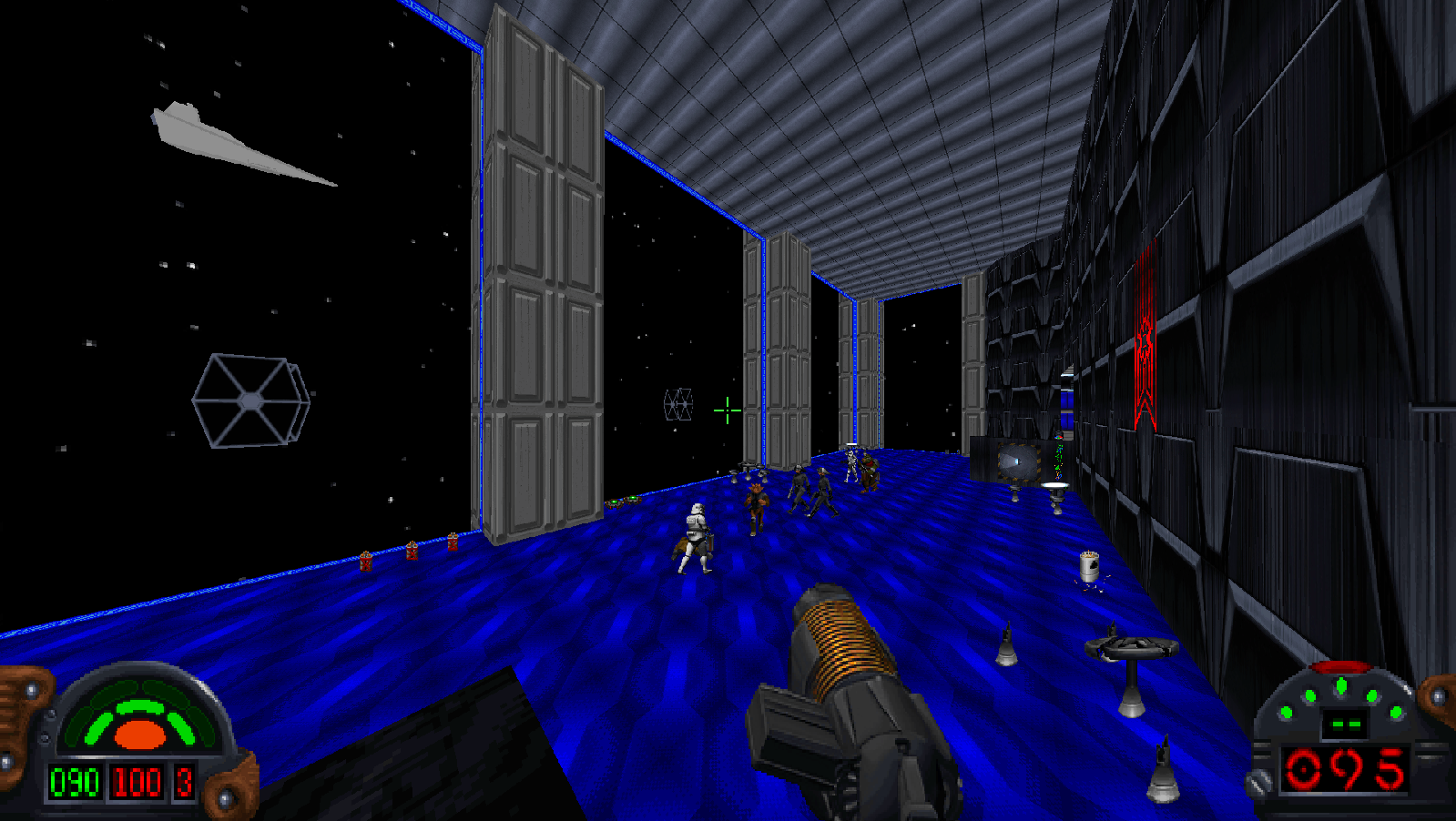
What is a Kyle Katarn adventure without combat in space?
In addition to the Kyber crystal campaign, Tim has released a secret project he's been working on Sith and Jedi trials.
These are collection of puzzles one must solve as well as gladiatorial combat against various minions of the Star Wars universe.
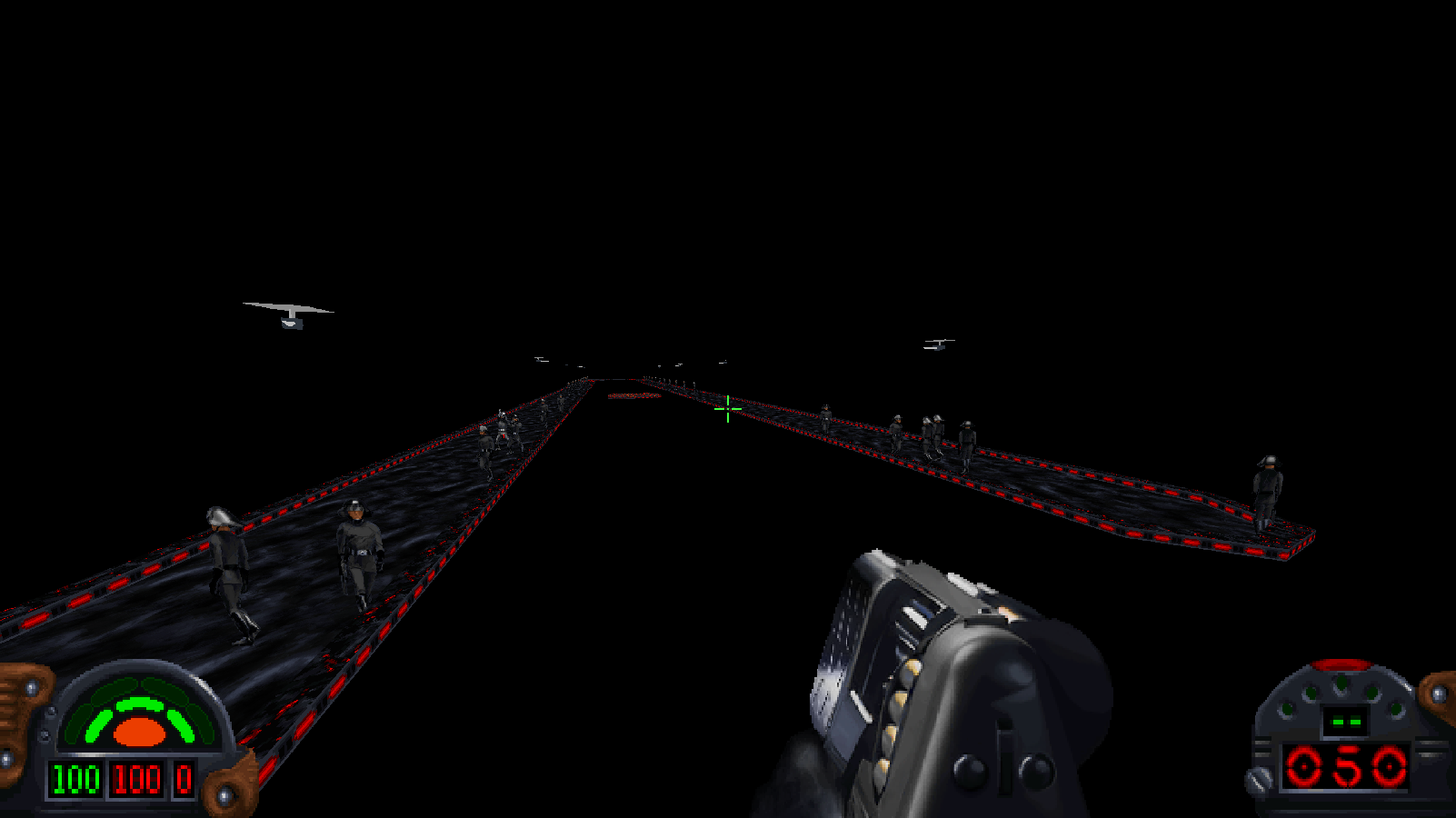
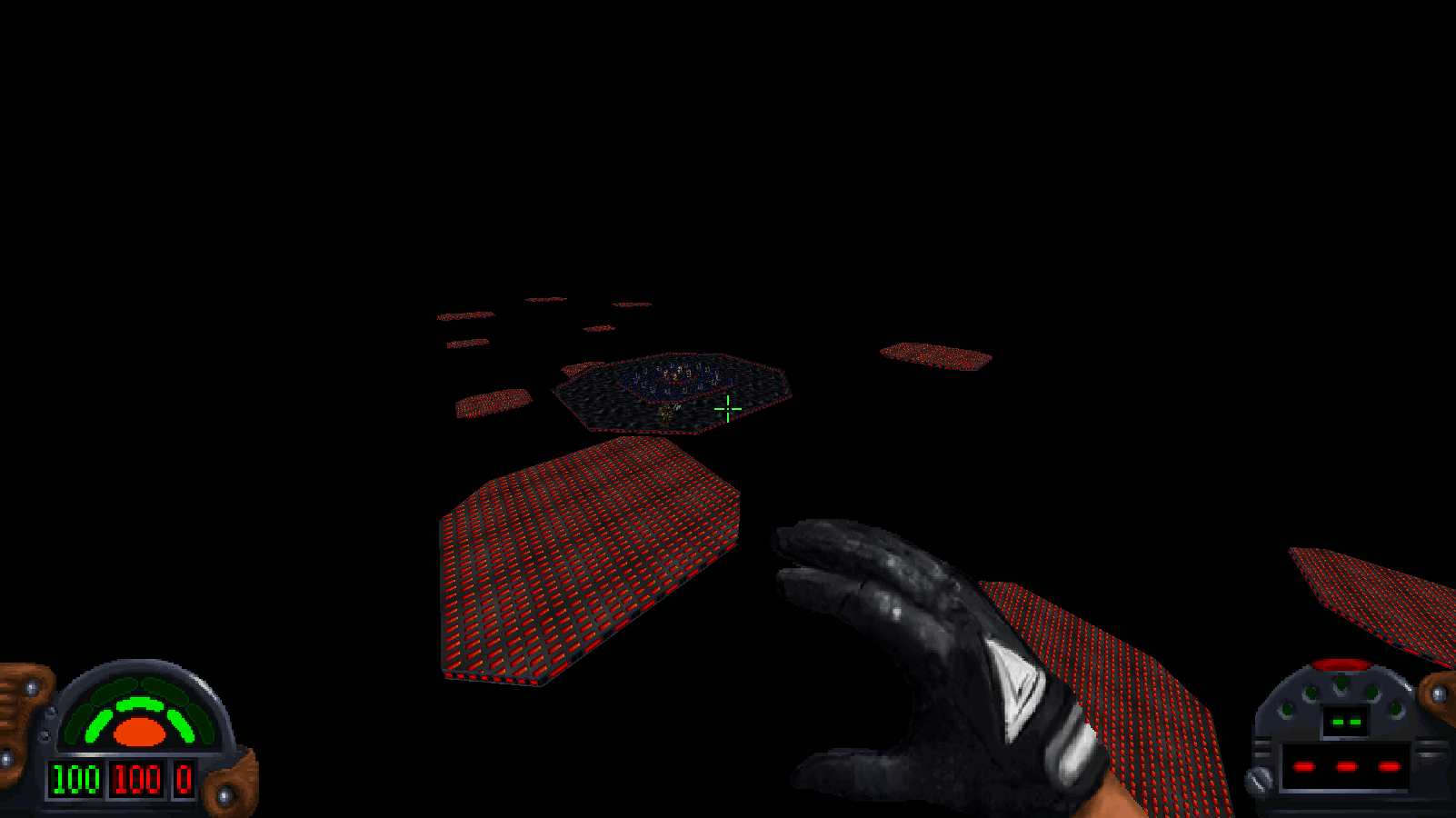
Don't drop off the platforms !
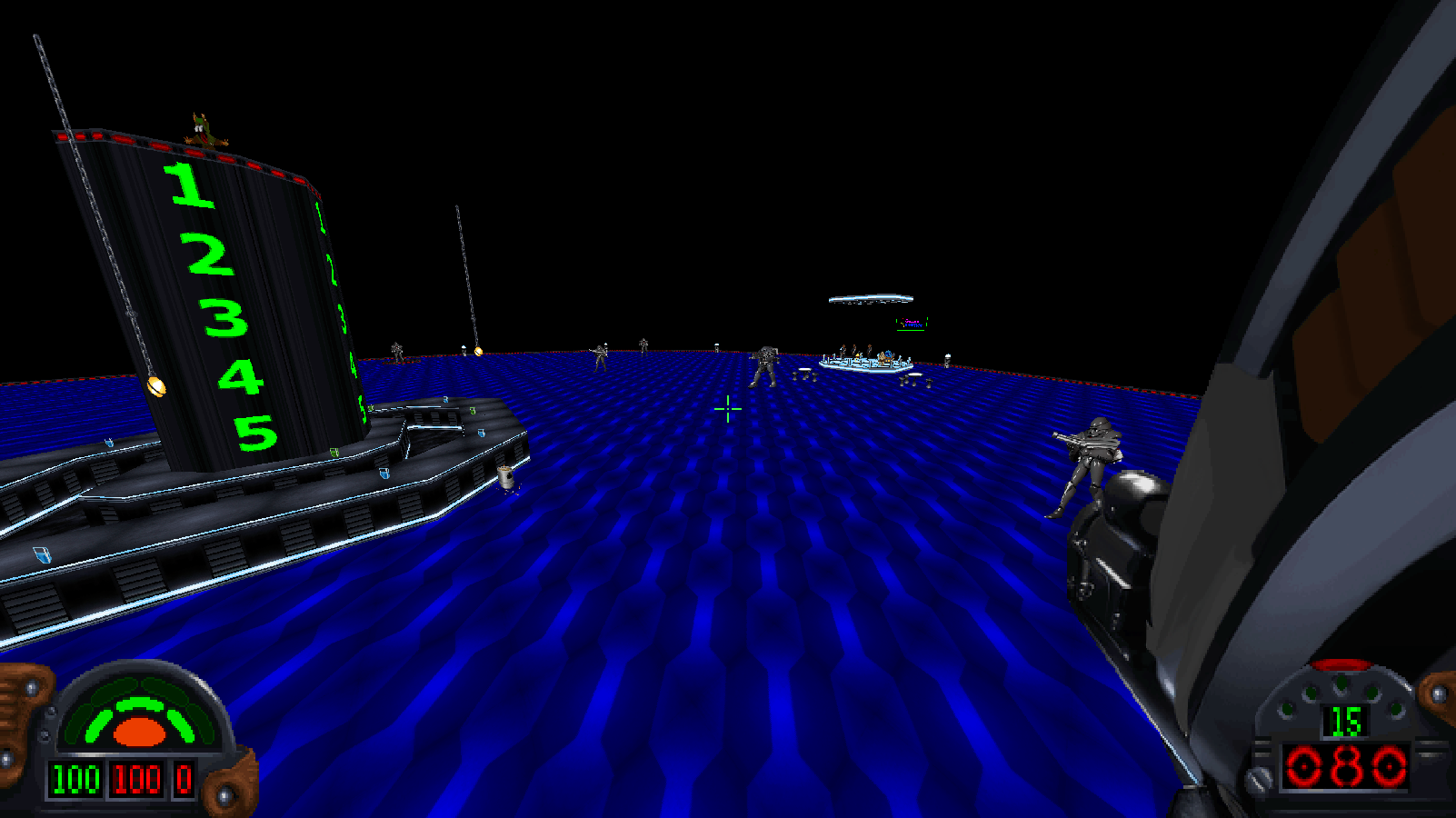
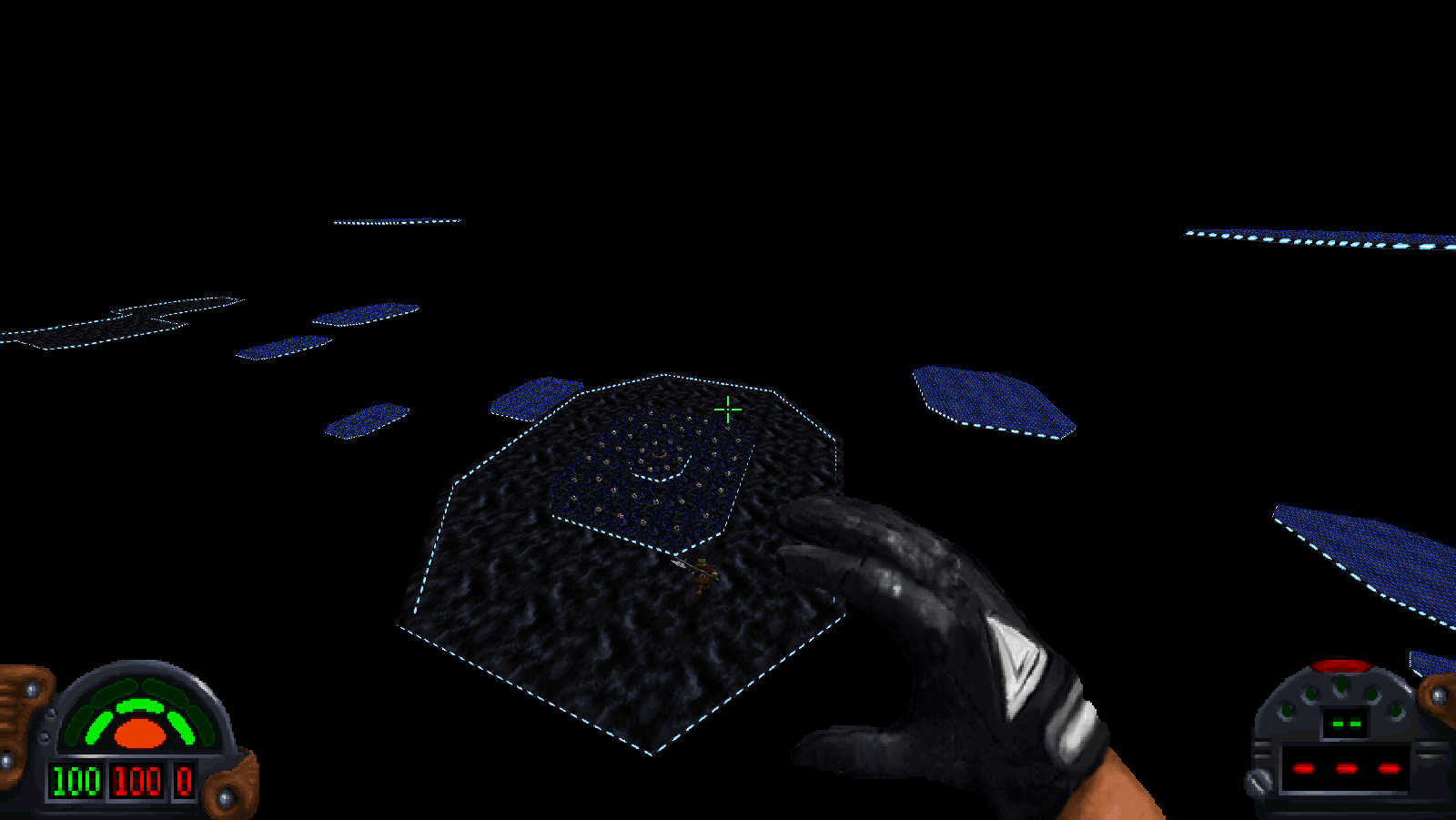
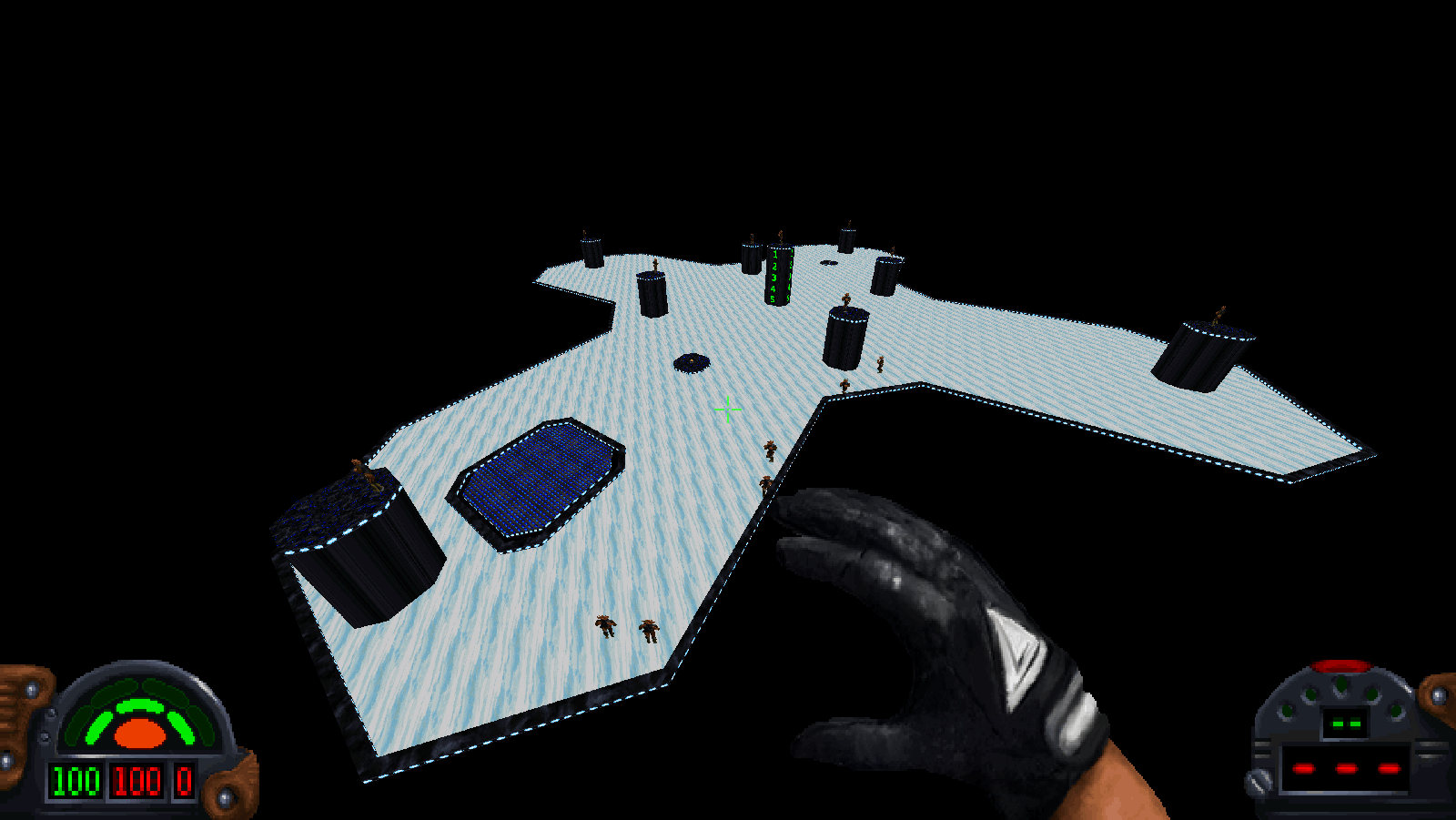

This should be a fun collection of mini levels for the community to overcome !
Night Dive Dark Forces Interview
Night Dive studios recently released an interview with Max Waine about the game's remaster development ! Check it out !
The Force Engine release 1.15
The force engine released a new version of the engine. In addition to bug fixes and work on the editor the engine now supports custom mod overrides and scripting which will allow for new custom content creation.
While you download the latest release here, you can read the full list of changes below.
- Numerous bug fixes (everyone)
- Many editor changes @luciusDXL
- ForceScript API work @luciusDXL
- ScriptCall functionality in INF (with editor support) @luciusDXL
- Script state serialization for save games @luciusDXL
- CMake: automatically make system midi optional by @mlauss2
- Update Dear ImGUI to 1.90.9 by @mlauss2
- Use external release metadata XML for Flathub info by @fpiesche
- Replace GLEW with built-in GLAD by @mlauss2
- Fixes for GCC LTO (Link Time Optimizations) by @mlauss2
- Enable item ten by @jerethk
- Adding logging timestamps by @ifeldshteyn
- Ading new input buttons such as HD, screenshot and GIF recording. by @ifeldshteyn
- Mod conf overrides by @ifeldshteyn
- Adding Mouse panning to the PDA by @ifeldshteyn
- Custom logic proposal by @jerethk
- Add mod directory to s_searchPaths when loading from a custom GOB by @jerethk
- Adding open folder button for mods. by @ifeldshteyn
- GIF capture feedback messages by @kevinfoley
- actor.cpp, flyers.cpp, sewer.cpp: replace anim.state magic numbers … by @kevinfoley
- dragon, phaseOne: replace anim.state magic numbers with enum values… by @kevinfoley
- Switch mod conf versioning to 1 by @ifeldshteyn
- Weapon data externalisation by @jerethk
- Fixes for TELEPORTER BASIC by @jerethk
- Make sure we can fly over water sectors. by @ifeldshteyn
- Change to forward slash for paths by @jerethk
- Custom logics fix by @jerethk
- New Dev panel with lighting controls by @kevinfoley
- Fix VUE camera by @jerethk
- Subdirectory related amendments by @jerethk
- Externalise pickups by @jerethk
- Fix custom logics serialisation by @jerethk
- Add svg redraw of app icon following modern icon guidelines by @fpiesche
- Check for FME extension before attempting to load a FME by @jerethk
- Externalise weapons by @jerethk
- Actor code readability amendments by @jerethk
- Fix building on Linux by @sotpapathe
- Fix for fist ammo by @jerethk
Dark Forces VR
An enterprising community member Erny was able to port the game to VR. You can check out the video below.
You can download the vr software here and join their discord at this link
Replays
While all of this is going on we are also hard at work on Dark Forces demo replays. You can now record and playback any mission just like in Doom! This will hopefully be deployed in the near future in the next TFE release.
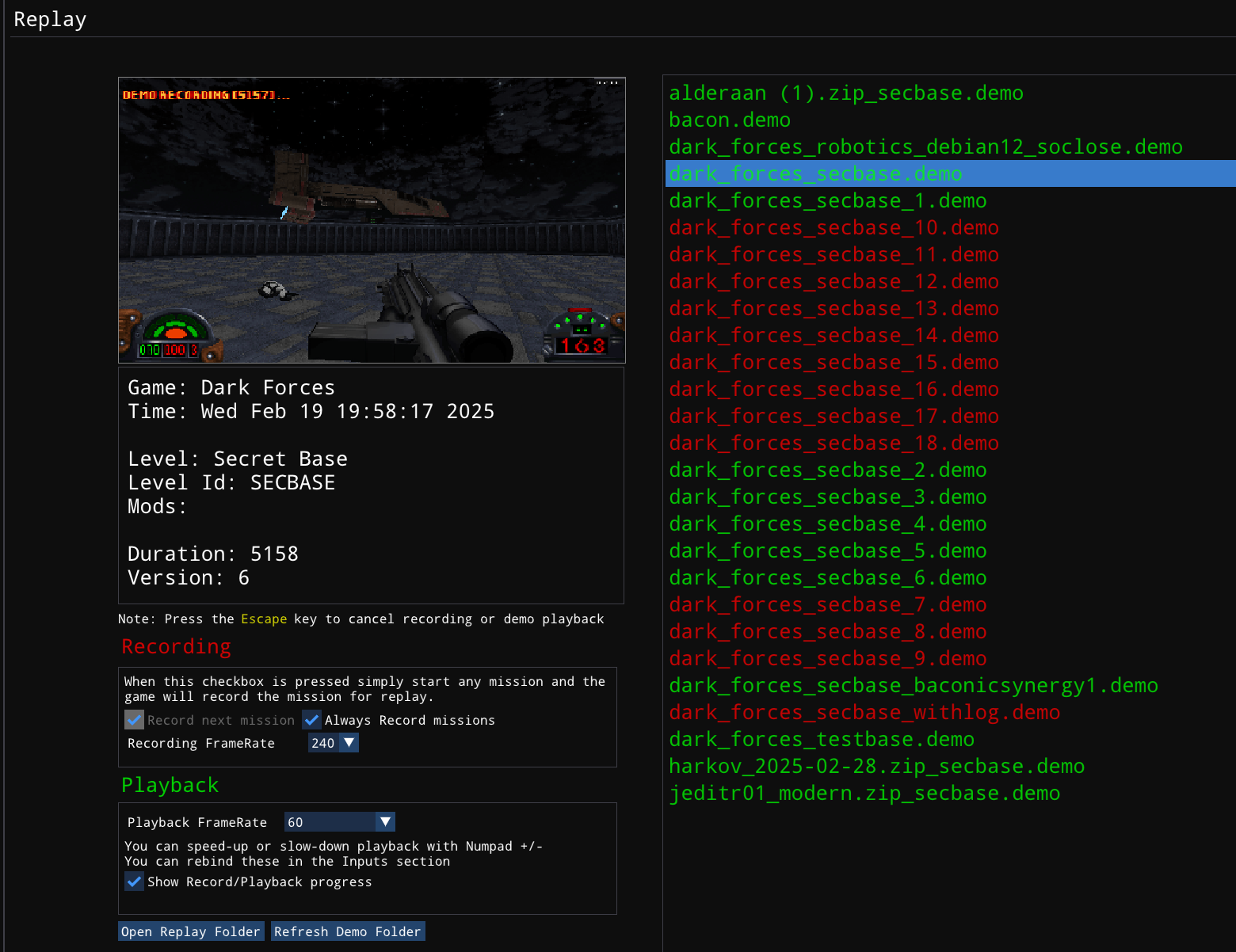
You are able to playback both base missions and any mods. You can slowdown or fastforward or pause the replay as you go along.
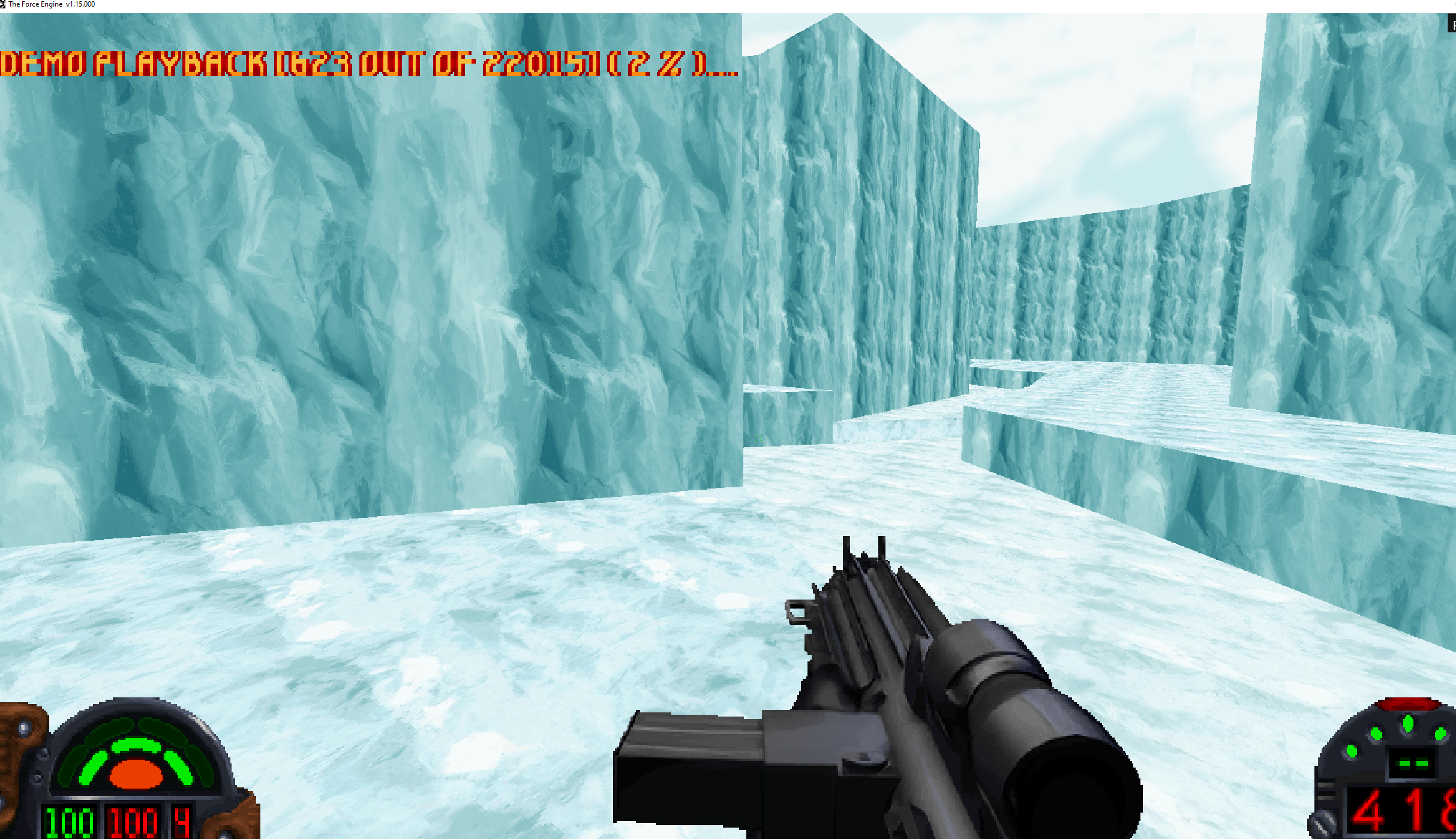
You can see your replay's progress as you go along. It would be great for speedruns and walkthroughs!

There is full Linux and Windows Support
Posted by karjala on 2024-12-29 11:44:04 EST
Interview Announcement
Yves Borckmans - whose gaming career started with making the first Dark Forces editor and working at Lucasarts on Jedi Knight did an extensive interview with Daniel Albu.
Yves is a DF-21 old-timer who created WDFUSE and made some amazing custom missions. He has many stories to tell and you can listen to them here.
Thank you to to Dan for taking the time to interview Yves. Please visit his site here --> https://www.danielalbu.com/
Posted by karjala on 2024-10-02 23:17:20 EST
DF-21 Level Updates
We've not been sitting idly these past few months. Since the remaster came out we've modernized and tested the entire Dark Forces mission collection. In total there are over 220 maps and over 95% of them are compatible with the Dark Forces Remaster. You can go to visit the levels Here . As a result of this modernization we've removed the link to the old missions from the site.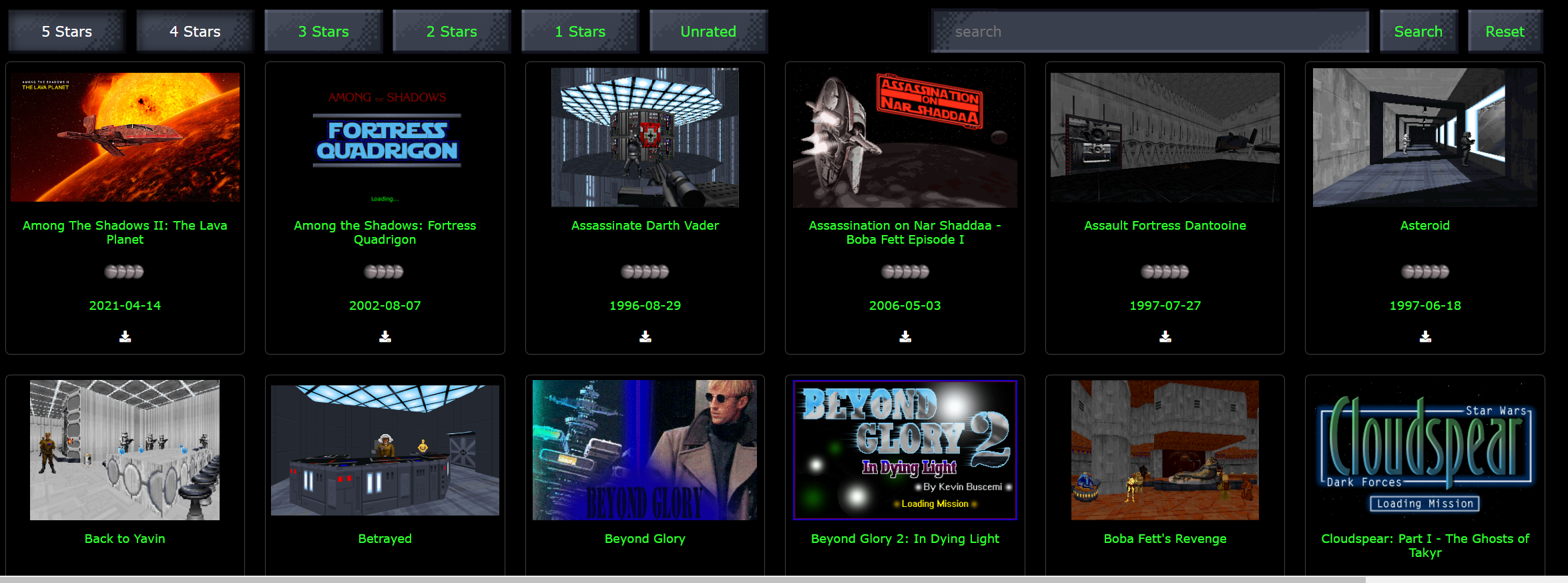
We've updated each mission to show compatibility. You can now easily see whether the map is DOS, Remaster or The Force Engine Compatible. (Note: They all should be TFE Compatible).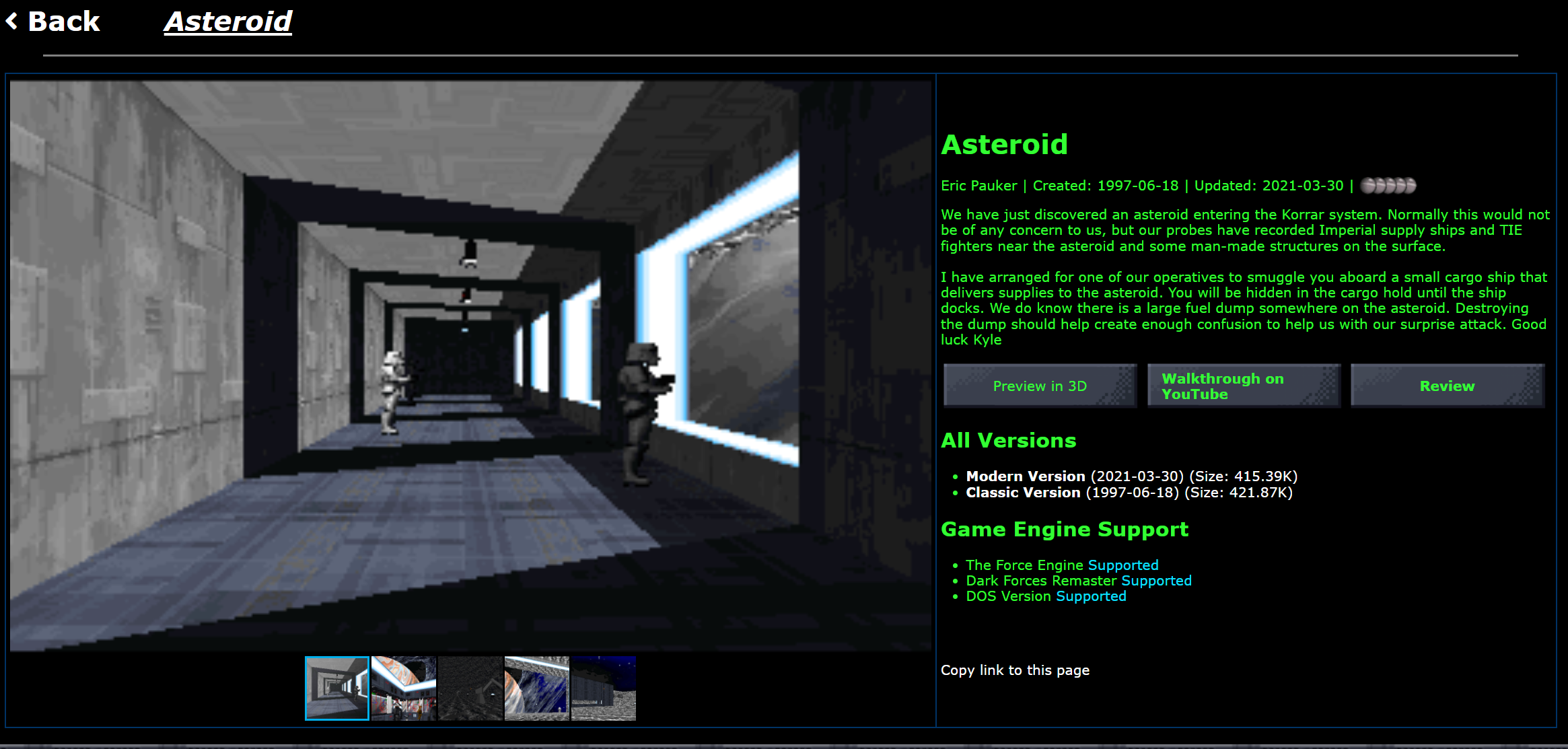
Heart of the Matter
We're also happy to announce a NEW Dark Forces mission "Heart of the Matter: Imperial Underground Facility" by our very own Geoffrey Simpson. You can download it Here.
It's a gorgeous map as you can see from the screenshots below!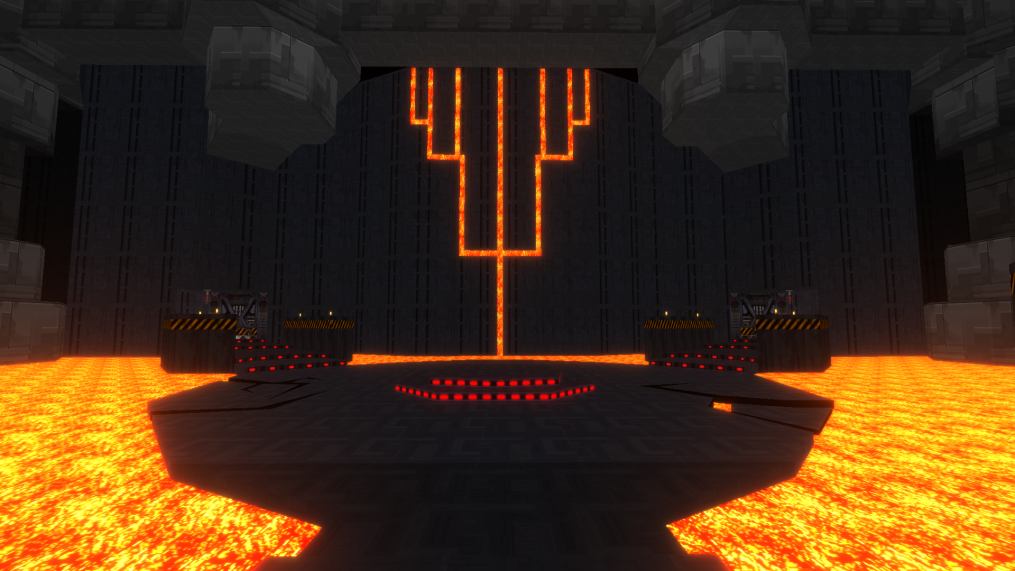
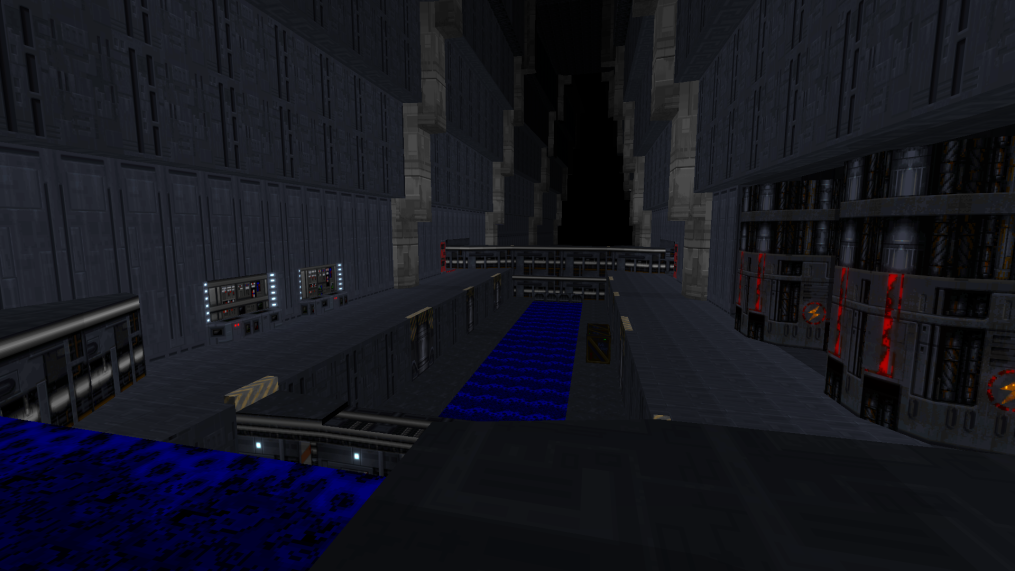
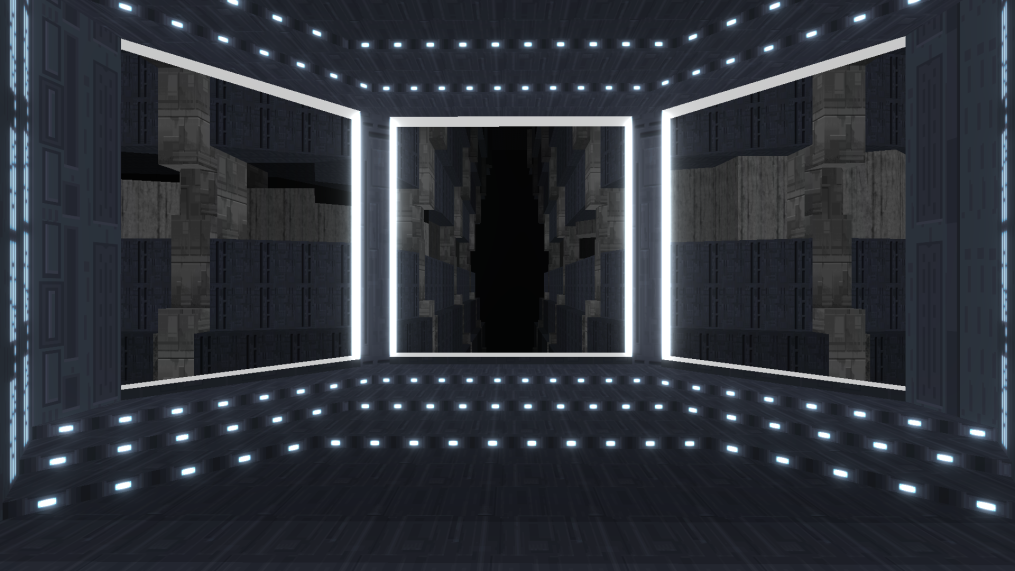
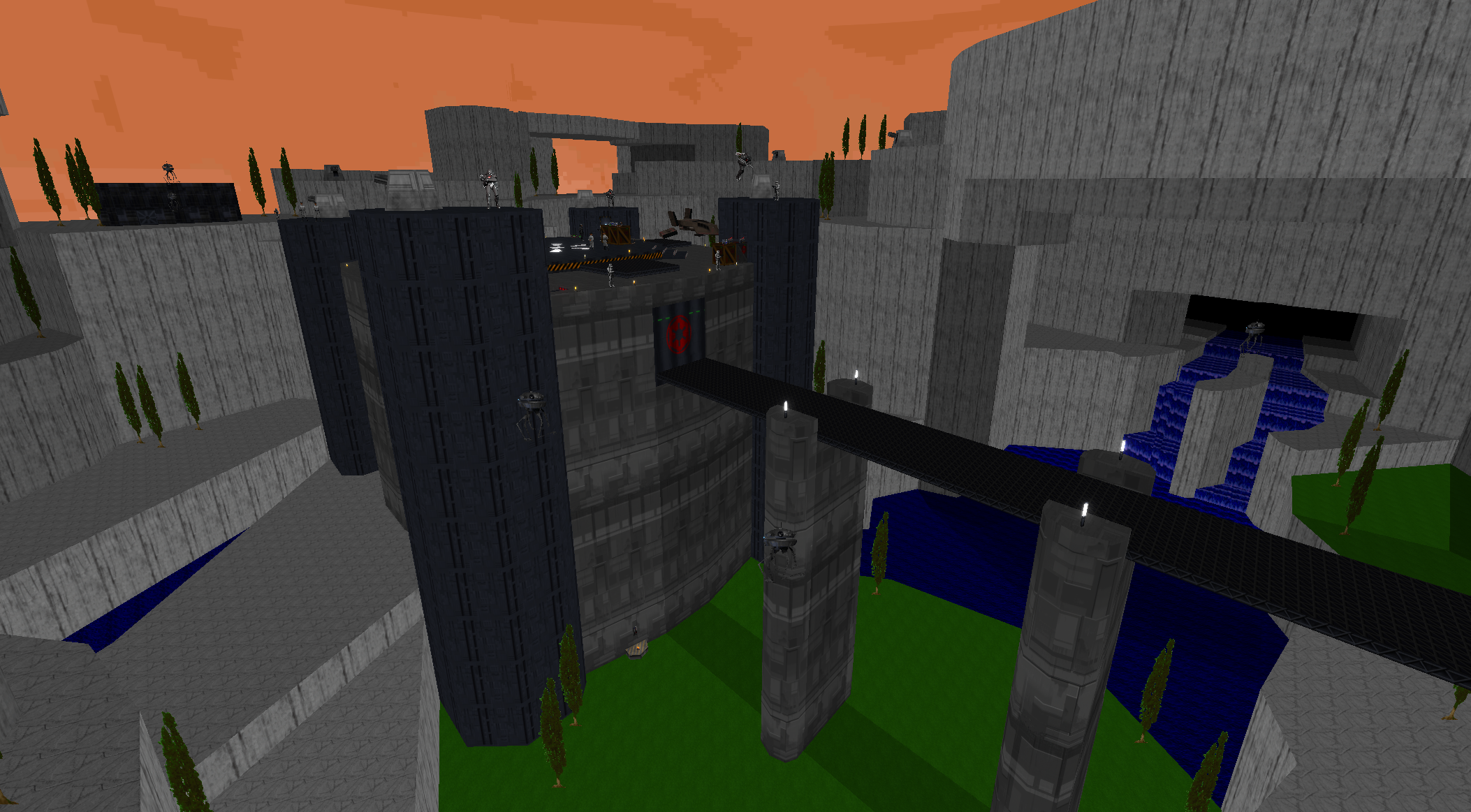
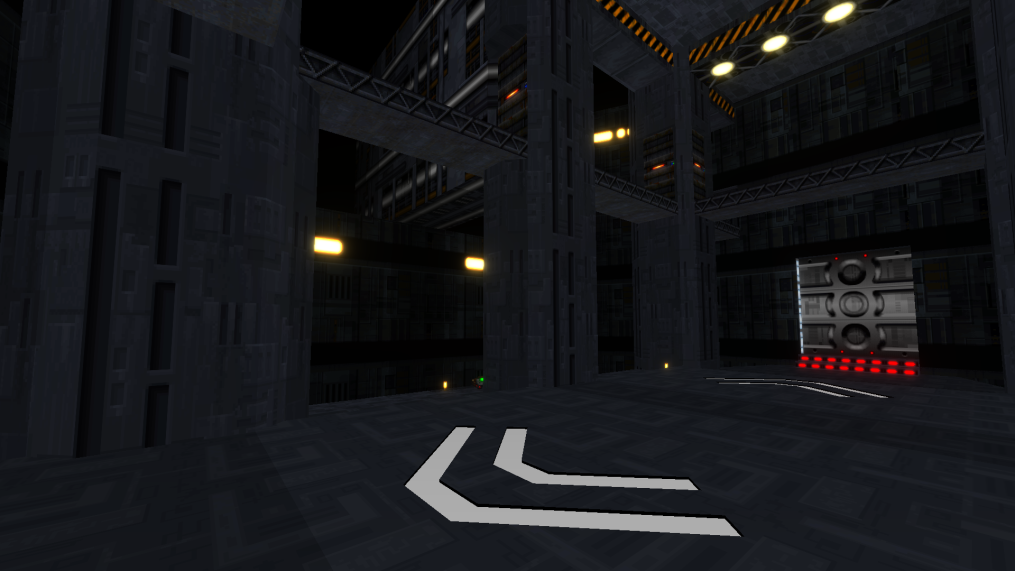
Please play through the mission and rate it in our Discord's #level-ratings channel, but I can tell you it is a true gem!
Steam Custom Mission Guide
Now that the modernization is complete, we've added a new Steam Guide to train new players on how to run the custom maps.
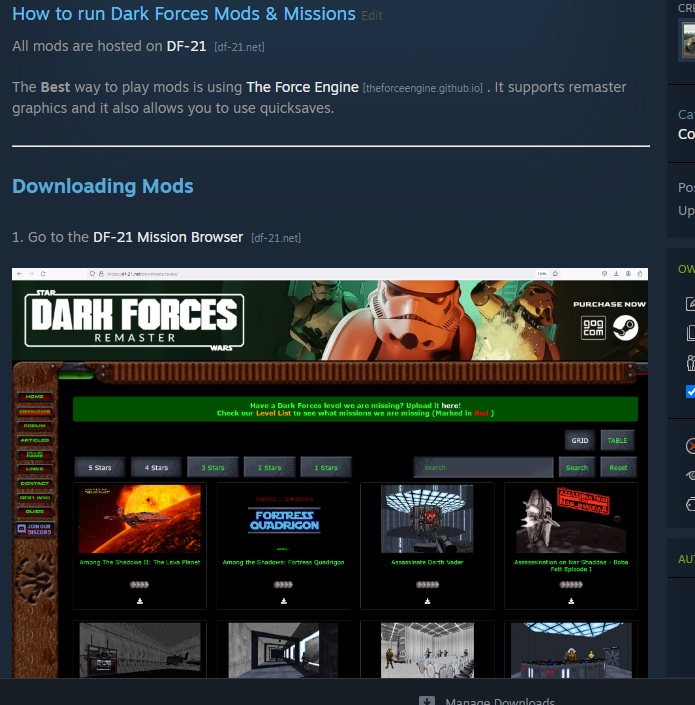
Dark Forces Briefing Generator
Map Makers know that creating Dark Forces briefings is a pain. Fortunately, we've created a web-based Briefing Generator. 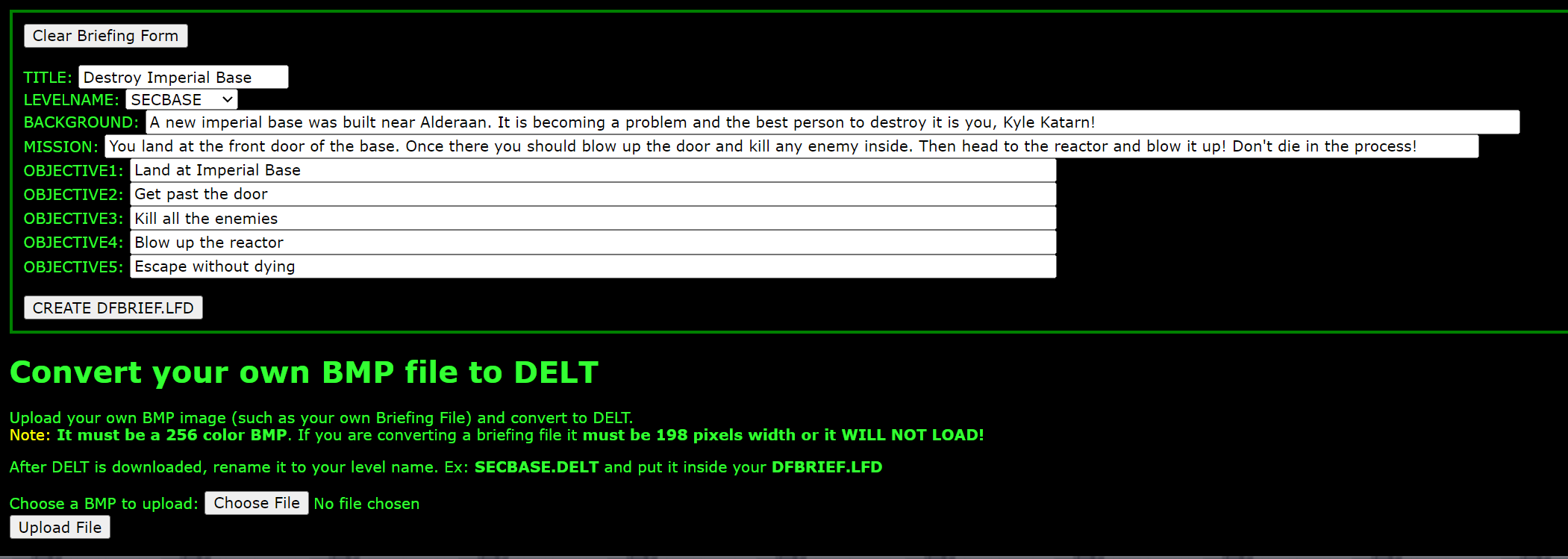
Just put in your your own values and you'll get your own briefing LFD file in seconds! It will look like this 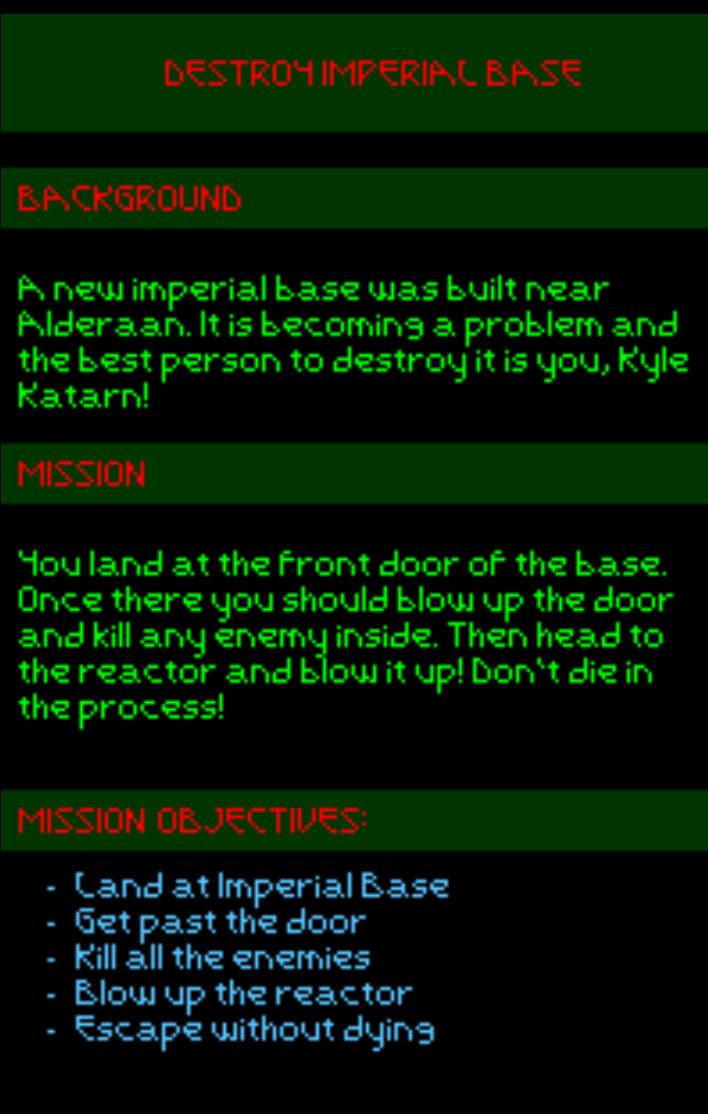
Dark Forces Custom Enemy Generator
Bendansie has been working on automating creating of Dark Forces enemies using Blender. You can see the process generating new enemies in the video below.
With the process you can create individual frames quickly. Take a look at some of this amazing work. 








We should be able to add them to the Dark Forces Asset Vault after post-processing. For now here is what it looks like in action. 






