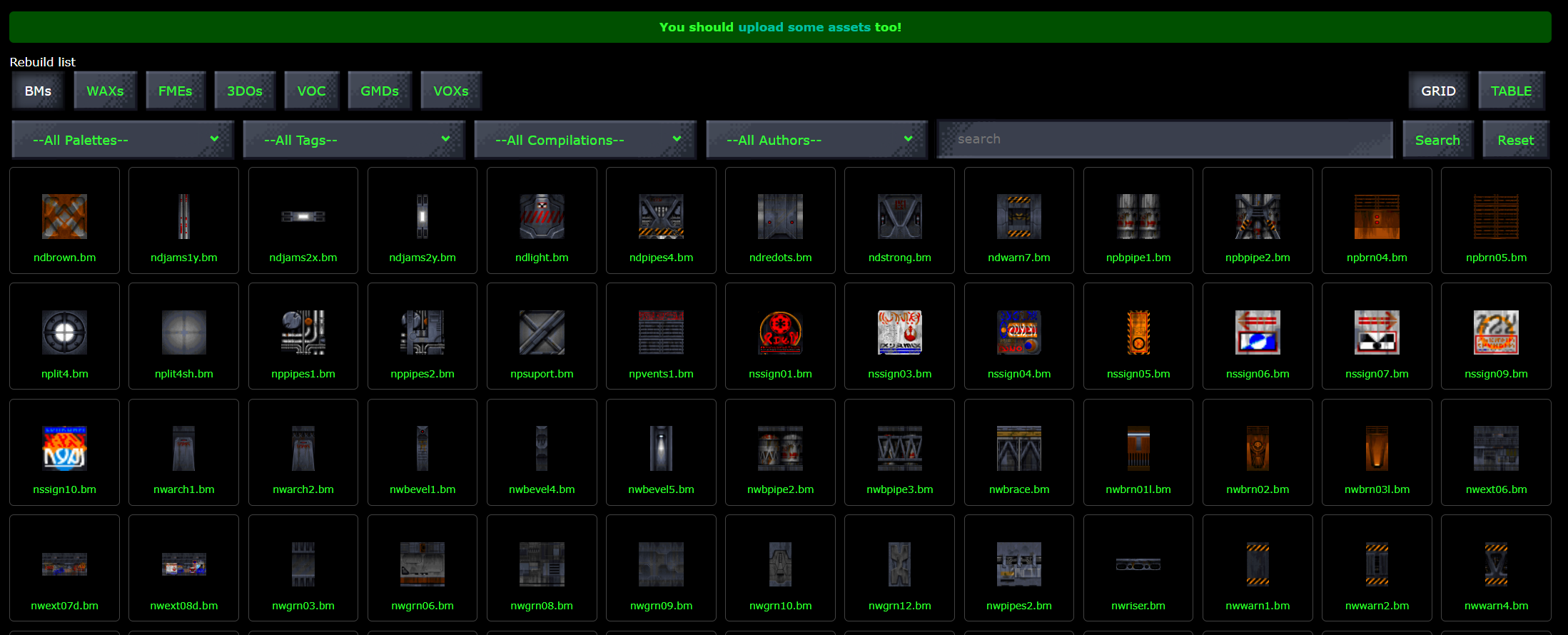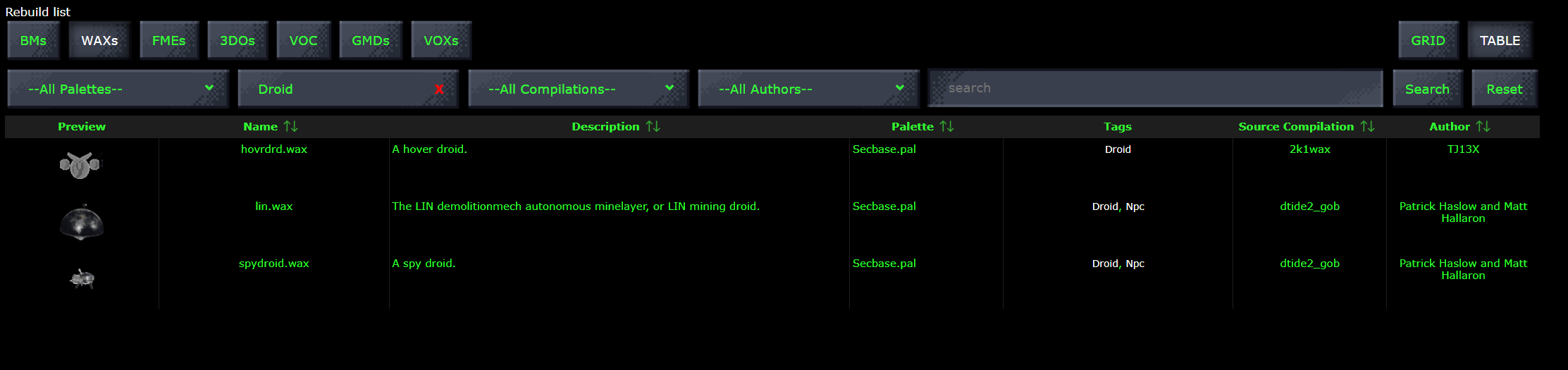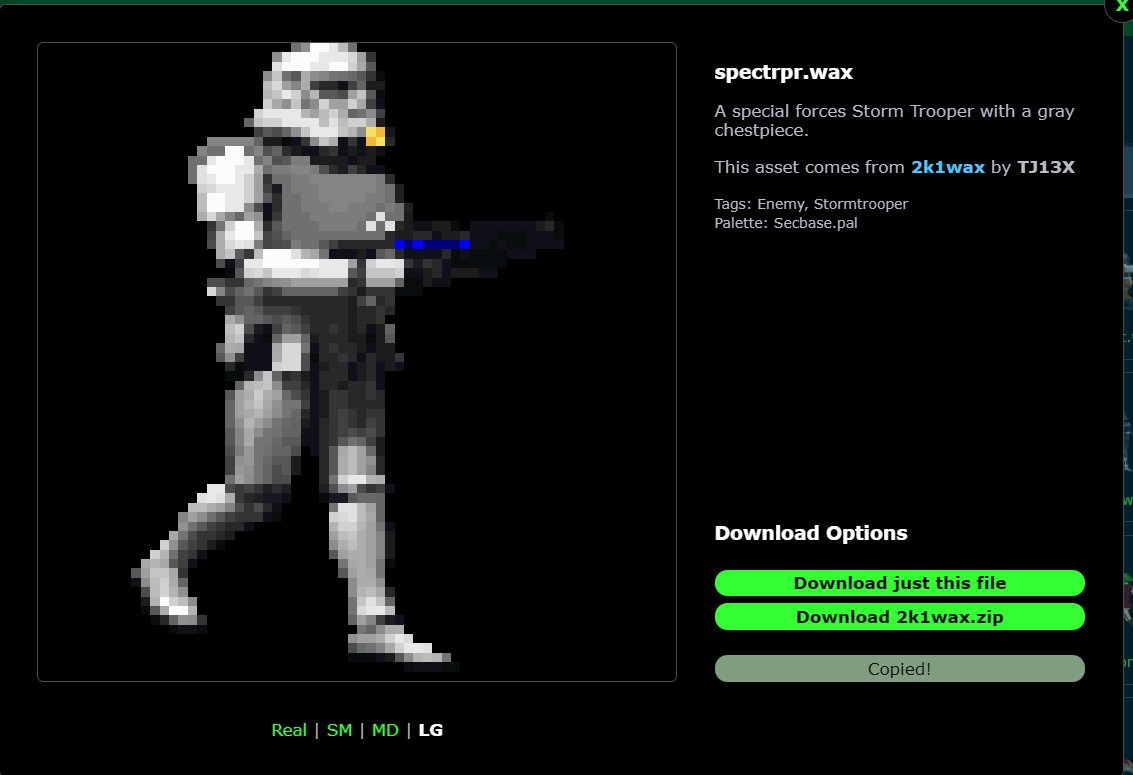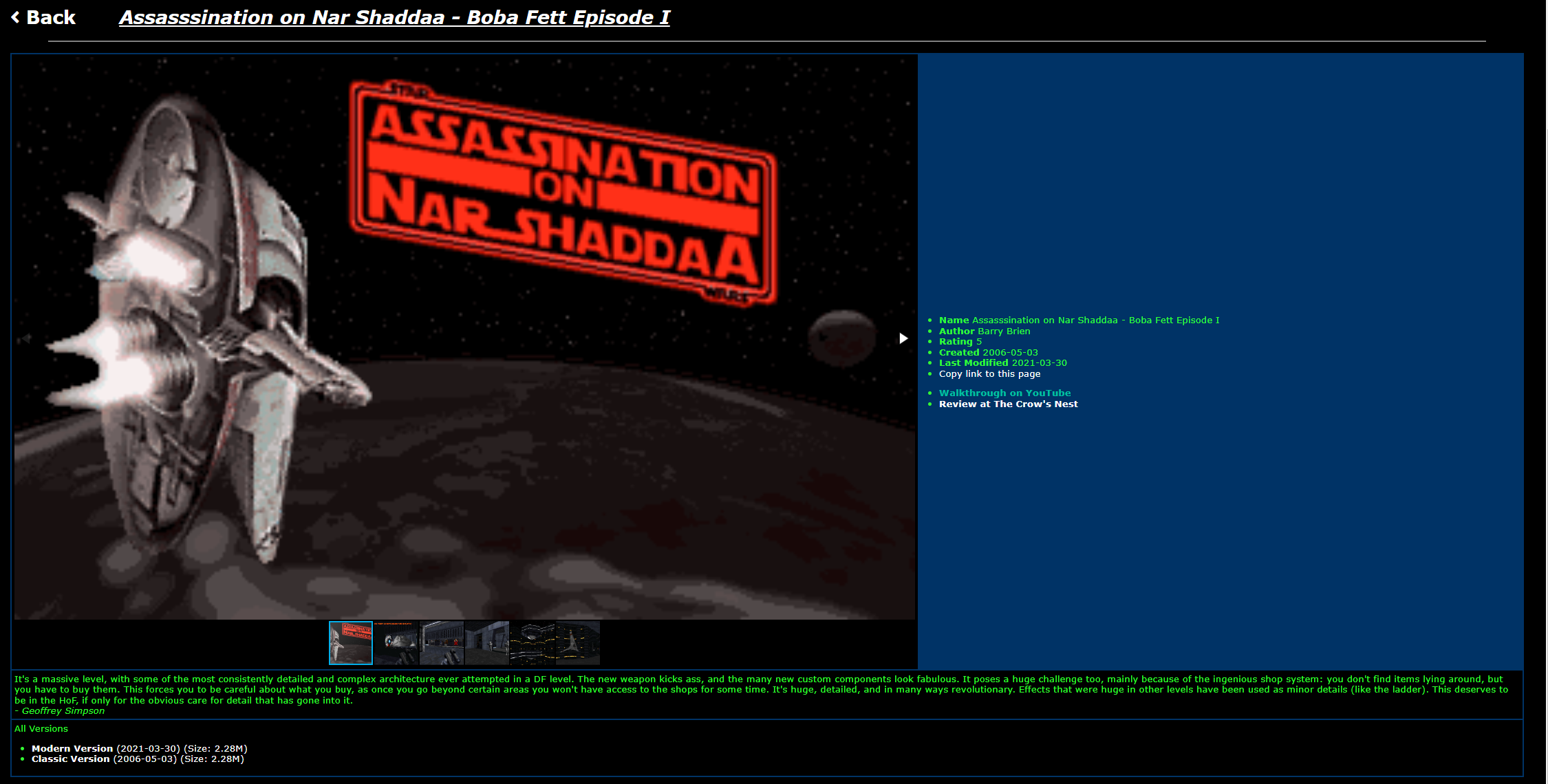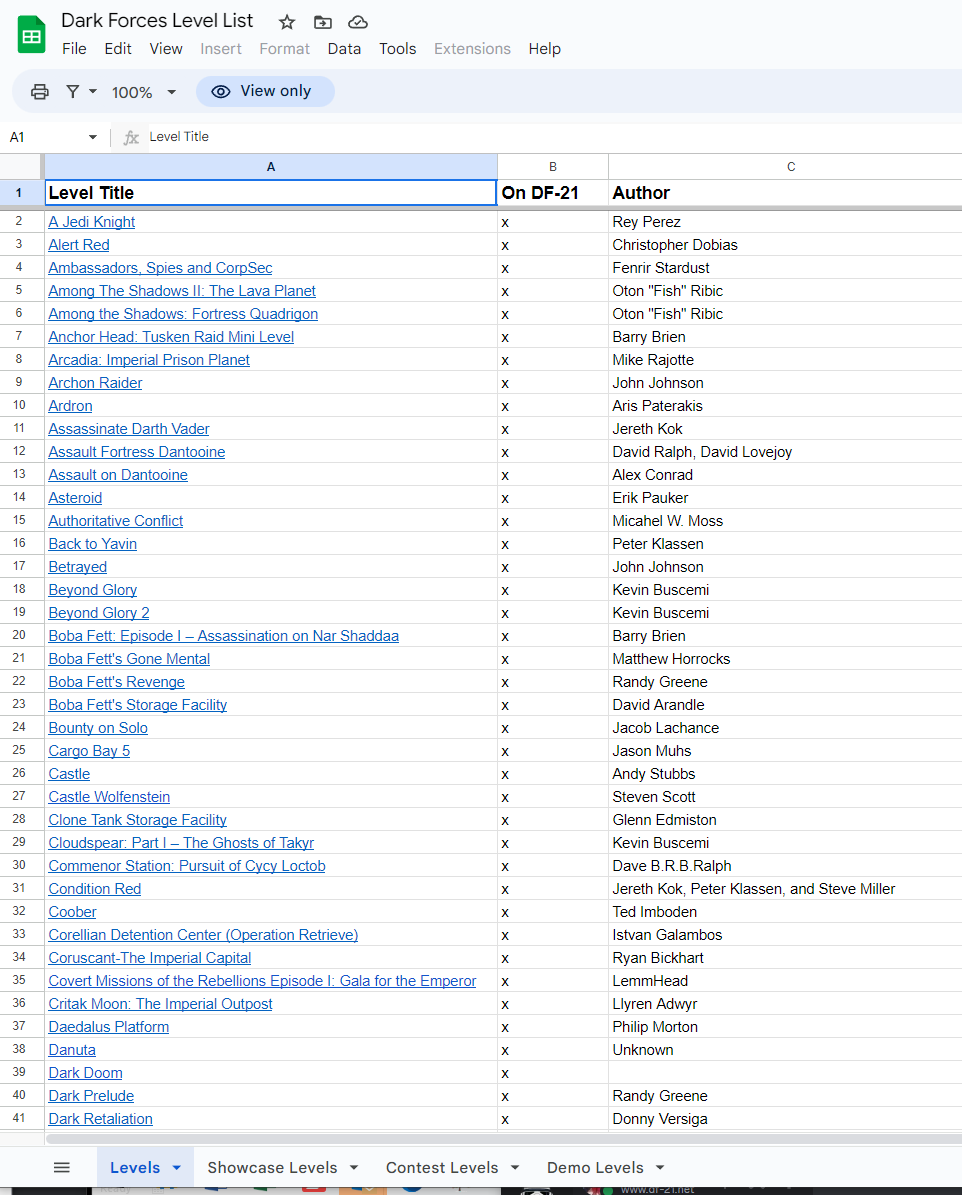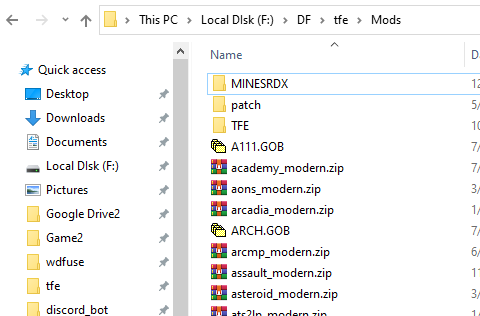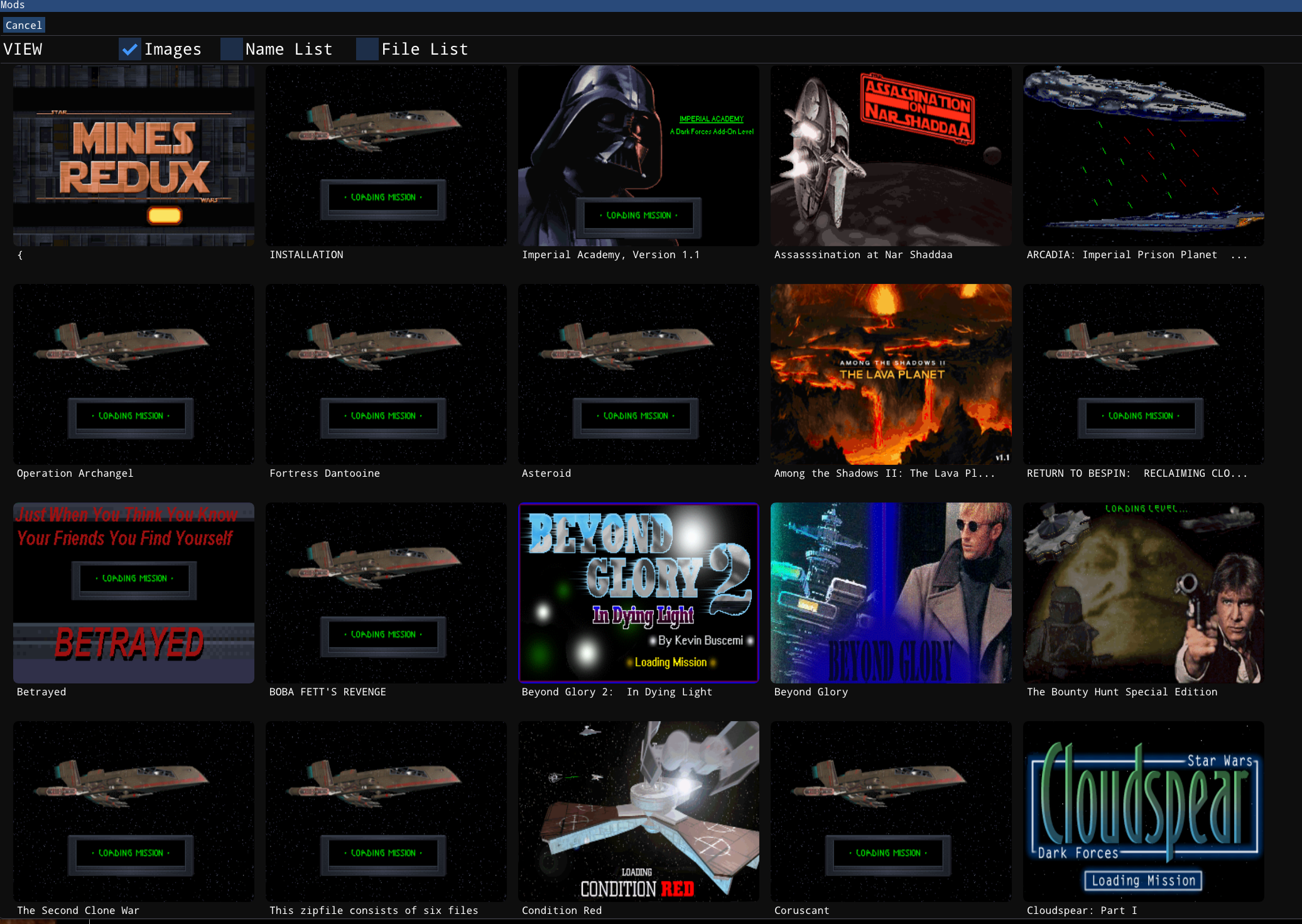| Discord Stats | ||||||||||||
|
||||||||||||
| Latest Posts | ||||||||||||
|
2025-11-20 08:35:41 Outlaws Remaster Released |
||||||||||||
|
2025-11-10 19:17:05 Unfinished Missions Recovered |
||||||||||||
|
2025-08-01 11:13:33 Use of Weapons Release |
||||||||||||
|
2025-07-16 07:34:48 Cold Cold Heart Release |
||||||||||||
|
2025-06-26 20:05:32 Vanilly Sky Release |
||||||||||||
| Recent Additions | ||||||||||||
|
August 1st 2025: Use of Weapons by Geoffrey Simpson June 26th 2025: Cold, Cold Heart by Geoffrey Simpson July 16th 2025: Vanilla Sky by Geoffrey Simpson September 24th 2024: Heart of the Matter by Geoffrey Simpson August 26, 2024: Liminality by Revan_xviv |
Posted by karjala on 2024-02-28 05:38:57 EST
Welcome back Dark Forces. It's been a long time!
It's been 29 years since the original game came out and today a new chapter opens with Night Dive's release. We are excited to share our favorite game with new players!
It's been a long time coming and we are happy that Kyle Katarn gets the attention he deserves.
Please support Night Dive Studios and their hard work by purchasing the game at
New Players Look Here
Welcome to all the new players who discovered DF-21 (via Google). We've been around for over 25 years and are the largest Dark Forces community on the net. To get you started...
1. Check here for Custom Missions. We recommend you play through 5 star missions first. Note: Not all missions are compatible with the remaster - we will work on getting them all supported
2. Go to our Discord and we will be happy to answer any of your questions!
3. Check out our Dark Forces history in the Articles section.
4. Do you love Star Wars? Do you have experience with web development, UI and are skilled in 2D/3D art? Click here for more information!
5. Want to make your own missions? Start here for WDFUSE or wait for The Force Engine editor to be fully featured.
Remaster Livestream!
At DF-21 we will be doing a livestream of the game and the new features. Come join us at https://www.twitch.tv/df21net at 6:30 PM EST February 28th.
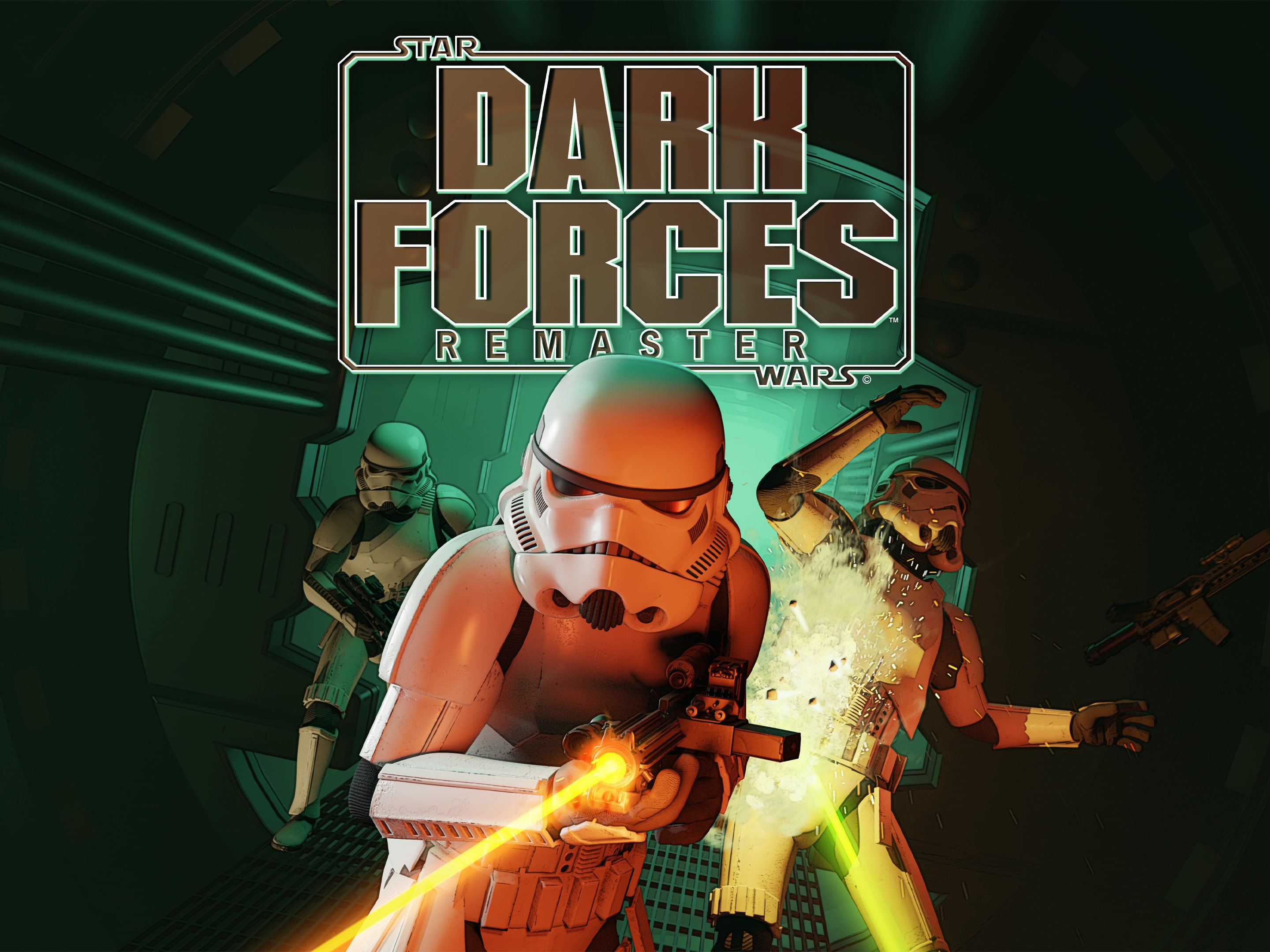
The remaster includes new features we are excited to play through.
- All fourteen original levels, featuring Star Wars™ worlds and capital ships
- Use your ability to jump, duck, and crawl to solve puzzles and defeat enemies
- Your Personal Digital Assistant provides you with in game information such including map, inventory, and mission briefing
- Engaging first-person ground combat featuring ten weapons and twenty types of enemies
- Up to 4K 120FPS visuals
- Advanced 3D rendering enables updated lighting and atmospheric effects
- Modern gamepad support adds a new weapon wheel, and rumble
- Controller Support - vibration and gyro controls
- A variety of power-ups are made available to the player, including health, shields, weapons and ammunition
- For combat, the player may use fists, explosive landmines and thermal detonators, as well as blasters and other ranged weapons
- Includes immersive environmental puzzles and mazes
Posted by karjala on 2023-12-31 16:57:36 EST
Happy New Year from DF-21
The staff at DF-21 wish everyone a Happy New Year! We are excited for 2024 that will be filled with more Dark Forces content!

3D Preview
We are excited to announce a new DF-21 feature! You can now preview all modern Dark Forces missions in 3D! Simply click the new Preview 3D button that appears on each mission.
A new window will open and within a few seconds the level will be loaded. If the GOB has multiple missions they will all be shown on the right hand side.
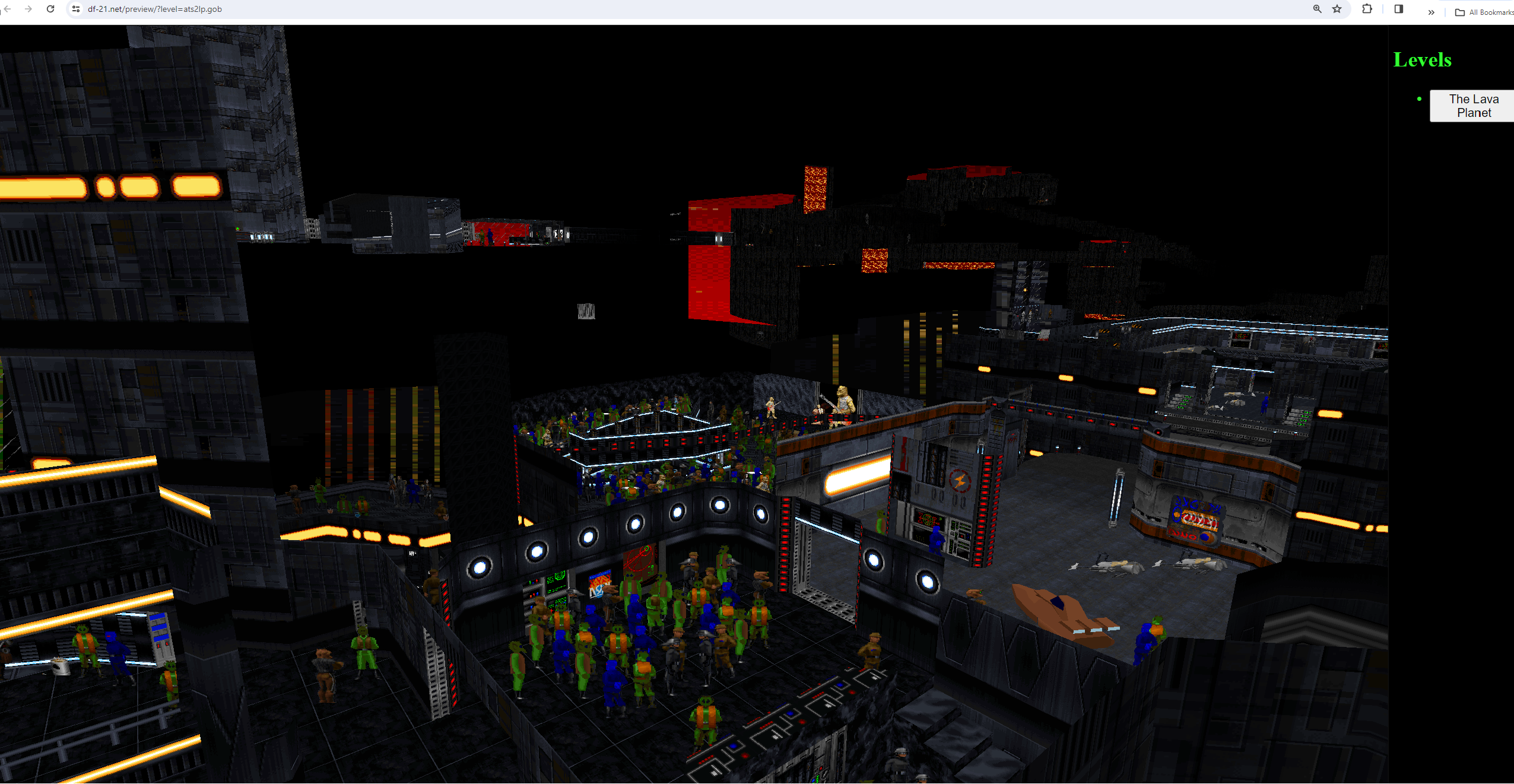
Our very own Mazzter worked diligently on this feature for the past few months. You can visit him Here for his other projects. Now we have feature parity with the Massassi Temple - hi Brian =) !
Historical Magazine Archive
This year we spent a lot of time building a collection of Dark Forces historical articles.
We are now ready to share a new DF-21 site that allows for easy browsing of Reviews, Previews and Cheats going all the way back to 1994!
Go visit it here --> Magazine Archive
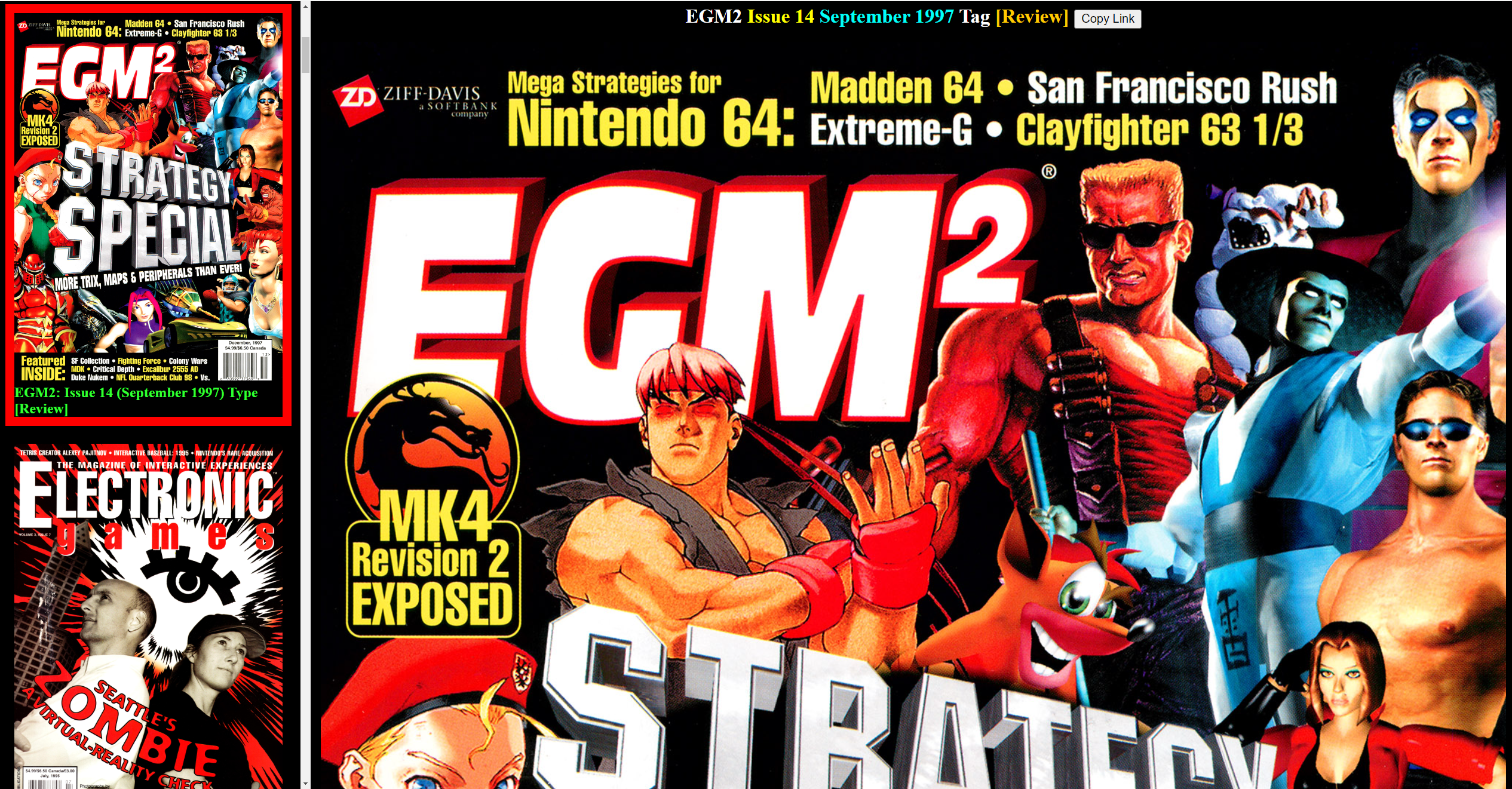
We even have a 1995 French Joystick article about the first Dark Forces editor DFUSE by Yves Borckmans . Read it Here !

The Force Engine Editor
Lucius has been making great progress to the TFE Dark Forces Editor. It is looking fantastic and hopeuflly will soon replace WDFUSE (Which is great news for me - I no longer need to work on it!) =).
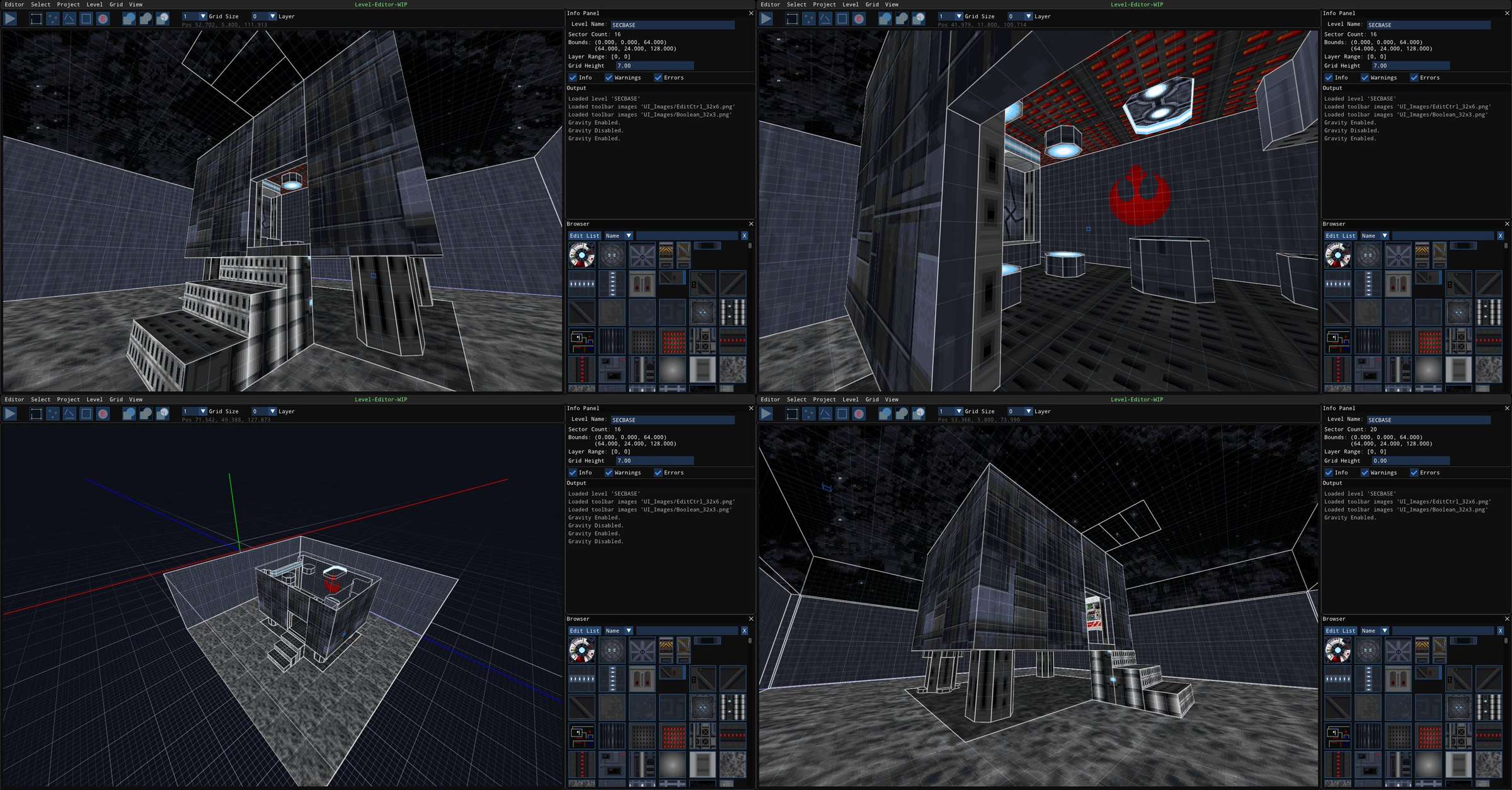
We have a 15 minutes preview of the editor. Look how easy it is to make new geometry !
Dark Forces Remaster Release Date
We now have a date for NightDive's Dark Forces remaster release. It will be shown to the world on February 28th, 2024 which is only two months away!

There is a dedicated Steam page you can visit Here .
Posted by karjala on 2023-08-23 05:32:13 EST
Dark Forces Remastered
The community's very own Lucius has been working behind the scenes with NightDive Studio to create Dark Forces Remastered. This project shares some code with The Force Engine (such as iMuse) but is using a different code base and is planned to be released Q4 2023. The game is estimated to cost $20-30 upon release.
New Features
The new version will have many modern comveniences such as...
- 4K resolution
- Up to 120fps
- Advanced 3D rendering (basically: better lighting and effects)
- Gamepad support (there's a weapon wheel, for example)
- Steam achievements
- Remastered cutscenes and "content"
Announcement Trailer
You can watch the trailer below and read the announcement Here
Screenshots
Courtesy of IGN










FAQ
Here is the FAQ regarding TFE and NightDive Studios Dark Forces Remastered project.
-
What impact does this announcement have regarding The Force Engine (TFE)? This announcement has no negative impact on TFE, existing development plans - including the level editor and Outlaws support - are continuing as-is.
-
What sort of Dark Forces assets (art, etc.) does Night Dive have access to? As seen below, I am not a Night Dive employee and so cannot say.
-
Are you a Night Dive employee or getting paid by Night Dive? I am not a Night Dive employee, no money has changed hands, and I have no inside information I can share regarding schedules, other games in development and so forth.
-
Does TFE and the Night Dive version share code? While it is true that some TFE code has been shared to help in development, such as iMuse, these projects use different code bases and use different implementations for many components - such as very different GPU renderers. The Night Dive project uses Kex, TFE uses its own framework. I have no access to the Night Dive code base.
-
Were contributor assets or code shared with Night Dive? Only code reverse-engineered or written by myself has been shared with Night Dive. I have not shared any code or assets contributed by others with Night Dive.
-
When did this partnership begin? While I cannot give exact dates, the reverse-engineering process for TFE and version 1.0 were nearly complete.
- Why agree to this partnership? Did TFE development benefit?
-
There were a number of reasons to agree, and it seemed like a good idea to help TFE be seen in a positive light (and I still think this is true). TFE has also benefited from the exchange of information (such as one of the developers pointing out a bug in iMuse).
-
Night Dive will also be helping me to support the new content they are creating in TFE - though you will be required to purchase the new version of Dark Forces in order to use that content.
-
In other words, this partnership was beneficial for all parties involved.
-
- Why not mention this before? Mentioning this before the announcement would leak information about the project which I agreed not to do. It’s that simple.
Posted by karjala on 2023-05-04 10:32:41 EST
Happy May the 4th!
On this special Star Wars Day we have a lot of amazing updates for you!
- Dark Forces Community Patch 3 Release. Download
- WDFUSE Editor Release 3.10 Download
- New Custom mission Coober Revisited Download
- Asset platform release Link
- Levels now include new walkthroughs and reviews Link
- Dark Forces Walkthrough guy by Max Duckwall Link
- Level Archive Search Program Link
Dark Forces Community Patch
We are excited to release the new version of the Dark Forces Community Patch. Version 3 adds more bug fixes, new visual and audio effects, new objectives, and restored cut content.
You can Download it Here
There are a lot of new visual additions to make the levels feel more realistic. You can now see Imperial Ships docked around the missions.
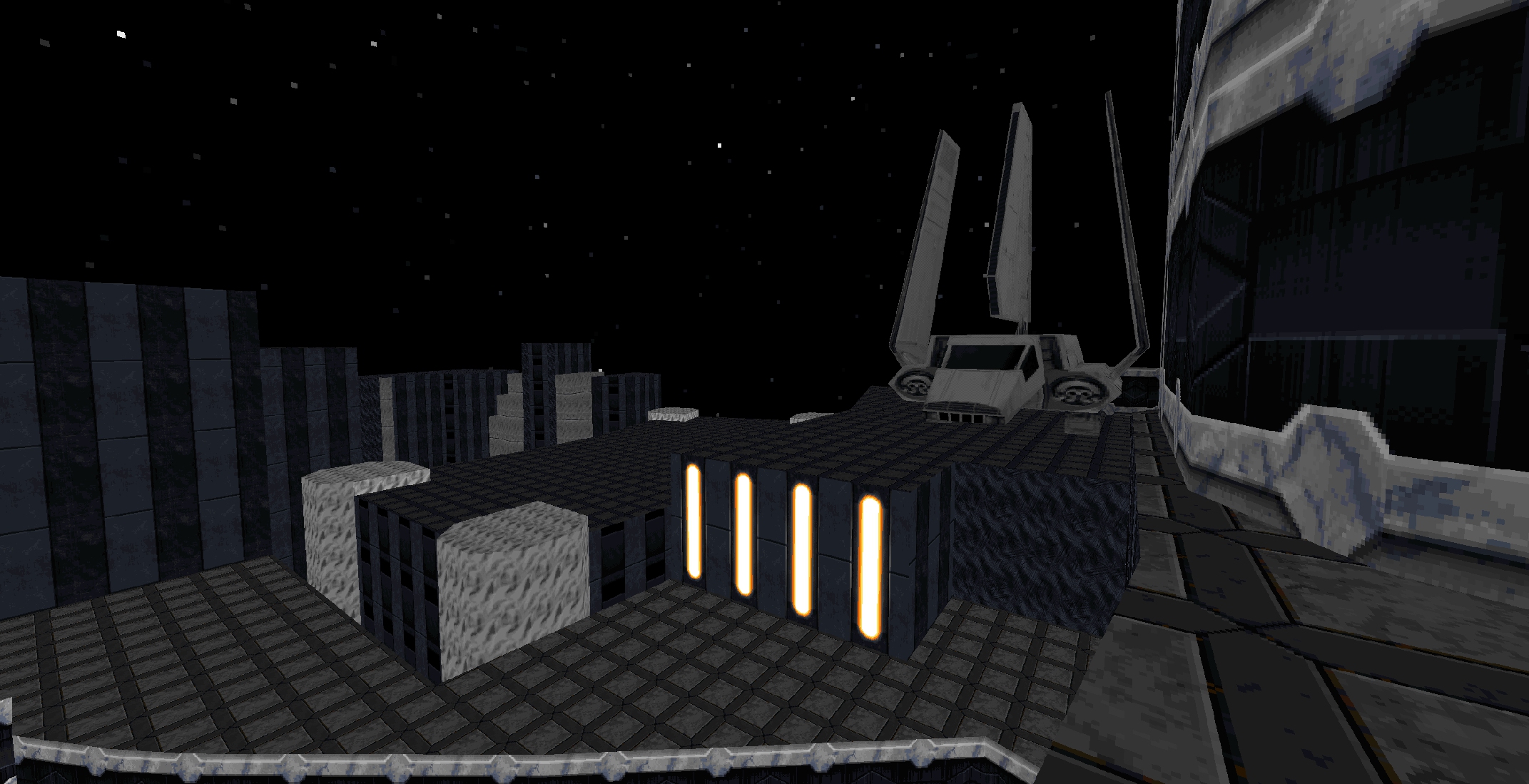
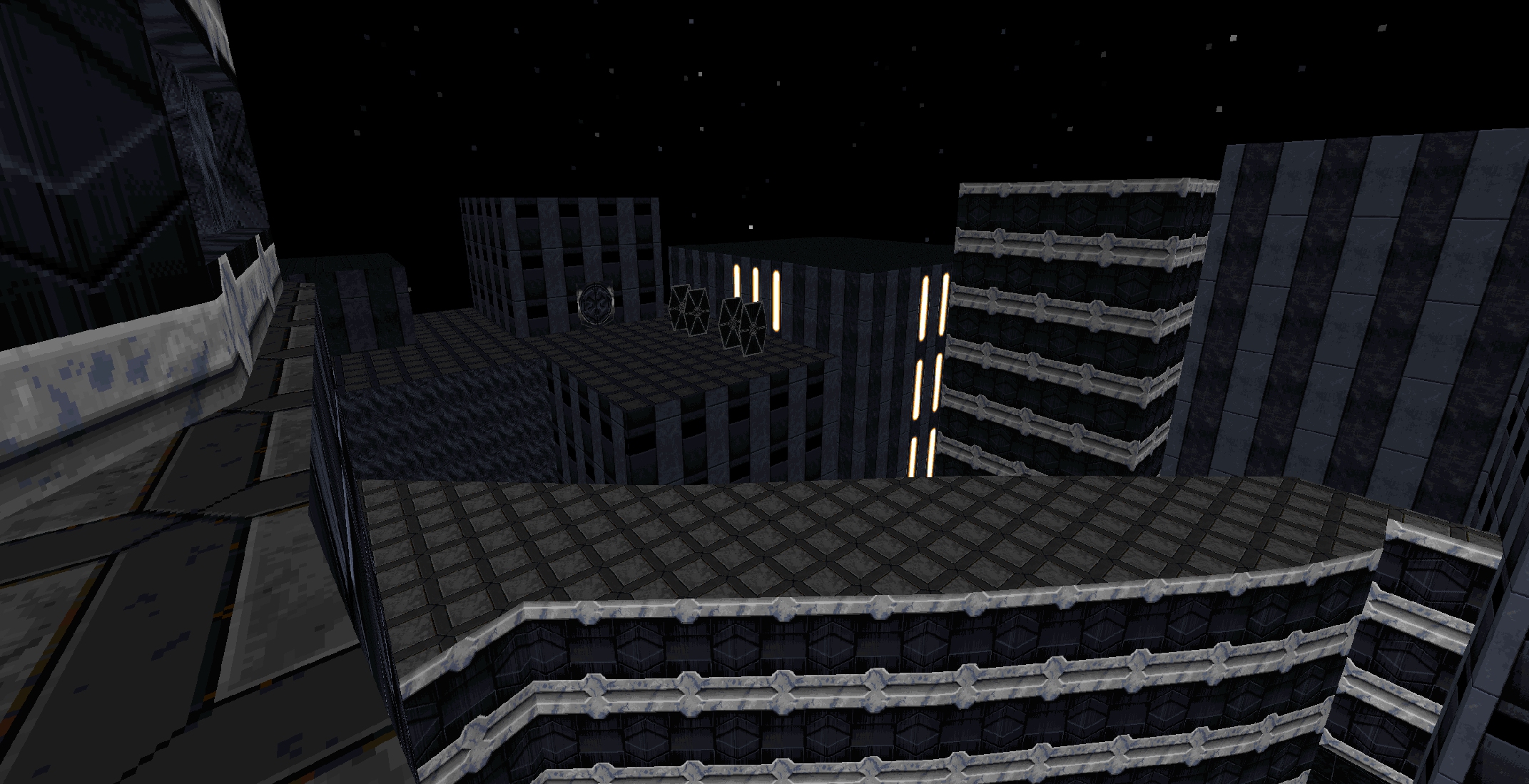
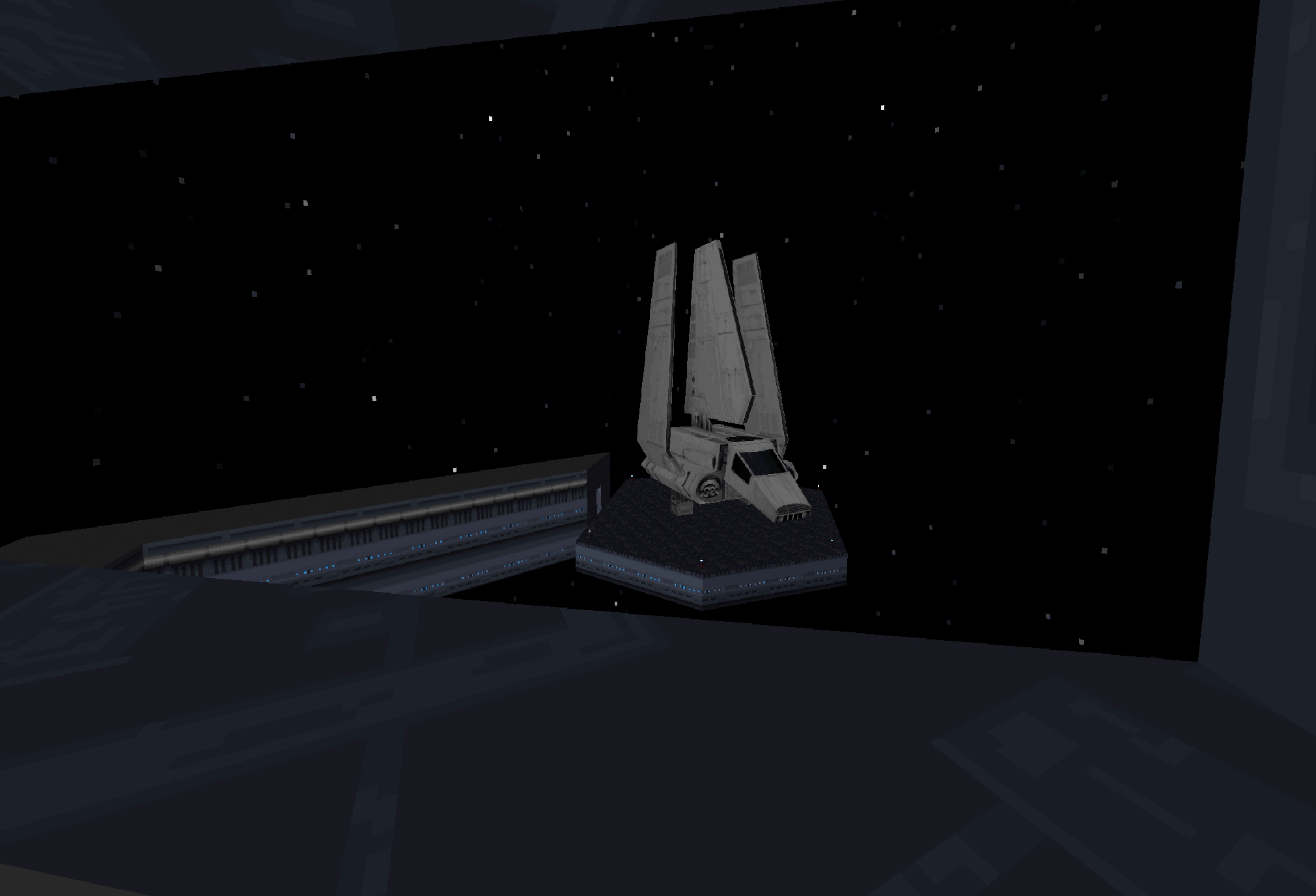
We even have tie fighters patrolling the nearby space!
Here are the patch notes:
WDFUSE 3.1 Release
The Dark Forces Editor 3.1 is now released. You can download it here
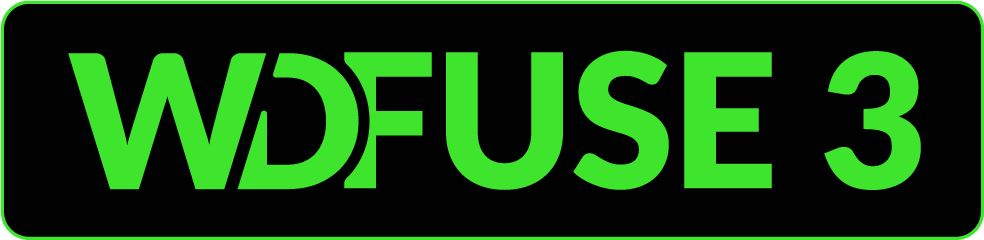
It has a lot more bug fixes and feature. Here are the patch notes.
Coober Revisited Release
Fish (Oton Ribic) has released a new custom mission. Coober Revisited ! It's a fun remake of an older mission.
Kyle realizes that the Coober incident was caused by the Empires spacetime distortion experiments....
Check it out Here
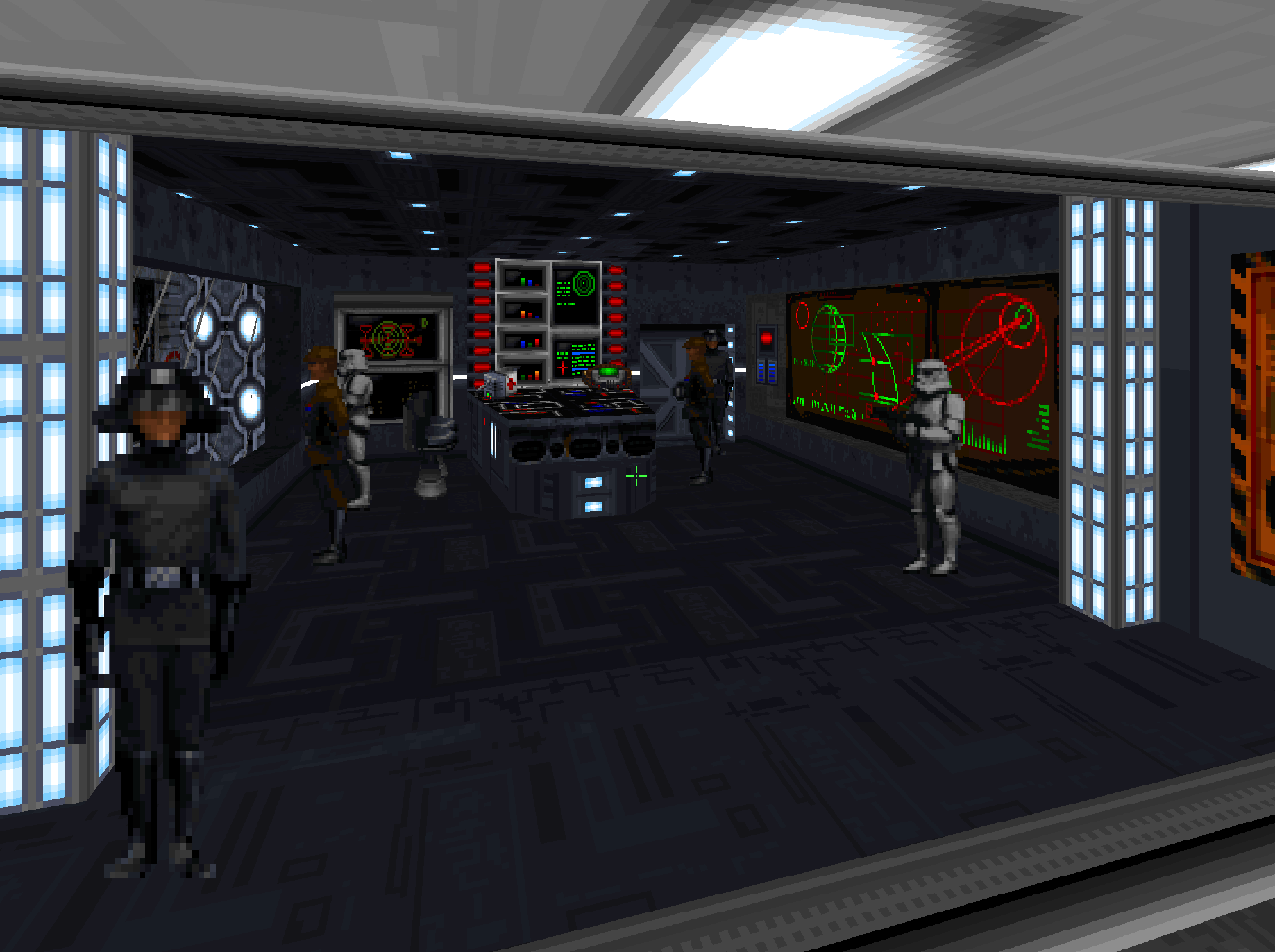

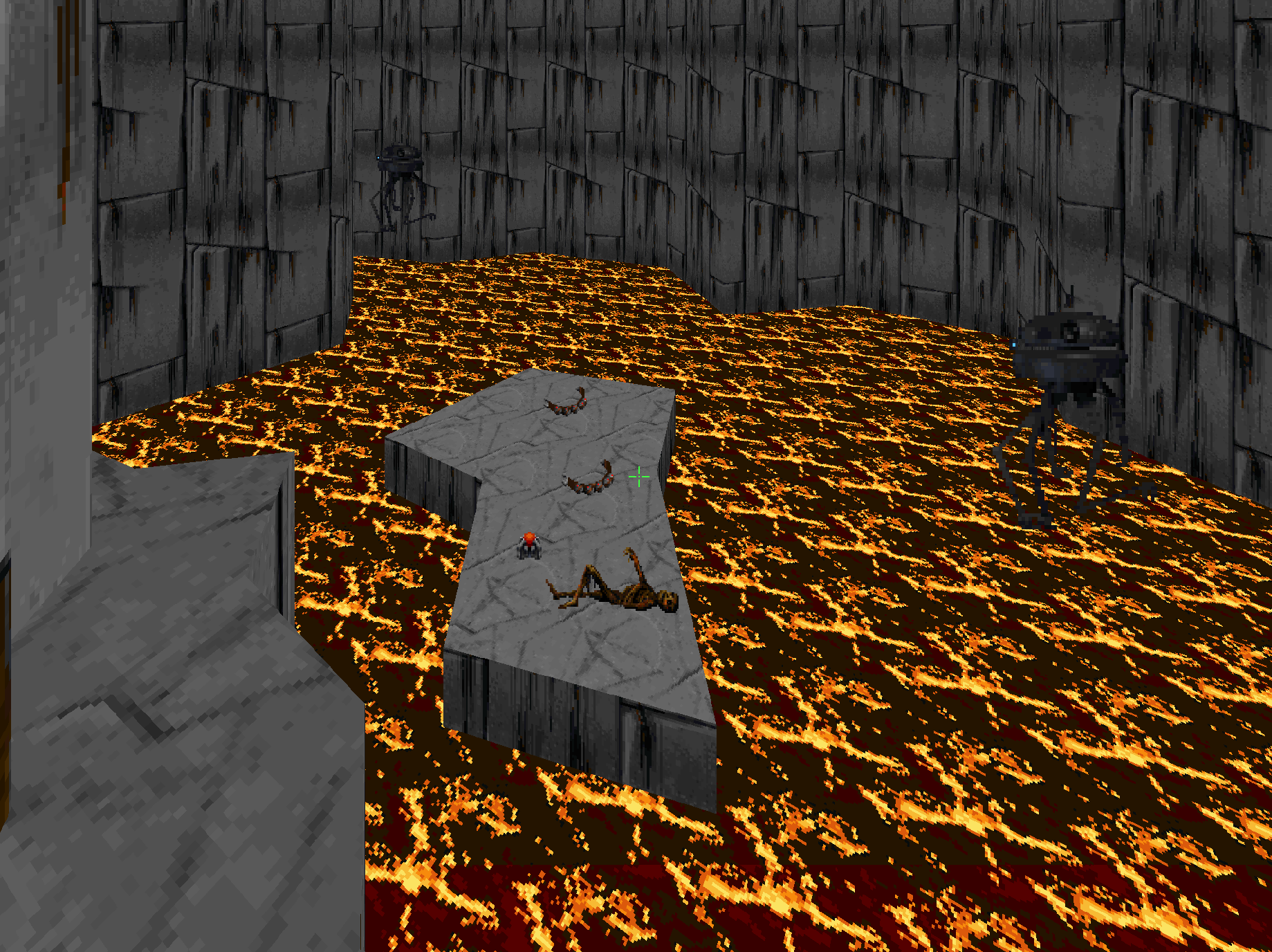
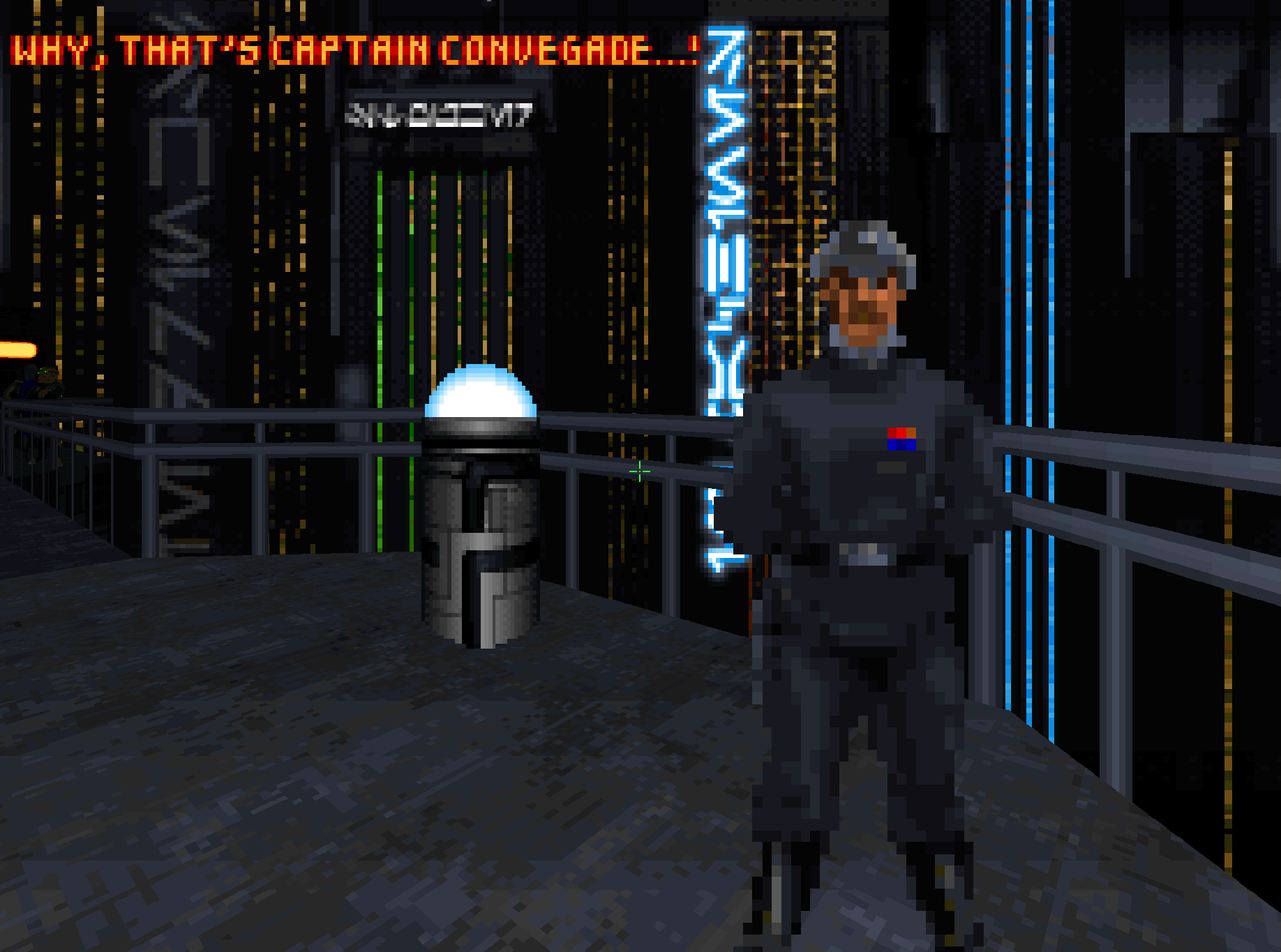
Asset Platform Release
After many years of work we have finally released the Dark Forces Asset Platform. You can now easily browser for all the Dark Forces Assets!
You can now easily find BMs, WAX, Audio Files, and even Voxels. You can search by custom tags and text!
Here we are searching for Droids.
It allows you to easily link to each asset and clicking on each item will allow you to get information from it.
Check out the Asset Collection here
Level MetaData Updates
We've expanded the level information to include additional meta-data such as creation date, reviews and modern (TFE) wakthroughs.
New Dark Forces Walkthrough Guide
Max Duckwall was kind enough to record new walkthroughs using The Force Engine. Here is the link to the entire Walkthrough Playlist
Dark Forces Map Search
Star Wars: Dark Forces has a long history of talented artists creating custom assets and graphics for custom missions. From bulletin boards and FTP sites, pockets and troves have been passed down and preserved by fans, adding depth and character to Kyle Katarn's adventures.
When we rebuilt DF-21.net a few years ago, we dug through old HDDs and archives, explored ancient corners of Internet archive, and were pleasantly surprised the many places we found assets. Even, so our search continues, and we are calling out for one last great search.
If you have any Dark Forces levels or art assets, we would like to archive them. Even if it was something you never publicly released, we want to preserve that work, adding to the creative tapestry this community has woven over almost 3 decades.
If an item does not appear in our records, it does not exist." - Jedi Librarian Jocasta Nu
We have compiled a list of Star Wars: Dark Forces missions, but are still looking for a few and always on the lookout for something new or unknown.
Level List is here Level Guide
Here you can see exactly what we have on the site. If you have something we don't have please submit it here
Happy May 4th to the Star Wars Community! =)
Posted by karjala on 2022-12-19 10:42:32 EST
The Force Engine 1.0 Released!

Update:
We are on PC Gamer - welcome everyone!
If you want to play custom Dark Forces missions in The Force Engine (TFE) simply ...
- Download a custom mission from the list here
- Place it in the Mods folder insde your TFE install (You can just drop the zip inside!).
- Go to the Mods section and select a mod from the list.
- I recommend you try these missions first! The Dark Tide - Part 1 , Lava Planet or Prelude to Harkov
- Finally, if you want to learn Dark Forces Map Making we have a newbie-friendly step-by-step Tutorial .
Original Story
It's been three years since the project started and today is the day when it finally releases to the public! Congratulations Lucius!
Go read the release announcement on The Force Engine's page .
You can download it here here
Here is the Release Trailer!
For those that are not familiar, TFE is a full reverse engineer of Dark Forces code with multiple improvements. It is a successor, of sorts, of the DarkXL project that was abandoned due to the engineering changes of the time. This new version is by far the best way to play the game in 2022.
Feature List
- Full Dark Forces support, including mods. Outlaws support is coming in version 2.0.
- Mod Loader - simply place your mods in the Mods/ directory as zip files or directories.
- High Resolution and Widescreen support - when using 320x200 you get the original software renderer. TFE also includes a floating-point software renderer which supports widescreen, including ultrawide, and much higher resolutions.
- GPU Renderer with perspective correct pitch - play at much higher resolutions with improved performance.
- Extended Limits - TFE, by default, will support much higher limits than the original game which removes most of the HOM (Hall of Mirrors) issues in advanced mods.
- Full input binding, mouse sensitivity adjustment, and controller support. Note, however, that menus currently require the mouse.
- Optional Quality of Life improvements, such as full mouselook, aiming reticle, improved Boba Fett AI, autorun, and more.
- A new save system that works seamlessly with the existing checkpoint and lives system. You can ignore it entirely, use it just as an exit save so you don’t have to play long user levels in one sitting, or full save and load with quicksaves like Doom or Duke Nukem 3D.
- Optional and quality of life features, even mouselook, can be disabled if you want the original experience. Play in 320x200, turn the mouse mode (Input menu) to Menus only or horizontal, and enable the Classic (software) renderer - and it will look and play just like DOS, but with a higher framerate and without needing to adjust cycles in DosBox.
Screenshots

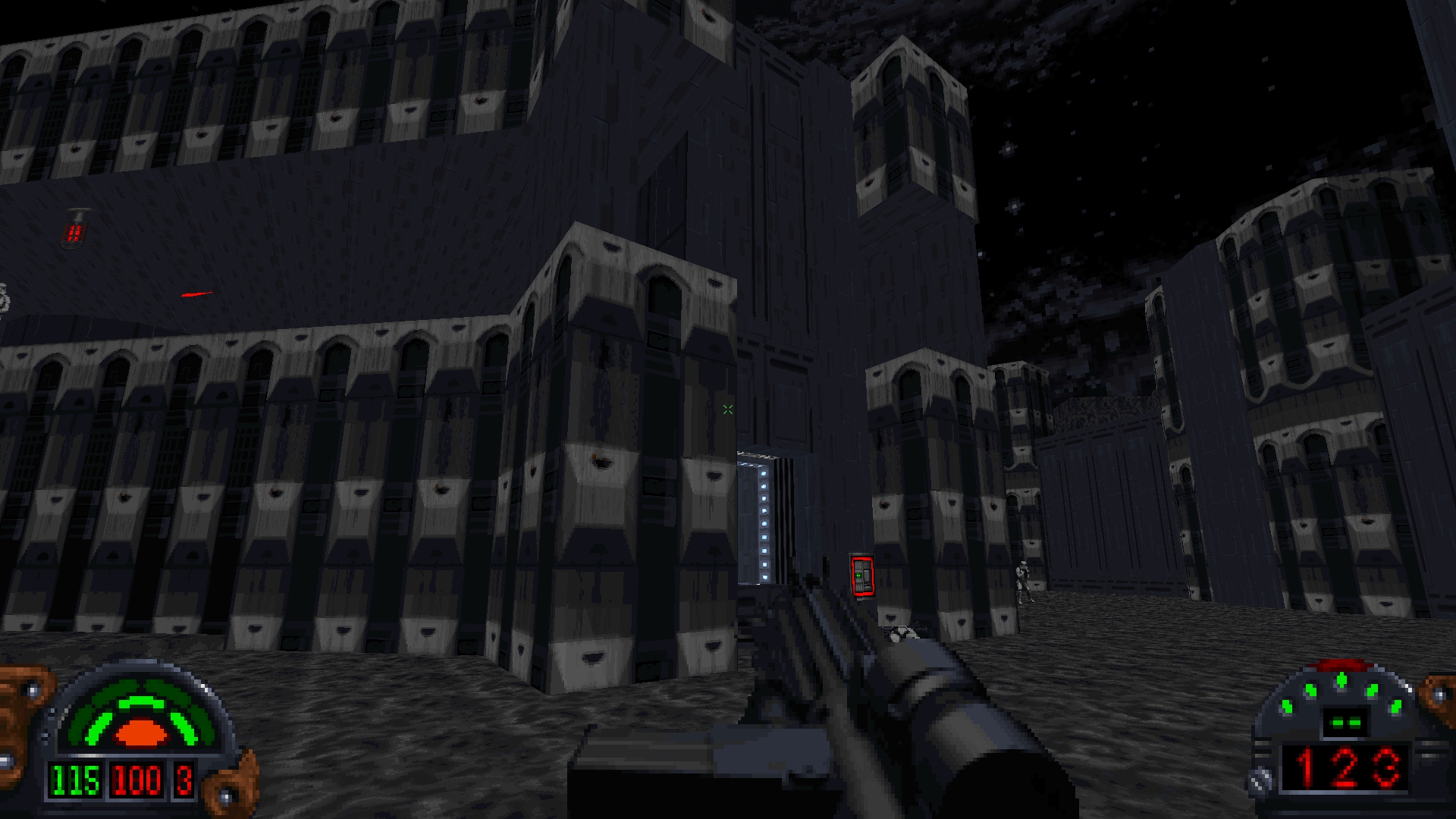
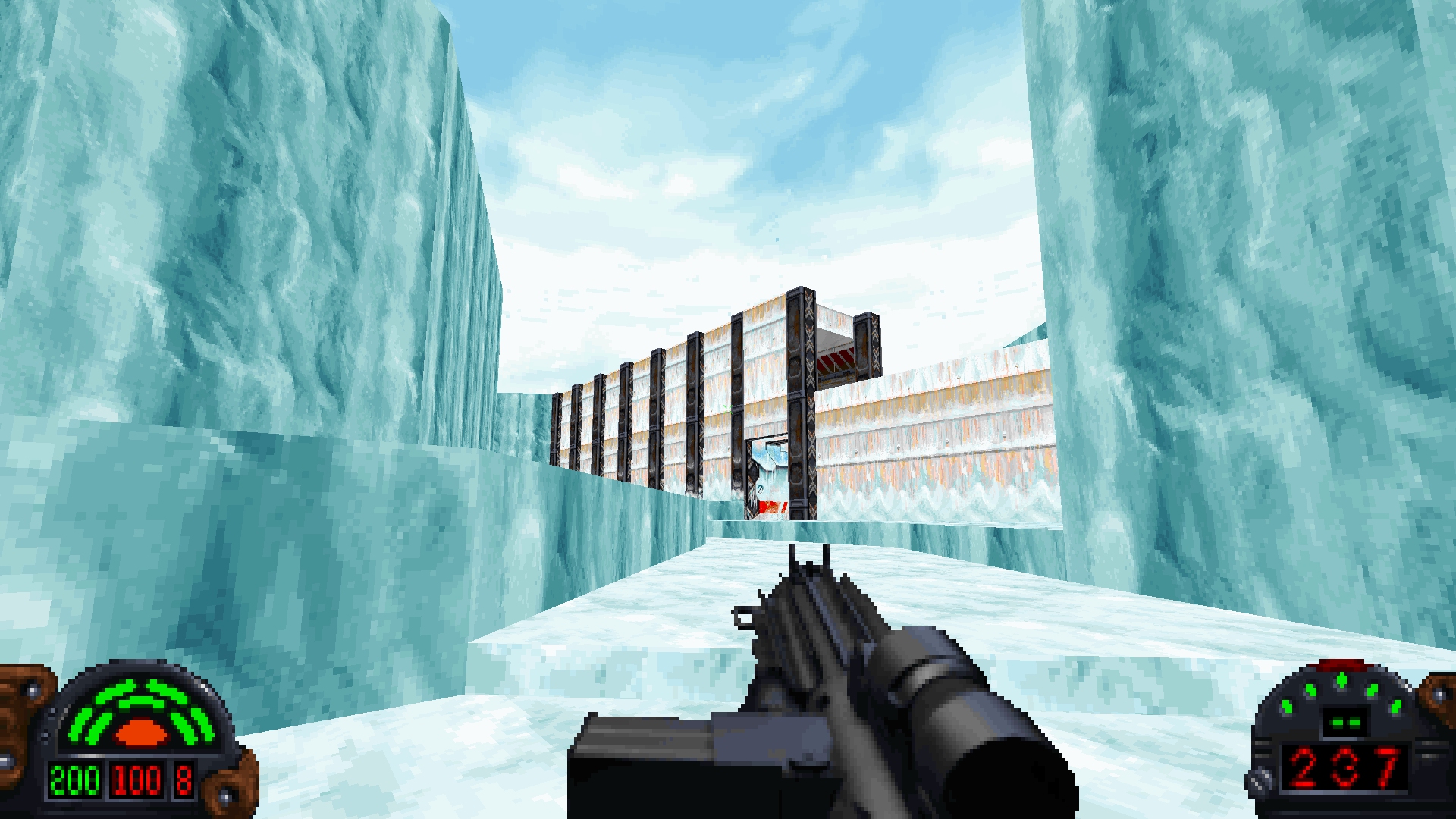
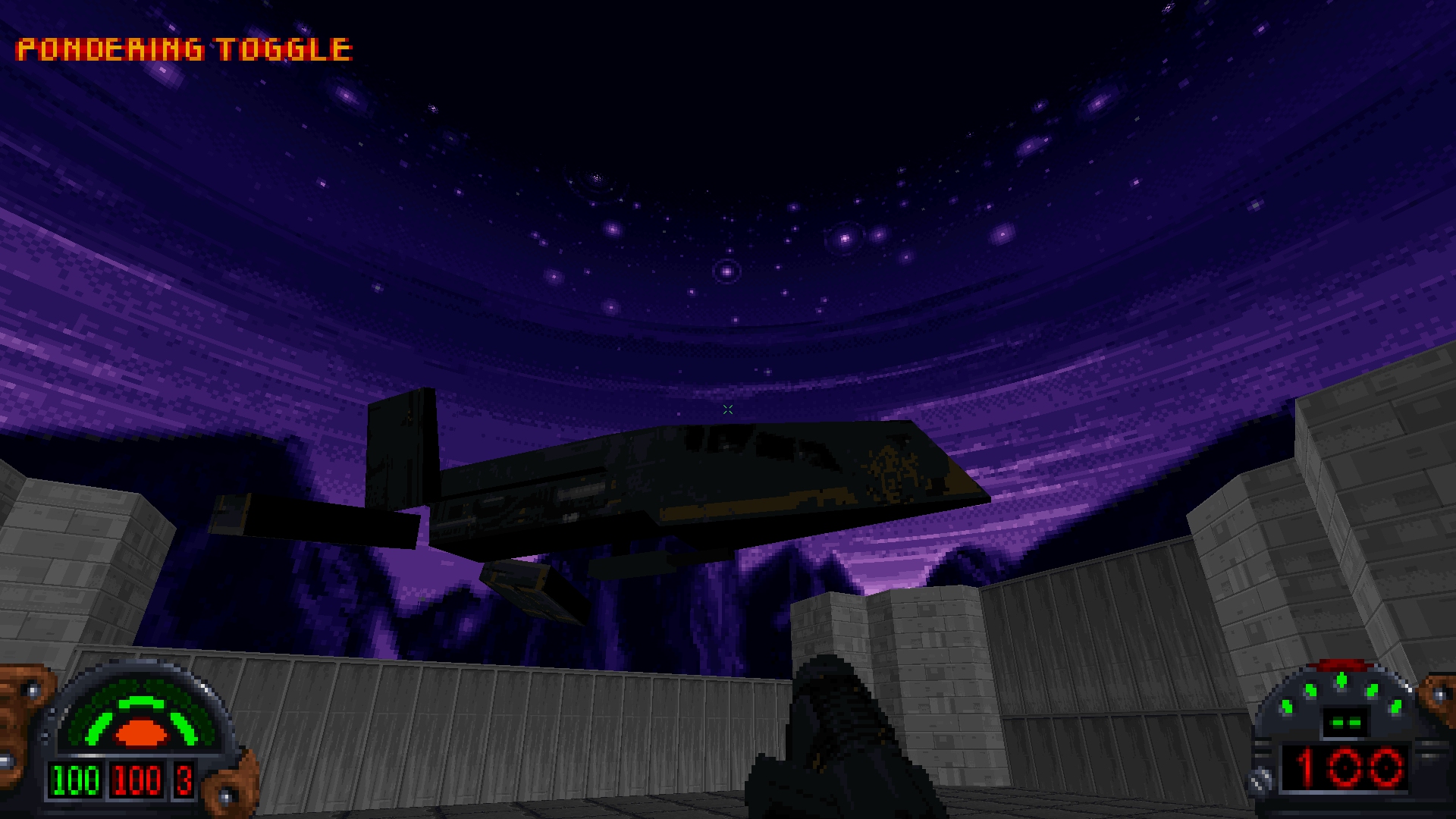
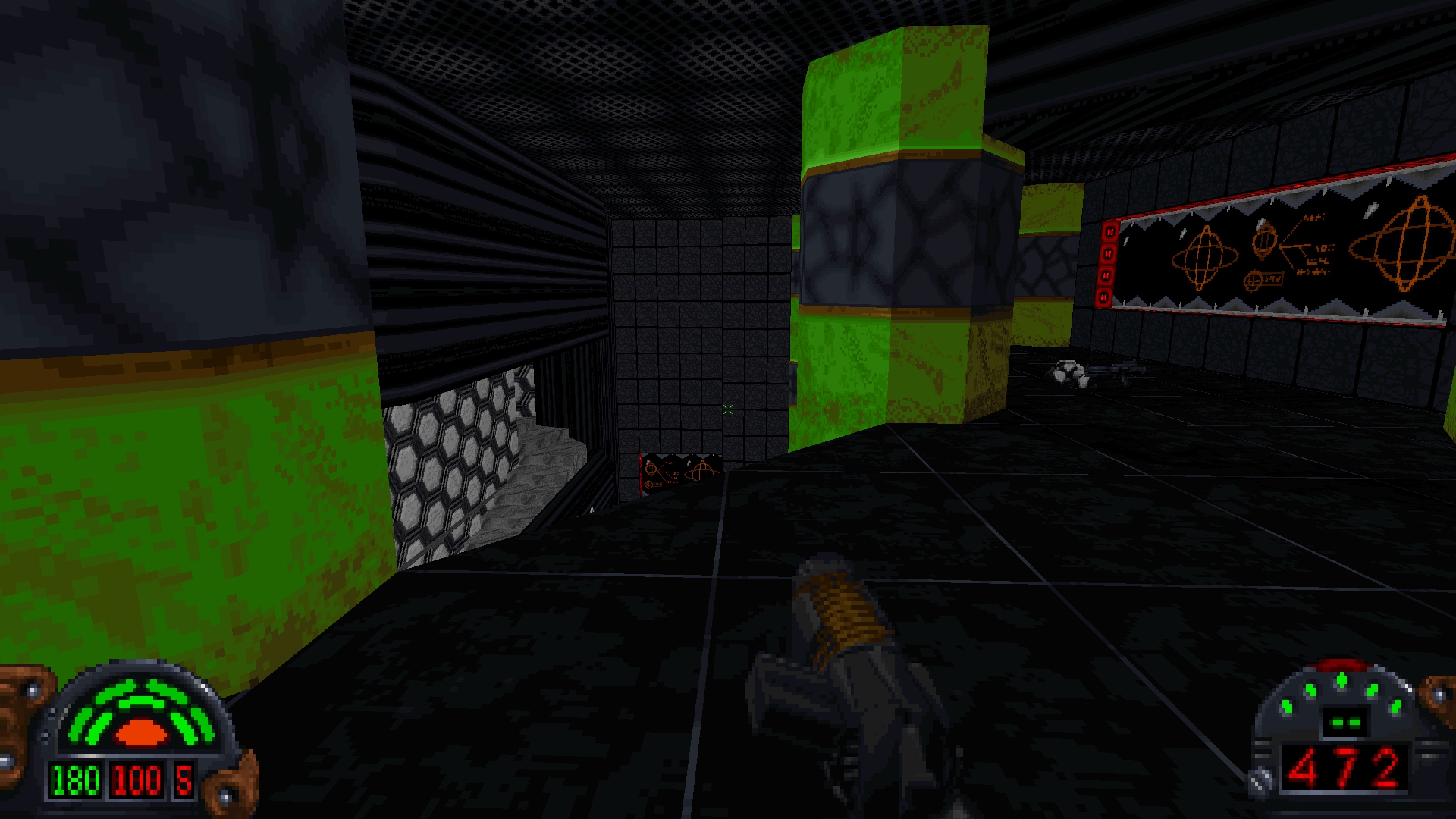
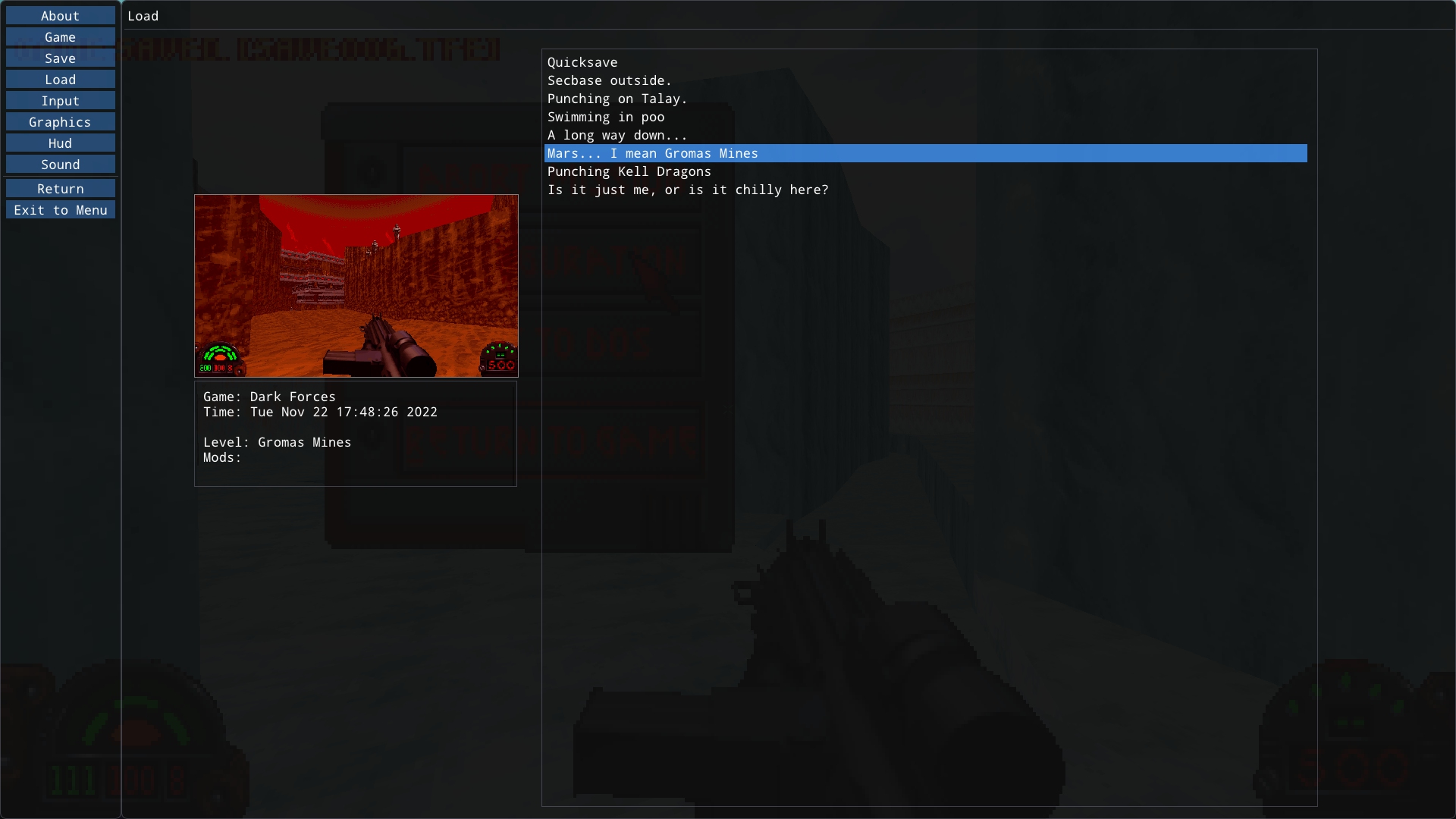
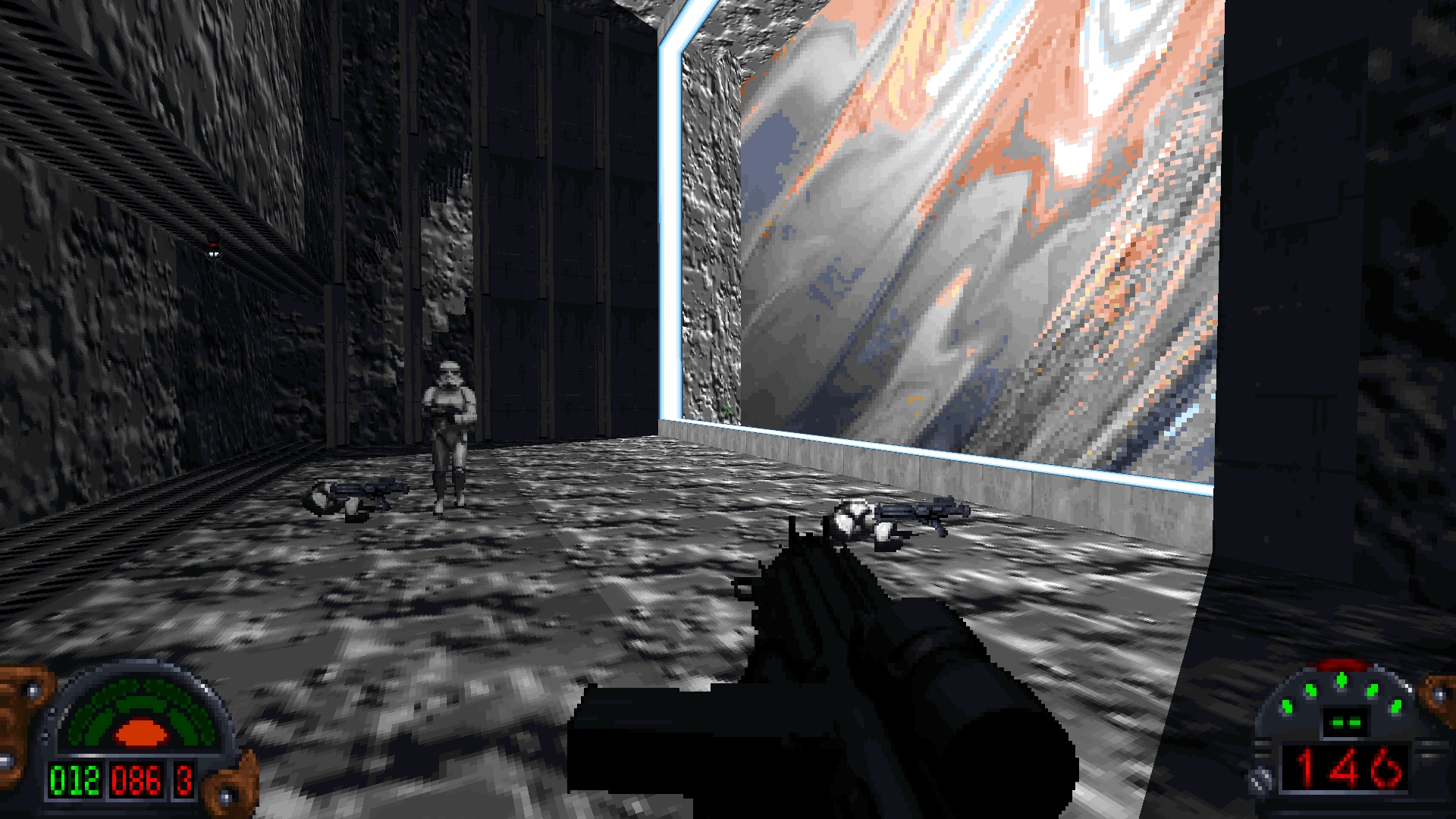
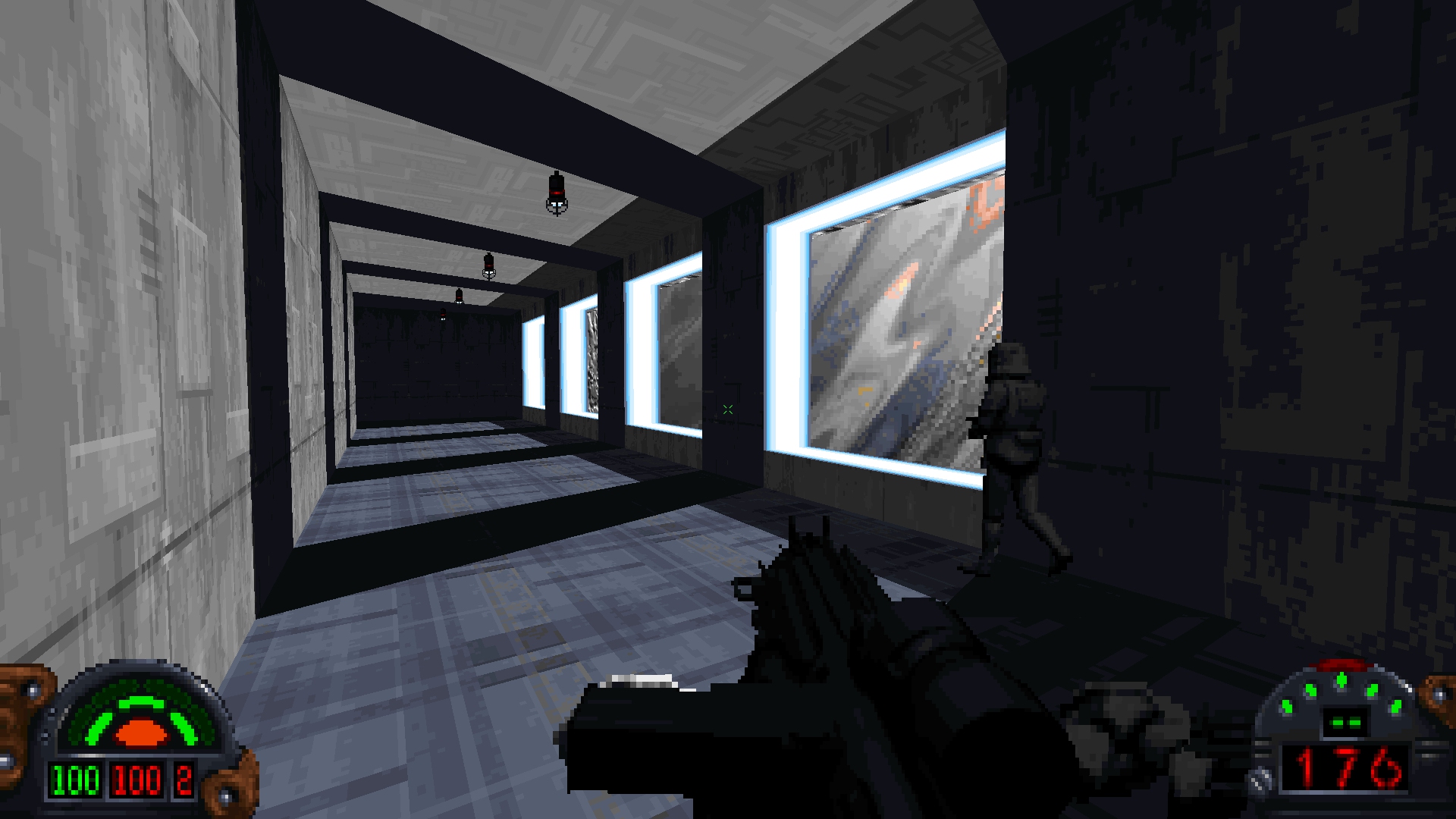
At DF-21 we will work on embedding custom missions to work with TFE so one can load them instantly.
- Karjala